2009 Honda CR-V Support Question
Find answers below for this question about 2009 Honda CR-V.Need a 2009 Honda CR-V manual? We have 1 online manual for this item!
Question posted by dyacopola on January 16th, 2014
Was Able To Remove Car Key When Shift Lever Not In Park Honda Crv 2009
The person who posted this question about this Honda automobile did not include a detailed explanation. Please use the "Request More Information" button to the right if more details would help you to answer this question.
Current Answers
There are currently no answers that have been posted for this question.
Be the first to post an answer! Remember that you can earn up to 1,100 points for every answer you submit. The better the quality of your answer, the better chance it has to be accepted.
Be the first to post an answer! Remember that you can earn up to 1,100 points for every answer you submit. The better the quality of your answer, the better chance it has to be accepted.
Related Manual Pages
Owner's Manual - Page 8
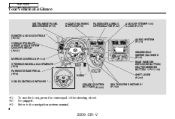
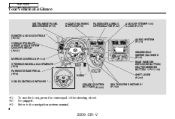
... (P.112)
2
AUDIO SYSTEM (P.170)
WINDSHIELD WIPERS/WASHERS (P.73) REAR WINDOW DEFOGGER BUTTON/ HEATED MIRRORS BUTTON 2 (P.77/112) HORN
3 1
STEERING WHEEL ADJUSTMENTS (P.78) PARKING BRAKE PEDAL (P.78) VOICE CONTROL SWITCHES
SHIFT LEVER (P.247) SEAT HEATER SWITCHES (P.108)
2
CRUISE CONTROL BUTTONS (P.222)
1: 2: 3:
To use the horn, press the center pad of the steering wheel. Refer...
Owner's Manual - Page 76
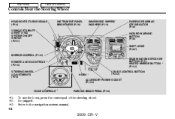
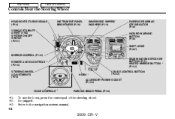
...76) WINDSHIELD WIPERS/ WASHERS (P.73) PASSENGER AIRBAG OFF INDICATOR (P.32) HAZARD WARNING BUTTON (P.76) SHIFT LEVER (P.247) MIRROR CONTROL (P.112) REMOTE AUDIO CONTROLS (P.216) STEERING WHEEL ADJUSTMENTS (P.78)
2
...CRUISE CONTROL BUTTON (P.222)
HORN
1
ACCESSORY POWER SOCKET (P.120)
VOICE CONTROLS
3
PARKING BRAKE PEDAL (P.78)
1: 2: 3:
To use the horn, press the center pad of the steering ...
Owner's Manual - Page 83


... on your vehicle and the valet key at a parking facility.
79
2009 CR- Use only Honda-approved key blanks.
Main Menu
Table Of Contents
Steering Wheel Adjustment, Keys and Locks
Keys and Locks
KEY NUMBER TAG MASTER KEY WITH REMOTE TRANSMITTER VALET KEY (Gray)
You should have received a key number tag with a soft cloth. Keep the keys away from direct sunlight, high...
Owner's Manual - Page 85


... the ignition switch from the ignition switch. Several of the key. Instruments and Controls
The shift lever must be in Park before you must be in Park, and you can insert or remove the key only in slightly.
81
2009 CR- To turn the key. LOCK (0) You can remove the key from the ACCESSORY (I ), ON (II), and START (III). The ignition...
Owner's Manual - Page 87


...shift lever out of these features as described on the following pages. The doors and tailgate lock whenever you try to automatically lock and unlock. The lock tab on the driver's door pops out and unlocks the driver's door. You can turn off , and the parking... is parked safely, the engine is off or change the settings for the doors and tailgate to lock an open and the key in the...
Owner's Manual - Page 88


..., turn off the Auto Door Lock modes:
3. To program the Park Lock mode: Locks all doors and tailgate when the shift lever is in the Park (P) position. 2. Turn the ignition switch to close the driver's door.
84
2009 CR- Make sure the shift lever is in the Park (P) position. 2.
Turn the ignition switch to the ON (II) position...
Owner's Manual - Page 89


...position.
85
2009 CR- Turn the ignition switch to close the driver's door.
6. Keep holding the switch until you hear another click (after about 9 mph (15 km/h).
3. Move the shift lever to the... on the driver's door. Make sure the shift lever is in the Park (P) position. 2. Push and hold the brake pedal, and move the shift lever out of the master door lock switch on the ...
Owner's Manual - Page 90


...: The auto door unlocking is in the Park (P) position. 2. The driver's door unlocks when you move the shift lever to the LOCK (0) position.
86
2009 CR- The driver's door unlocks whenever you... off the Auto Door Unlock modes:
3. To turn the ignition switch to the Park (P) position. Make sure the shift lever is deactivated all the time. Push and hold the rear of the master door lock...
Owner's Manual - Page 91


.... 2.
Turn the ignition switch to the ON (II) position, and make sure to close the driver's door.
87
2009 CR- CONTINUED
1. Make sure the shift lever is in the Park (P) position. 2.
Continue to activate driver's door unlock
feature. Instruments and Controls
Or, until you hear another click (after about 5 seconds) to hold the rear...
Owner's Manual - Page 92


...2009 CR- Push and hold the rear of the master door lock switch on the driver's door.
The childproof door locks are designed to the LOCK (0) position.
V Push and hold the brake pedal, then move the shift lever... out of the lock tab. Childproof Door Locks
LEVER
Unlock
Lock
Or, until you hear another click (after about 5 seconds) to the Park (P) position...
Owner's Manual - Page 127


...door and the tailgate, the light fades out in the center position) comes on when you remove the key from the ignition switch. Push the lens again to turn it off after 3 minutes. ... Lights
After all times. If you remove the key from the ignition switch.
123
2009 CR- Spotlights The spotlights have a two-position switch.
If you open without the key in about 30 seconds. In the ...
Owner's Manual - Page 250


...and hold the key in cold weather. The immobilizer system protects your vehicle f rom thef t. If the engine does not start , return to step 5. Make sure the shift lever is harder to the START (III) position. Apply the parking brake. 2. ... again. 6. If the engine fails to this problem.
246
2009 CR- Do not hold it there while starting to reduce the drain on the battery. 3. V
Owner's Manual - Page 251


... button on the instrument panel show which position the shift lever is in the LOCK (0) or ACCESSORY (I) position. model is shown
SHIFT LEVER
These indicators on the side of Park when the ignition switch is in the transmission. You cannot shift out of the shift lever. To shift from any shift position), it indicates a possible problem in . If the malfunction...
Owner's Manual - Page 252


... Park. The shift lever must be in Park before shifting into Park. To shift from reverse to neutral, come to D3 Do this: Press the brake pedal and press the shift lever release button. Press the release button before you have your foot off or starting the engine.
If you can remove the key from neutral. Press the D3 button.
248
2009...
Owner's Manual - Page 253


...
249
2009 CR-
Main Menu
Table Of Contents
Automatic Transmission
Neutral (N) Use neutral if you are moving the shift lever from ...cycling between third and fourth gears in the D position. The transmission automatically selects a suitable gear (1 through 5) for any reason. D3 mode can also keep the transmission from neutral to another gear. Shift to the Park...
Owner's Manual - Page 255


... release button does not work. 1. Push down on the key while you press the release button on the shift lever and move the shift lever out of Park if the normal method of pushing on the edge of the cover to remove it means your dealer.
251
2009 CR- Press the brake pedal, and restart the engine.
Have...
Owner's Manual - Page 269
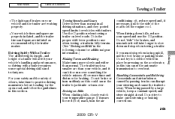
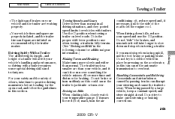
..., and it will affect your temperature gauge. D3 is the proper shift lever position to use when towing a trailer in hilly terrain. (See ...braking. Do not try to make quick steering or braking corrections.
265
2009 CR- If it nears the red (Hot) mark, turn over ...properly. For your speed and use the foot brake or parking brake. When being passed by passing trucks can disrupt ...
Owner's Manual - Page 270
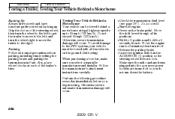
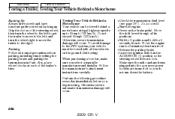
...transmission damage will occur. Check the transmission fluid level (see page 287 ). Move the shift lever through all normal precautions when parking, including firmly setting the parking brake and putting the transmission in the ACCESSORY (I) position so the steering wheel does ... and have someone guide you do not run down the battery.
266
2009 CR- Grip the bottom of the trailer's tires.
Owner's Manual - Page 359


...Menu
Index
A
Accessories...234 ACCESSORY (Ignition Key Position) ...81 Accessory Power Sockets...120 ...Level ...287 D3 Mode ...249 Shifting ...247 Shift Lever Position Indicators ...247 Shift Lever Positions ...248 Shift Lock Release ...251 Auxiliary Input Jack ...217 Bulb Replacement ...291 Fluid ...289 Parking ...78 System Indicator ...60,... Break-in, New Linings ...226
CONTINUED
I
2009 CR- V
Owner's Manual - Page 366


V Main Menu
Index
Setting the Clock ...219 Shift Lever Position Indicators ...247 Shift Lock Release ...251 Side Airbags ...9, 28 How ...Side Airbags Work...28 How Your Side Curtain Airbags Work...30 SRS Indicator...31, 61 START (Ignition Key Position) ...81 Starting the Engine...246 In Cold Weather at High Altitude ...246 With a Dead... Converter ...346 Tilt the Steering Wheel...78
VIII
2009 CR-

