2008 Honda Odyssey Support Question
Find answers below for this question about 2008 Honda Odyssey.Need a 2008 Honda Odyssey manual? We have 1 online manual for this item!
Question posted by sayemco on December 29th, 2013
How To Reset Trip Computer On Odyssey After Battery Change
The person who posted this question about this Honda automobile did not include a detailed explanation. Please use the "Request More Information" button to the right if more details would help you to answer this question.
Current Answers
There are currently no answers that have been posted for this question.
Be the first to post an answer! Remember that you can earn up to 1,100 points for every answer you submit. The better the quality of your answer, the better chance it has to be accepted.
Be the first to post an answer! Remember that you can earn up to 1,100 points for every answer you submit. The better the quality of your answer, the better chance it has to be accepted.
Related Manual Pages
Owner's Manual - Page 81


model with the intent to change the number of two different distances. When you last selected is displayed. Main Menu
Table Of Contents
Gauges
INFORMATION DISPLAY ODOMETER TRIP METER A
ENGINE OIL LIFE
OUTSIDE TEMPERATURE INDICATOR
Odometer The odometer shows the total distance your vehicle has been driven. To reset a trip meter, display it . To switch...
Owner's Manual - Page 85
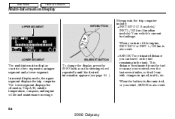
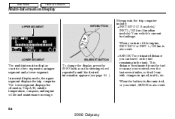
...battery is disconnected, or you refuel, RANGE is estimated from the fuel economy you received over the last several miles, so it will vary with changes...reset.
82
2008 Odyssey Main Menu
Table Of Contents
Multi-Information Display
Messages in the tank. RANGE: The estimated distance you turn off the engine, INST. To change the display, press the INFO button on the fuel remaining in the trip...
Owner's Manual - Page 86


...since you reset Trip A, AVERAGE SPEED is also reset.
The average fuel mileage will be reset when you last reset Trip A or Trip B. When you last reset the trip computer. Instruments and Controls
CONTINUED
83
2008 Odyssey Main Menu
Table Of Contents
Multi-Information Display
ELAPSED TIME: The time traveled since you reset the trip meter, or if the vehicle's battery goes dead...
Owner's Manual - Page 88


... and kilometers in U.S. federal law and Canadian provincial regulations to disconnect, reset, or alter the odometer with the intent to the ''Trip A/Odometer'' as shown in the instrument panel. You can also change the number of miles or kilometers indicated.
85
2008 Odyssey It measures miles in Canadian models.
Odometer The odometer shows the...
Owner's Manual - Page 89


...
When you aware of the lower segment, a compass indicates which direction your vehicle needs for more information.
86
2008 Odyssey This information helps to page 407 for continued troublefree driving. Refer to keep you reset Trip A, AVERAGE FUEL A is reset at the same time. To reset a trip meter, display it, then press and hold the SEL...
Owner's Manual - Page 105
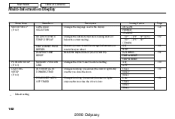
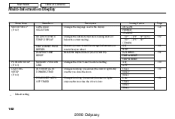
...) ON OFF IGN RESET TRIP A RESET TRIP B RESET ON OFF 15 sec 30 sec 60 sec 0 sec 15 sec 30 sec 60 sec
Page 108
110
112 114
116 118
120
: Default setting
102
2008 Odyssey POSITION SETUP (P. 116) LIGHTING SETUP (P. 118)
MEMORY POSITION LINK INTERIOR LIGHT DIMMING TIME HEADLIGHT AUTO OFF TIMER
Changes the driver's seat...
Owner's Manual - Page 110


... button, the display changes as shown. Main Menu
Table Of Contents
Multi-Information Display
Meter Setup There are four custom settings items in the Meter Setup: LANGUAGE SELECTION (see the setting, and press the SEL/ RESET button. Then, follow the procedures described on the steering wheel. DISPLAY (see page110 ) TRIP A RESET WITH REFUEL (see...
Owner's Manual - Page 113


... enter your selection.
110
2008 Odyssey The highlighted number is always a few degrees below or above or below the outside temperature. The display changes as shown above . DISPLAY'' as shown above . Press the SEL/RESET button. Display
If you will see ''ADJ. OUTSIDE TEMP.
Press the INFO button repeatedly until the appropriate number...
Owner's Manual - Page 115


... you refuel your selection by pressing the SEL/ RESET button.
112
2008 Odyssey The display changes as shown above . The lower segment changes between ''ON'' and ''OFF'' each time you press the INFO button.
Main Menu
Table Of Contents
Multi-Information Display
Trip A Reset with Refuel
To cause ''Trip meter A'' and ''Average Fuel Economy'' to ''CUSTOMIZE MENU...
Owner's Manual - Page 117


....'' Press the INFO button repeatedly until you see ''ELAPSED TIME RESET'' in the lower segment as shown above . TRIP A RESET: The elapsed time resets each time the TRIP A is reset. TRIP B RESET: The elapsed time resets each time the ignition switch is turned to the ON (II) position. The display changes as shown above . Main Menu
Table Of Contents
Multi...
Owner's Manual - Page 119


... the positions stored in the memory when you open the driver's door, using the remote transmitter. Press the SEL/RESET button.
The display changes as shown above . Main Menu
Table Of Contents
Multi-Information Display
Position Setup If ''MEMORY POSITION LINK'' is ''ON...ON'' or ''OFF'' by pressing the INFO button, and enter your selection by pressing the SEL/ RESET button.
116
2008 Odyssey
Owner's Manual - Page 121
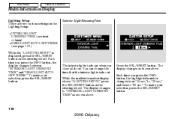
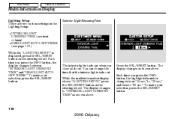
... sec,'' to ''30 sec,'' and then to ''INTERIOR LIGHT DIMMING TIME'' as shown above . While the multi-information display shows ''LIGHTING SETUP,'' press the SEL/RESET button on the steering wheel. The display changes as shown above . The display changes to ''60 sec.'' To make your selection, press the SEL/RESET button.
118
2008 Odyssey
Owner's Manual - Page 123
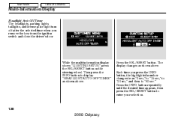
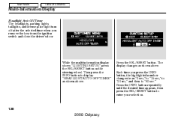
... off after the selected time when you press the INFO button, the highlighted number changes from the ignition switch and close the driver's door. Then press the INFO button to enter your selection.
120
2008 Odyssey While the multi-information display shows ''LIGHTING SETUP,'' press the SEL/RESET button on the steering wheel.
Owner's Manual - Page 126
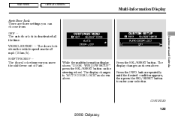
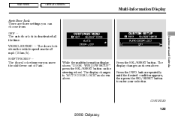
... the vehicle speed reaches 9 mph (15 km/h). Instruments and Controls
CONTINUED
123
2008 Odyssey Press the INFO button repeatedly until the desired condition appears, then press the SEL/RESET button to ''AUTO DOOR LOCK'' as shown above . The display changes to enter your selection.
While the multi-information display shows ''DOOR · WINDOW...
Owner's Manual - Page 128
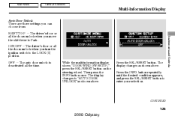
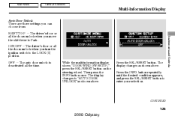
.... Press the INFO button repeatedly until the desired condition appears, and press the SEL/RESET button to enter your selection. The display changes to ''AUTO DOOR UNLOCK'' as shown above . Instruments and Controls
CONTINUED
125
2008 Odyssey The display changes as shown above . IGN OFF The driver's door or all the doors unlock when...
Owner's Manual - Page 130
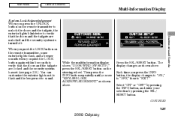
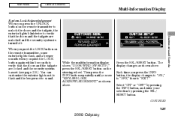
... INFO button, and enter your selection by pressing the SEL/ RESET button. The display changes as shown above .
Each time you see page 318 ). Press the SEL/RESET button.
CONTINUED
127
2008 Odyssey
When you push the LOCK button on the remote transmitter, some...While the multi-information display shows ''DOOR·WINDOW SETUP,'' press the SEL/RESET button on the steering wheel.
Owner's Manual - Page 134


... the selection you make on the steering wheel. Front Wiper Action
Instruments and Controls
CONTINUED
131
2008 Odyssey The display changes to vehicle speed. With ''WIPER SETUP'' shown on the multi-information display, press the SEL/RESET button on the wiper lever's intermittent control ring. Main Menu
Table Of Contents
Multi-Information Display...
Owner's Manual - Page 284


...
2008 Odyssey
For example: 1:06 will reset to 1:00 1:52 will reset to 2:00
On models with navigation system
Refer to the navigation system manual for how to the desired time. Change the hours...your vehicle's battery is before the half hour, pressing and holding the CLOCK button, then pressing the R (RESET) button sets the clock back to set the time to the desired time. Change the minutes...
Owner's Manual - Page 370


... measures of the simple calculations above.
367
2008 Odyssey Use the fresh-air ventilation when possible. Plan and combine trips Combine several thousand miles.
1) Fill the fuel tank until the nozzle automatically clicks off. 2) Reset trip counter to zero. 3) Record the total gallons ... than a cold one. Fuel economy may improve over the first several short trips into one of fuel economy.
Owner's Manual - Page 411


... the ignition switch to the ON (II) position. Main Menu
Table Of Contents
Maintenance Minder
You can change the display to the odometer, the trip meter, or the outside temperature by your dealer as soon as possible.
408
2008 Odyssey
When the remaining engine oil life is less than 5 percent, you will see...
Similar Questions
Is 2008 Honda Odyssey Battery Replacement Covered Under Warranty
(Posted by pstewdwje 10 years ago)

