2008 Honda Odyssey Support Question
Find answers below for this question about 2008 Honda Odyssey.Need a 2008 Honda Odyssey manual? We have 1 online manual for this item!
Question posted by JeLola92 on June 9th, 2014
How To Reset The Outside Temp On Honda Odyssey
The person who posted this question about this Honda automobile did not include a detailed explanation. Please use the "Request More Information" button to the right if more details would help you to answer this question.
Current Answers
There are currently no answers that have been posted for this question.
Be the first to post an answer! Remember that you can earn up to 1,100 points for every answer you submit. The better the quality of your answer, the better chance it has to be accepted.
Be the first to post an answer! Remember that you can earn up to 1,100 points for every answer you submit. The better the quality of your answer, the better chance it has to be accepted.
Related Manual Pages
Owner's Manual - Page 1
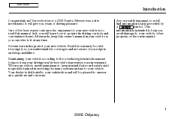
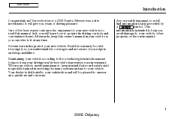
... your vehicle. Maintaining your vehicle, other property, or the environment. Your selection of driving pleasure. It will be pleased to help you years of a 2008 Honda Odyssey was a wise investment. One of the best ways to enhance the enjoyment of your new vehicle is intended to answer any time. i
2008...
Owner's Manual - Page 81


...
2008 Odyssey Switch between these displays by pressing the select/reset knob repeatedly.
When you last reset it , and then press and hold the select/reset knob until the number resets to... regulations to disconnect, reset, or alter the odometer with outside temperature (if equipped), and maintenance item code(s). It measures miles in Canadian models. To reset a trip meter, ...
Owner's Manual - Page 82
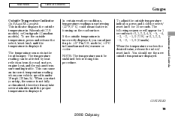
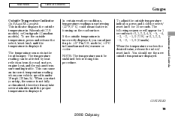
... and Controls
CONTINUED
79
2008 Odyssey In certain weather conditions, temperature readings near freezing (32°F, 0°C) could mean that ice is in Canadian models) warmer or cooler. The following sequence will appear for 10 seconds. To see the new outside temperature, press and release the select/reset knob until the proper temperature...
Owner's Manual - Page 105
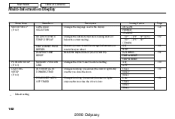
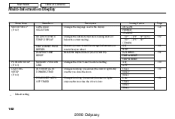
...TIME HEADLIGHT AUTO OFF TIMER
Changes the driver's seat to reset when you close the doors. Setting Option ENGLISH FRENCH SPANISH 5F...Odyssey Changes the outside temperature reading above or below its current reading. Changes how long (in the display.
Main Menu
Table Of Contents
Multi-Information Display
Group Setup METER SETUP (P. 107)
Menu Item LANGUAGE SELECTION ADJUST OUTSIDE TEMP...
Owner's Manual - Page 110


... Odyssey DISPLAY (see page110 ) TRIP A RESET WITH REFUEL (see page 112 ) ELAPSED TIME RESET (see the setting, and press the SEL/ RESET button. Then, press the INFO button repeatedly. Main Menu
Table Of Contents
Multi-Information Display
Meter Setup There are four custom settings items in the Meter Setup: LANGUAGE SELECTION (see page108 ) ADJUST OUTSIDE TEMP...
Owner's Manual - Page 113


DISPLAY'' as described on the steering wheel. The display changes to enter your selection.
110
2008 Odyssey Press the SEL/RESET button.
The highlighted number is always a few degrees below the outside temperature. OUTSIDE TEMP. Display
If you will see ''ADJ. The display changes as shown above the actual temperature, adjust it as shown above or...
Owner's Manual - Page 114
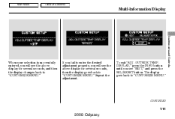
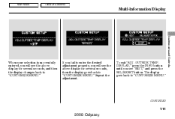
... to ''CUSTOMIZE MENU.''
CONTINUED
111
2008 Odyssey DISPLAY,'' press the INFO button until you see the above display for several seconds, then the display goes back to ''CUSTOMIZE MENU.'' Repeat the adjustment. OUTSIDE TEMP.
Main Menu
Table Of Contents
Multi-Information... enter the desired adjustment properly, you will see ''EXIT,'' and press the SEL/RESET button. To exit ''ADJ.
Owner's Manual - Page 115


... Fuel Economy'' to ''CUSTOMIZE MENU.'' Press the INFO button repeatedly until you press the INFO button. The display changes to reset every time you refuel your selection by pressing the SEL/ RESET button.
112
2008 Odyssey Press the SEL/RESET button. The lower segment changes between ''ON'' and ''OFF'' each time you see ''TRIP...
Owner's Manual - Page 118


... your selection, you see the above display for several seconds, and the display goes back to ''CUSTOMIZE MENU.'' Repeat the setup. To exit ''ELAPSED TIME RESET,'' press the INFO button until you will see the above display for several seconds, and the display goes back to ''CUSTOMIZE MENU.''
If you fail...
Owner's Manual - Page 119


...POSITION LINK'' is ''ON,'' the driver's seat and outside mirrors move to page 184 for remote transmitter use. Memory Position Setup
While the multi-information display shows ''POSITION SETUP,'' press the SEL/RESET button on the steering wheel. The display changes to ... ''ON'' or ''OFF'' by pressing the INFO button, and enter your selection by pressing the SEL/ RESET button.
116
2008 Odyssey
Owner's Manual - Page 120


To exit ''MEMORY POSITION LINK,'' press the INFO button until you will see ''EXIT,'' then press the SEL/ RESET button.
117
2008 Odyssey Main Menu
Table Of Contents
Multi-Information Display
Instruments and Controls
When your selection is entered, you will see the above display for several seconds, ...
Owner's Manual - Page 121
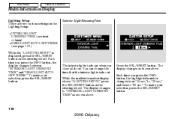
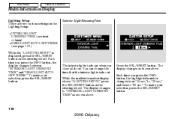
.... Each time you close all doors. The display changes to ''60 sec.'' To make your selection, press the SEL/RESET button.
118
2008 Odyssey Main Menu
Table Of Contents
Multi-Information Display
Lighting Setup There are two custom settings in the Lighting Setup: INTERIOR LIGHT DIMMING TIME (see next ...
Owner's Manual - Page 122


... setup. Main Menu
Table Of Contents
Multi-Information Display
Instruments and Controls
When your selection is entered, you will see ''EXIT,'' then press the SEL/RESET button.
119
2008 Odyssey
Owner's Manual - Page 124


... setup. Main Menu
Table Of Contents
Multi-Information Display
Instruments and Controls
When your selection is entered, you will see ''EXIT,'' then press the SEL/RESET button.
121
2008 Odyssey
Owner's Manual - Page 127


... display goes back to ''CUSTOMIZE MENU.''
If you fail to enter your selection is entered, you will see ''EXIT,'' then press the SEL/RESET button.
124
2008 Odyssey To exit ''AUTO DOOR LOCK,'' press the INFO button until you see the above display for several seconds, and the display goes back to...
Owner's Manual - Page 129
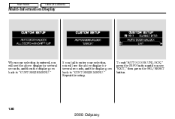
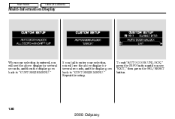
To exit ''AUTO DOOR UNLOCK,'' press the INFO button until you will see ''EXIT,'' then press the SEL/RESET button.
126
2008 Odyssey Main Menu
Table Of Contents
Multi-Information Display
When your selection is entered, you will see the above display for several seconds, and then the ...
Owner's Manual - Page 131


To exit ''KEYLESS LOCK ACKNOWLEDGEMENT,'' press the INFO button until you will see ''EXIT,'' then press the SEL/RESET button.
128
2008 Odyssey Main Menu
Table Of Contents
Multi-Information Display
When your selection is entered, you will see the above display for several seconds, and then the ...
Owner's Manual - Page 133


... MENU.'' Repeat the setup. Main Menu
Table Of Contents
Multi-Information Display
When your selection is entered, you will see ''EXIT,'' then press the SEL/RESET button.
130
2008 Odyssey
Owner's Manual - Page 135


... MENU.'' Repeat the setup. Main Menu
Table Of Contents
Multi-Information Display
When your selection is entered, you will see ''EXIT,'' then press the SEL/RESET button.
132
2008 Odyssey
Owner's Manual - Page 508
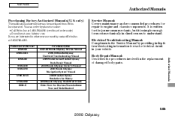
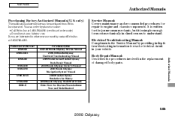
... 31SHJ630 31SHJ810 31SHJM30 31SHJQ30 HON-R Form Description 2007-08 Honda Odyssey Service Manual 2005-08 Honda Odyssey Electrical Troubleshooting Manual 2005 Model Series Honda Odyssey Body Repair Manual 2008 Honda Odyssey Owner's Manual 2008 Honda Odyssey Navigation System Manual 2008 Honda Odyssey Honda Service History 2008 Honda Odyssey Quick Start Guide Order Form for Previous Years-Indicate...

