2008 Honda Odyssey Support Question
Find answers below for this question about 2008 Honda Odyssey.Need a 2008 Honda Odyssey manual? We have 1 online manual for this item!
Question posted by coaour on May 5th, 2014
Which Fuse Controls Outside Temp On Honda Odyssey?
The person who posted this question about this Honda automobile did not include a detailed explanation. Please use the "Request More Information" button to the right if more details would help you to answer this question.
Current Answers
There are currently no answers that have been posted for this question.
Be the first to post an answer! Remember that you can earn up to 1,100 points for every answer you submit. The better the quality of your answer, the better chance it has to be accepted.
Be the first to post an answer! Remember that you can earn up to 1,100 points for every answer you submit. The better the quality of your answer, the better chance it has to be accepted.
Related Manual Pages
Owner's Manual - Page 1
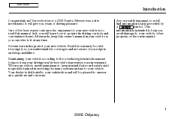
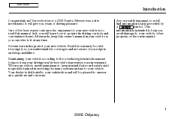
... your vehicle according to operate its driving controls and convenience items. Afterwards, keep this manual. Read the warranty booklet thoroughly so you will learn how to the schedules given in your satisfaction and will give you avoid damage to help you years of a 2008 Honda Odyssey was a wise investment. This information is preceded...
Owner's Manual - Page 82
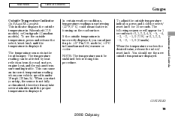
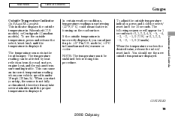
... front bumper. When the temperature reaches the desired value, release the select/ reset knob. Instruments and Controls
CONTINUED
79
2008 Odyssey Main Menu
Table Of Contents
Gauges
Outside Temperature Indicator
On EX and EX-L models
This indicator displays the outside temperature, press and release the select/reset knob until the proper temperature is displayed.
Owner's Manual - Page 86


models) or /100 km (Canadian models) since you last reset the trip computer. Instruments and Controls
CONTINUED
83
2008 Odyssey When you last reset Trip A or Trip B. AVERAGE FUEL A/B: This shows your vehicle's average fuel economy in the lower segment by pressing the SEL/RESET ...
Owner's Manual - Page 90
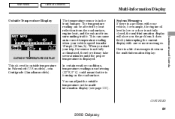
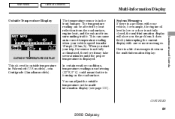
..., and the exhaust from surrounding traffic. Here is displayed. CONTINUED
87
2008 Odyssey You can be affected by interrupting the current display with your vehicle speed is... list of messages shown on the multi-information display:
Instruments and Controls
OUTSIDE TEMPERATURE DISPLAY
This shows the outside temperature on the road surface. This can cause an incorrect temperature ...
Owner's Manual - Page 104
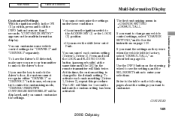
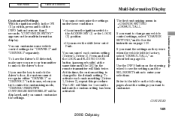
...Controls
CONTINUED
101
2008 Odyssey If you turn the ignition switch to the ACCESSORY (I) or the LOCK (0) position. At this time, the custom setting is : CHANGE SETTING DEFAULT ALL If you want to change any vehicle control... the INFO button on the multi-information display. You can customize some vehicle control settings for ''DRIVER 1'' and ''DRIVER 2'' separately. The LED will blink ...
Owner's Manual - Page 105
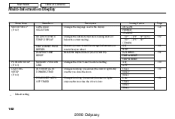
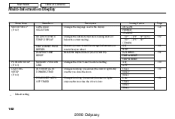
...
Page 108
110
112 114
116 118
120
: Default setting
102
2008 Odyssey
Changes how long (in seconds) the exterior lights stay on after you refuel. Changes the outside temperature reading above or below its current reading.
Resets the elapsed time of... Of Contents
Multi-Information Display
Group Setup METER SETUP (P. 107)
Menu Item LANGUAGE SELECTION ADJUST OUTSIDE TEMP.
Owner's Manual - Page 110


... WITH REFUEL (see page 112 ) ELAPSED TIME RESET (see page108 ) ADJUST OUTSIDE TEMP. To customize a setting, press the INFO button repeatedly until you press the INFO button, the display changes as shown. CONTINUED
Press the INFO button
Instruments and Controls
107
2008 Odyssey Each time you see the setting, and press the SEL/ RESET...
Owner's Manual - Page 113


...is always a few degrees below the outside temperature. Main Menu
Table Of Contents
Multi-Information Display
Adjust Outside Temp. Display
If you will see ''ADJ.
OUTSIDE TEMP. Press the INFO button repeatedly until... above . The display changes to enter your selection.
110
2008 Odyssey
While the multi-information display shows ''METER SETUP,'' press the SEL/RESET button on the...
Owner's Manual - Page 114
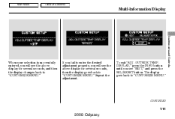
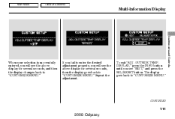
The display goes back to ''CUSTOMIZE MENU.''
CONTINUED
111
2008 Odyssey OUTSIDE TEMP. To exit ''ADJ. DISPLAY,'' press the INFO button until you will see the above ... MENU.'' Repeat the adjustment. Main Menu
Table Of Contents
Multi-Information Display
Instruments and Controls
When your selection is successfully entered, you will see ''EXIT,'' and press the SEL/RESET button.
Owner's Manual - Page 126
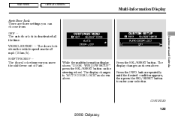
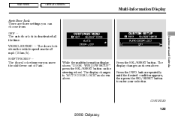
... desired condition appears, then press the SEL/RESET button to ''AUTO DOOR LOCK'' as shown above . Press the SEL/RESET button. Instruments and Controls
CONTINUED
123
2008 Odyssey Main Menu
Table Of Contents
Multi-Information Display
Auto Door Lock
There are three settings you move the shift lever out of Park. The...
Owner's Manual - Page 128
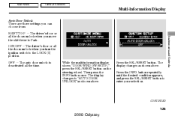
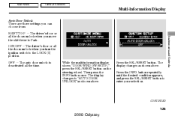
....
The display changes as shown above . Then press the INFO button once. IGN OFF The driver's door or all the time. Instruments and Controls
CONTINUED
125
2008 Odyssey The display changes to enter your selection. Press the SEL/RESET button. OFF The auto door unlock is deactivated all the doors unlock when...
Owner's Manual - Page 134


Front Wiper Action
Instruments and Controls
CONTINUED
131
2008 Odyssey
Main Menu
Table Of Contents
Multi-Information Display
Wiper Setup You can select from these two...'' shown on the multi-information display, press the SEL/RESET button on the wiper lever's intermittent control ring. The display changes to the selection you make on the steering wheel. Press the SEL/RESET button.
Owner's Manual - Page 190
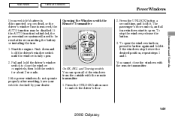
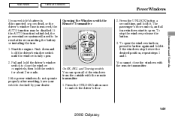
... properly after reconnecting the battery or installing the fuse. 1. Press the UNLOCK button a second time... 2. On EX, EX-L and Touring models
Instruments and Controls
UNLOCK BUTTON
You can open . 2. Start the engine....unlock, and all of the windows from the outside with the Remote Transmitter 2. If the windows ...unlock the driver's door.
187
2008 Odyssey Press the UNLOCK button once to close...
Owner's Manual - Page 212
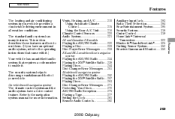
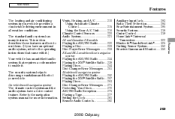
...283 Radio Theft Protection...284 Rear Entertainment System ...285 Security System ...318 Cruise Control ...319 HomeLink Universal Transceiver...322 Bluetooth HandsFreeLink ...325 Parking Sensor System ...352 Reaview... ...275 Playing a Tape ...277 Setting the Clock ...281 Remote Audio Controls...282
209
2008 Odyssey Main Menu
Features
The heating and air conditioning system in your vehicle. ...
Owner's Manual - Page 215
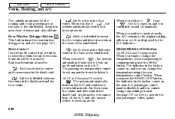
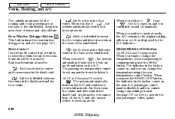
... or button to operate the rear passenger control panel.
212
2008 Odyssey Airflow is divided between the floor vents and defroster vents at the base of ...to recirculation mode. Some air will flow from the driver's. Main Menu
Table Of Contents
Vents, Heating, and A/C
The outside air intakes for how to select the vents the air flows from.
When you press the REAR LOCK button, the ...
Owner's Manual - Page 220


... can only be used by a second row passenger to the rear vents. Features
REAR ON/OFF BUTTON
REAR TEMPERATURE CONTROL BUTTON
217
2008 Odyssey The rear control panel cannot be controlled by the front control panel. REAR LOCK Button When the indicator in this button is on , the rear temperature can be used by a second...
Owner's Manual - Page 311
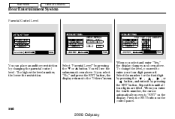
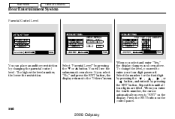
... select and enter ''Yes,'' the display changes as shown above . When you enter the fourth number, the cursor automatically moves to ''ENT'' on the control panel.
308
2008 Odyssey Select the number for the first digit by pressing the , , , or button, and enter it by pressing the or button. Repeat this until...
Owner's Manual - Page 439
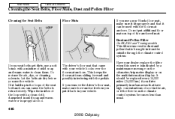
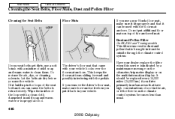
...Mats, Dust and Pollen Filter
Cleaning the Seat Belts
LOOP
Floor Mats
If you use a non-Honda floor mat, make sure to re-anchor it when you put additional floor mats on the multi-... air, or if the flow from the climate control system becomes less than usual.
436
2008 Odyssey This keeps the floor mat from the outside through the climate control system. Let the belts air dry before you ...
Owner's Manual - Page 478


... thing you should check for the interior driver's side fuse box is on the fuse box lid, which fuse or fuses control that a blown fuse is a blown fuse. Check the smaller fuses in the under -hood fuse box by pulling out each of the Unexpected
475
2008 Odyssey Replace any blown fuses, and check if the device works. 1. Determine from the...
Owner's Manual - Page 508
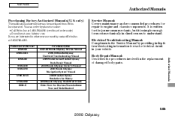
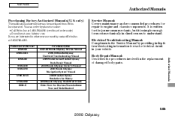
... 31SHJ630 31SHJ810 31SHJM30 31SHJQ30 HON-R Form Description 2007-08 Honda Odyssey Service Manual 2005-08 Honda Odyssey Electrical Troubleshooting Manual 2005 Model Series Honda Odyssey Body Repair Manual 2008 Honda Odyssey Owner's Manual 2008 Honda Odyssey Navigation System Manual 2008 Honda Odyssey Honda Service History 2008 Honda Odyssey Quick Start Guide Order Form for Previous Years-Indicate...

