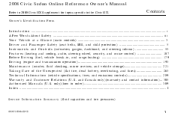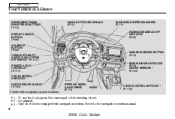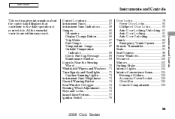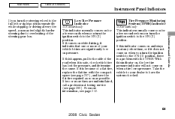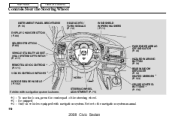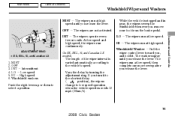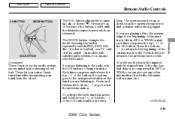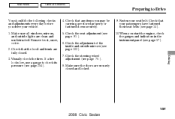2008 Honda Civic Support Question
Find answers below for this question about 2008 Honda Civic.Need a 2008 Honda Civic manual? We have 1 online manual for this item!
Question posted by hlygram on June 6th, 2014
Where Is The Steering Wheel Adjustment Lever In A 2008 Civic
The person who posted this question about this Honda automobile did not include a detailed explanation. Please use the "Request More Information" button to the right if more details would help you to answer this question.
Current Answers
Answer #1: Posted by freginold on June 20th, 2014 4:27 AM
Hi, the steering wheel adjustment lever is located on the left side of the steering wheel, closer to the dashboard than to the driver. It is probably going to be a different color than the steering wheel column, possibly gray depending on your vehicle.
Related Manual Pages
Similar Questions
How To Adjust Steering Wheel Position In Honda Civic 2008
(Posted by Markgsann 10 years ago)
How To Adjust The Steering Wheel On A 2009 Honda Civic
(Posted by jacbawa 10 years ago)
How To Unlock A Steering Wheel On A Honda Civic Si
(Posted by Mermlonger 10 years ago)