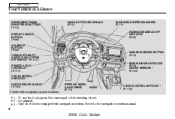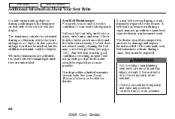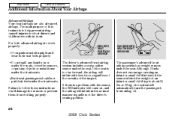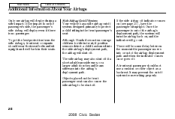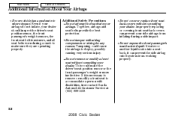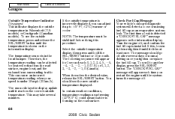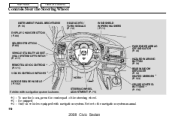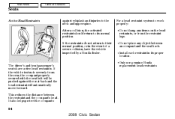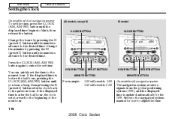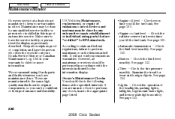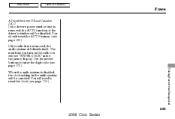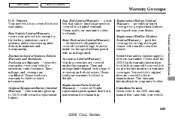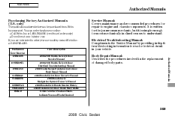2008 Honda Civic Support Question
Find answers below for this question about 2008 Honda Civic.Need a 2008 Honda Civic manual? We have 1 online manual for this item!
Question posted by EggbJAB65 on December 20th, 2013
How To Reset Clock On 2008 Honda Civic
The person who posted this question about this Honda automobile did not include a detailed explanation. Please use the "Request More Information" button to the right if more details would help you to answer this question.
Current Answers
Answer #1: Posted by freginold on May 24th, 2020 6:07 AM
Hi, you can view the instructions for setting the clock in your Civic on page 174 of the owner's manual. If you don't have a copy of the manual, you can download it here.