2008 Honda Civic Support Question
Find answers below for this question about 2008 Honda Civic.Need a 2008 Honda Civic manual? We have 1 online manual for this item!
Question posted by Davide47roge on November 25th, 2013
08 Honda Civic Lx How To Turn Off Lights
The person who posted this question about this Honda automobile did not include a detailed explanation. Please use the "Request More Information" button to the right if more details would help you to answer this question.
Current Answers
There are currently no answers that have been posted for this question.
Be the first to post an answer! Remember that you can earn up to 1,100 points for every answer you submit. The better the quality of your answer, the better chance it has to be accepted.
Be the first to post an answer! Remember that you can earn up to 1,100 points for every answer you submit. The better the quality of your answer, the better chance it has to be accepted.
Related Manual Pages
Owner's Manual - Page 1


...your vehicle so you avoid damage to your new vehicle is to your vehicle.
i
2008 Civic Sedan Your selection of driving pleasure. Main Menu
Introduction
Congratulations! This information is specially trained in... any time. Read the warranty booklet thoroughly so you years of a 2008 Honda Civic was a wise investment. It will be pleased to enhance the enjoyment of your new vehicle. Your...
Owner's Manual - Page 29
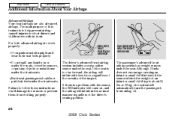
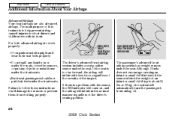
...should not put any liquids on , and the airbag will automatically turn the passenger's front airbag off.
26
2008 Civic Sedan If the seat is to help prevent airbagcaused injuries to work...their seat belts properly. Do not spill any objects or metal items under the front seats. Although Honda does not encourage carrying an infant or small child in front. For both advanced airbags to short ...
Owner's Manual - Page 31
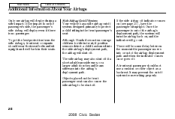
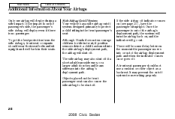
...
There will go out. Although Honda does not encourage children to ride in the front passenger's seat.
To get the best protection from working properly.
28
2008 Civic Sedan Objects placed on the front...path. Main Menu
Table Of Contents
Additional Information About Your Airbags
Only one airbag will turn the airbag back on (see page 30 ), have the passenger sit upright. If the impact ...
Owner's Manual - Page 58
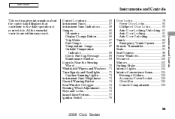
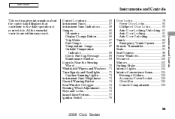
...69 Controls Near the Steering Wheel ...70 Windshield Wipers and Washers .. 71 Turn Signals and Headlights ...72 Daytime Running Lights...73 Instrument Panel Brightness ...73 Hazard Warning Button ...74 Rear Window Defogger......106 Glove Box ...106 Console Compartment ...106
Instruments and Controls
55
2008 Civic Sedan All the essential controls are within easy reach. Main Menu
Instruments and ...
Owner's Manual - Page 60
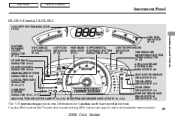
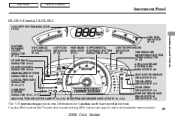
...) indicator (see page 62) next to the immobilizer system indicator.
57
2008 Civic Sedan Main Menu
Table Of Contents
Instrument Panel
DX, DX-G (Canada), LX, EX, EX-L
SECURITY SYSTEM INDICATOR (P. 65) LOW FUEL INDICATOR (P. 64) DAYTIME RUNNING LIGHTS INDICATOR (P. 61) SIDE AIRBAG LIGHTS ON OFF INDICATOR INDICATOR (P. 60) (P. 61) HIGH BEAM SUPPLEMENTAL INDICATOR RESTRAINT...
Owner's Manual - Page 64


... (see pages 246 and 247 ).
High Beam Indicator This indicator comes on with reduced brightness when the daytime running lights (DRL) are on the outside of the turn . Instruments and Controls
61
2008 Civic Sedan Trunk-open the driver's door and remove the key from the ignition switch. Replace the bulb as soon...
Owner's Manual - Page 74
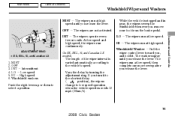
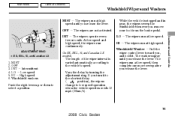
...and in gear, the wipers sweep the windshield whenever you turn it .
ADJUSTMENT RING : EX, EX-L, Si, and Canadian LX
On EX, EX-L, Si, and Canadian LX models
1. OFF 3.
At low speed and high speed...speed exceeds 12 mph (20km/h). OFF The wipers are not activated. Vary the delay by turning the adjustment ring. Pull the Windshield Washer wiper control lever toward you release the lever. ...
Owner's Manual - Page 75


... headlights. OFF 3. Flash high beams Turning the switch to the position turns on the parking lights, taillights, instrument panel lights, side-marker lights, and rear license plate lights. 1. The high beam indicator will hear a reminder chime when you leave the lights on the lever, and hold the lever back.
72
2008 Civic Sedan Headlights on (see page 61...
Owner's Manual - Page 76


...adjusting the brightness. Main Menu
Table Of Contents
Headlights, Instrument Panel Brightness
Daytime Running Lights With the headlight switch off or position, the high beam headlights come on with reduced brightness... you insert the key but do not turn the ignition switch to the ON (II) position, the illumination turns off in about 10 seconds.
73
2008 Civic Sedan Separate adjustments can be made when ...
Owner's Manual - Page 77
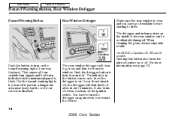
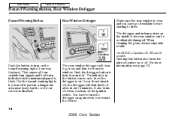
...turn on the hazard warning lights (four-way flashers). Push the defogger button to flash. If you do not turn it off, the defogger will clear fog, frost, and thin ice from the window. For more information, see page 103 .
74
2008 Civic...comes on to drive. EX-L, Canadian LX, EX, and Si
On All EX-L, Canadian LX, EX, and Si models
Push the button to turn off . Main Menu
Table Of ...
Owner's Manual - Page 79


...Si, and Canadian LX models KEY NUMBER TAG MASTER KEY WITH REMOTE TRANSMITTER VALET KEY (Gray) U.S. You should have to get a key replaced. Use only Honda-approved key blanks.
76
2008 Civic Sedan The valet ... need this key number if you leave your vehicle and the valet key at a parking facility.
LX and Canadian DX-G models KEY NUMBER TAG MASTER KEY WITH REMOTE TRANSMITTER VALET KEY (Gray) DX ...
Owner's Manual - Page 91


... transmitter, but do not open the trunk if the key is in the ignition switch.
88
2008 Civic Sedan TRUNK RELEASE Press this button for about 30 seconds, then fades out. Main Menu
Table Of... unlock the driver's door. the horn will sound, and the exterior lights will also set . On EX, EX-L, Si, and Canadian LX models
LOCK Press this button once UNLOCK to unlock the other button on...
Owner's Manual - Page 103


...or close the moonroof partially, pull or push the moonroof switch lightly to close the window completely, then hold the driver's window ... 2 seconds. To stop when you release the switch.
100
2008 Civic Sedan
If the power windows do not operate properly after reconnecting the ... equipped
MOONROOF SWITCH
Turn the ignition switch to the ON (II) position before operating the...
Owner's Manual - Page 106


... will sound if the vehicle is fully released (see page 59 ).
103
2008 Civic Sedan Instruments and Controls
HEATED MIRROR BUTTON
PARKING BRAKE LEVER
On All EX-L, Canadian LX, EX, and Si models
The outside mirrors are heated to turn on the instrument panel should go out when the parking brake is driven...
Owner's Manual - Page 107


... doors with moonroof
The front ceiling light has a twoposition switch; Push the spotlight lenses to turn them on when you: Open any door open without the key in the ignition switch, the ceiling light(s) will go off .
104
2008 Civic Sedan Main Menu
Table Of Contents
Interior Lights
Ceiling Light
DOOR ACTIVATED ON
After all doors...
Owner's Manual - Page 108
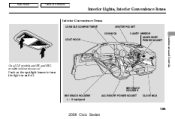
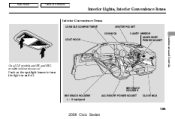
... Items
CONSOLE COMPARTMENT CENTER POCKET COIN BOX COAT HOOK VANITY MIRROR
Instruments and Controls
ACCESSORY POWER SOCKET
On all LX models, and EX and EX-L models without moonroof
Push on the spotlight lenses to turn the light on and off. BEVERAGE HOLDERS BEVERAGE HOLDERS : If equipped ACCESSORY POWER SOCKET GLOVE BOX
105
2008...
Owner's Manual - Page 231
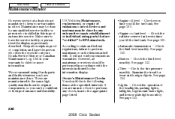
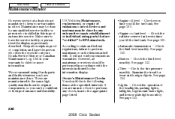
...of how to perform any check, turn to have the service facility or ... or individual using Honda parts and fluids whenever you can be confident of completion, and have maintenance done. Check your Honda Service History or Canadian... time you fill the fuel tank. See page 244 .
228
2008 Civic Sedan Lights Check the operation of automotive service. See page 240 . Automatic transmission ...
Owner's Manual - Page 251


... LX, EX, and
Si models
Remove the screw from the center of each fastener on the side of its socket. Pull the trim back.
248
2008 Civic ...Sedan Pull the bulb straight out of the trunk lining. Make sure it one-quarter turn counterclockwise. 4. Reinstall the trunk lining. Remove the socket by turning it clockwise until it locks.
6. Main Menu
Table Of Contents
Lights...
Owner's Manual - Page 252


On all EX-L, Canadian LX, EX, and
Si models
SOCKET BULB SOCKET
Replacing a High-mount Brake Light Bulb
BULB
Push the trunk lid trim back into the socket until it locks. Reinstall the screws. Turn it clockwise to make sure the new bulb is working . 7. Pull the bulb straight out of its socket. Push...
Owner's Manual - Page 312
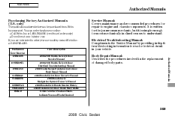
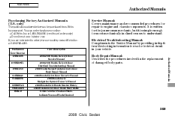
... 31SNAM20 31SNAQ20 HON-R Form Description 2006-2008 Honda Civic 2/4 Door Service Manual 2006-2008 Honda Civic 2/4 Door Electrical Troubleshooting Manual 2006 Model Series Honda Civic 2/4 Door Body Repair Manual 2008 Honda Civic 4 Door Owner's Manual 2008 Honda Civic Navigation System Owner's Manual 2008 Honda Civic Honda Service History 2008 Honda Civic 4 Door Quick Start Guide Order Form for...
Similar Questions
Will A Weak Battery Cause Eps/tpms Indicator Light To Turn On 08 Civic
(Posted by Stgla 9 years ago)
Will Removing Rear Seat Belts Set Off Check Engine Light 08 Civic
(Posted by ALANFjn 10 years ago)
How To Turn Off Tpms Control For Honda Civic Lx 2008 Sedan
(Posted by coolcopigr 10 years ago)
Honda Civic Lx 2009 How To Turn On The Passenger Airbag
(Posted by shjoe 10 years ago)
Does 08 Civic Si Sedan Has Light Blinking When You Lock It
(Posted by hubpra 10 years ago)

