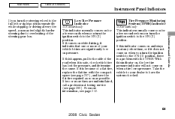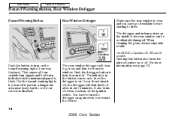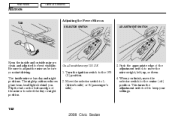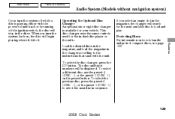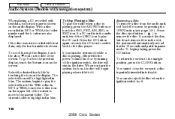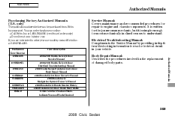2008 Honda Civic Support Question
Find answers below for this question about 2008 Honda Civic.Need a 2008 Honda Civic manual? We have 1 online manual for this item!
Question posted by johnshaft12003 on May 9th, 2012
Where Can I Find The Vin# For A 2008 Ex Left Hand Drive Honda Civic?
I am trying to purchase a front seatbelt buckle latch.
Current Answers
Answer #1: Posted by freginold on May 21st, 2012 3:18 AM
You can typically find the VIN several places on a car. It will probably be etched on a piece of metal on the front of the dashboard, by the windshield wipers, as well as somewhere in the trunk and somewhere on the engine. It will also be printed on your registration.
Related Manual Pages
Similar Questions
What Does It Mean When The Drive Light Is Blinking Honda Civic 2008
(Posted by isabGram 10 years ago)
2008 Honda Civic Coupe Ex
Hi, My civic daytime lights stays on when i turned my car completely off. And I had to unplug it in...
Hi, My civic daytime lights stays on when i turned my car completely off. And I had to unplug it in...
(Posted by illestsoja808 11 years ago)