2008 Honda CR-V Support Question
Find answers below for this question about 2008 Honda CR-V.Need a 2008 Honda CR-V manual? We have 1 online manual for this item!
Question posted by laceyyou on January 8th, 2014
How To Remove The Navigation For 2008 Crv
The person who posted this question about this Honda automobile did not include a detailed explanation. Please use the "Request More Information" button to the right if more details would help you to answer this question.
Current Answers
There are currently no answers that have been posted for this question.
Be the first to post an answer! Remember that you can earn up to 1,100 points for every answer you submit. The better the quality of your answer, the better chance it has to be accepted.
Be the first to post an answer! Remember that you can earn up to 1,100 points for every answer you submit. The better the quality of your answer, the better chance it has to be accepted.
Related Manual Pages
Owner's Manual - Page 7
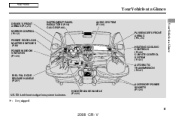
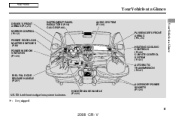
EX-L without navigation system is shown.
V Main Menu
Your Vehicle at a Glance
INSTRUMENT PANEL INDICATORS (P.59) GAUGES (P.66) AUDIO SYSTEM (P.139) PASSENGER'S FRONT AIRBAG (P.9, 25)
DRIVER'S ... CLIMATE CONTROL SYSTEM (P.131) AUTOMATIC TRANSMISSION (P.247)
FUEL FILL DOOR RELEASE HANDLE (P.227) ACCESSORY POWER SOCKETS (P.120)
U.S. HOOD RELEASE HANDLE (P.229)
: If equipped
3
2008 CR-
Owner's Manual - Page 8
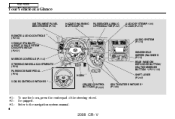
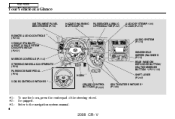
V Refer to the navigation system manual.
4
2008 CR- Main Menu
Your Vehicle at a Glance
INSTRUMENT PANEL BRIGHTNESS (P.76)
HAZARD WARNING BUTTON (P.76)
PASSENGER AIRBAG OFF INDICATOR (P.32)
AUDIO SYSTEM (P.139) CLOCK (P.219)
...
Owner's Manual - Page 18
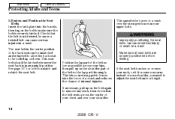
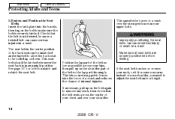
...and relatch the seat belt. See page 107 for how to adjust the seat belt anchor height.
14
2008 CR-
This seat belt should be latched whenever the seat-back is securely latched. Make sure all ... be folded up on the belt again to be unlatched and retracted to allow the back seat to remove any slack, then check that the belt is not twisted, because a twisted belt can cause serious ...
Owner's Manual - Page 22
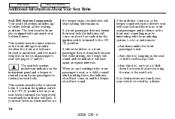
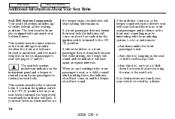
...regular intervals. If your seat belt is not fastened before your vehicle checked by a dealer.
18
2008 CR- When no items on the instrument panel and a beeper to remind you turn the ignition ... their seat belt, the indicator will come on and the beeper should not sound. Look for and remove: Any items under the front passenger's seat. The front seat belts are latched or unlatched, and...
Owner's Manual - Page 36
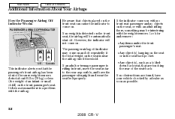
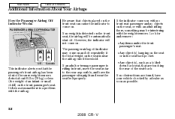
... detect about 65 lbs (29 kg) or less (the weight of the seat-back. Look for and remove: Any items under the front passenger's seat. Canada
This indicator alerts you that are found, have your ... as soon as possible, and have the passenger sit upright and wear the seat belt properly.
32
2008 CR- It does not mean there is near the airbag cutoff threshold. The passenger airbag off repeatedly ...
Owner's Manual - Page 37
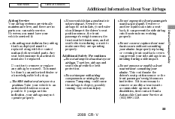
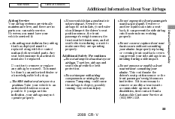
...not tamper with disabilities, first contact Honda Automobile Customer Service at (800) 999-1009.
33
2008 CR- driver's seat position sensor or the front passenger's weight sensors ineffective. If water ...airbags to a problem. If your vehicle serviced if:
An airbag ever inflates.
Do not remove or modify a front seat without consulting your dealer. Main Menu
Table Of Contents
Additional ...
Owner's Manual - Page 48
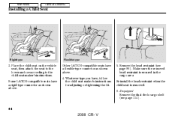
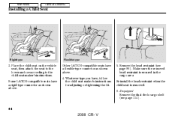
... seat on the vehicle seat, then attach the seat to the lower anchors according to the child seat maker's instructions. Remove the head restraint (see page 114 ).
44
2008 CR- If equipped Remove the dual deck cargo shelf (see page 98 ). Other LATCH-compatible seats have a flexible-type connector as shown above . 4. Reinstall...
Owner's Manual - Page 51


... seat belt, and let the belt fully retract. To remove slack, it to put weight on the child seat, or push on the belt.
5. V After confirming that it is not secure, unlatch the belt, allow it may help to retract fully, then repeat these steps.
47
2008 CR- Driver and Passenger Safety
4.
Owner's Manual - Page 52
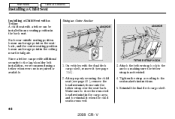
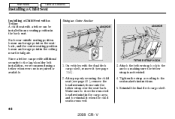
... seat (see page 114 ). 2. Attach the tether strap hook to reinstall it (see page 46 ), remove the head restraint, then route the tether strap over the seat-back. Reinstall the dual deck cargo shelf.
48
2008 CR- Each rear outside seating position has an anchorage point on the seatback, and the center...
Owner's Manual - Page 53
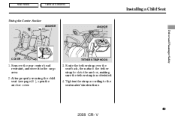
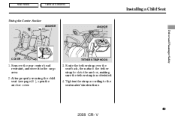
... Safety
COVER
TETHER STRAP HOOK
1. Route the tether strap over the seat-back, then attach the tether strap hook to the seat maker's instructions.
49
2008 CR- V Remove the rear center head restraint, and store it in the cargo area. 2. After properly securing the child seat (see page 46 ), open the anchor...
Owner's Manual - Page 59
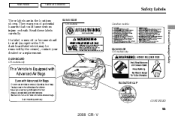
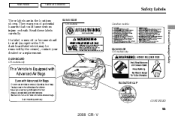
... death.
models Canadian models
Driver and Passenger Safety
SUN VISOR
U.S. Read these labels carefully. DASHBOARD
U.S. models only
SUN VISOR
U.S. V models only
RADIATOR CAP
CONTINUED
55
2008 CR- If a label comes off or becomes hard to read (except for a replacement. Main Menu
Table Of Contents
Safety Labels
These labels are in the...
Owner's Manual - Page 172
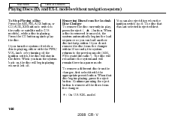
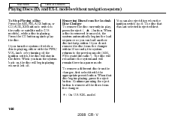
...with the appropriate preset button. Main Menu
Table Of Contents
Playing Discs (EX and EX-L models without navigation system)
To Stop Playing a Disc Press the AM, FM, AUX button, or CD/AUX, XM... first.
168
2008 CR- models), while a disc is removed from the changer within 10 seconds, the system returns to remove all the discs from the In-dash Disc Changer To remove the disc currently...
Owner's Manual - Page 173


...Messages (EX and EX-L models without navigation system)
If you see an error ...deformation. If the code does not disappear, or the disc(s) cannot be removed, consult your dealer. Do not try to a dealer. If you cannot... Mechanical Error
Features
Servo Error
The ejected disc will be reloaded automatically.
169
2008 CR- If there is still a problem, the error message will try to...
Owner's Manual - Page 193


...on how to handle and protect discs, see page 184 ). To return the screen to remove the disc. You cannot close the screen if a disc is off. You can also... by pressing the OPEN button (see page 213 . Features
189
2008 CR- Main Menu
Table Of Contents
Playing a disc (EX-L model with navigation system)
Removing a Disc
To remove a disc from the slot, the system will automatically reload it ...
Owner's Manual - Page 196


...compressed in this unit. Push the EJECT button to remove the CD magazine. Main Menu
Table Of Contents
CD Changer (EX-L model with navigation system)
Loading CDs in the Changer Your vehicle has... the CD changer in the CD changer. 1. Video CDs and DVD discs also will not work in MP3 and WMA will pop up automatically.
192
2008...
Owner's Manual - Page 197


... CD changer as shown. 5. V Put a CD on the tab.
6. To install a CD into the magazine, push the button while pulling out on the tray with navigation system)
4.
Make sure to open the other five trays. Features
3. To remove CDs from the CD changer, refer to the loading procedure.
193...
Owner's Manual - Page 203


...slot, make sure you insert a PC card into its slot or removed. You cannot close the screen (move it takes some time for...Menu
Table Of Contents
Playing a PC card (EX-L model with navigation system)
To Play a PC Card You operate the PC card ...multi-session Maximum layers (including ROOT): 8 layers
Features
199
2008 CR- The specifications for compatible MP3 files are : CompactFlash Flash...
Owner's Manual - Page 213


...Removing a PC Card
To remove...play the disc(s). If you do not remove it from the audio unit, fold ... XM2 icon. Touch the CARD icon to switch back to remove the card. Press the eject button ( ) to the ...Of Contents
Playing a PC card (EX-L model with navigation system)
Searching for a Song by Album Name
ALBUM ... you leave the vehicle, always remove the PC card from the list. If a ...
Owner's Manual - Page 222
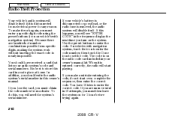
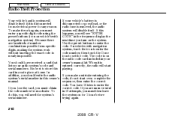
... Contents
Radio Theft Protection
Your vehicle's audio system will disable itself . V When it is removed, the audio system will disable itself if it work without knowing the exact code is nearly ... 1 hour before trying again.
218
2008 CR- In addition, you must then leave the system on the system. The code is on vehicle's with navigation system, touch the icon to enter the...
Owner's Manual - Page 333
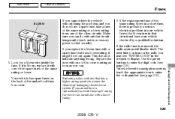
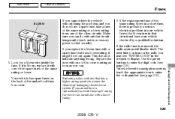
...Replacing a f use with one of the other circuits. If you replace the blown fuse with a navigation system, touch the appropriate icon to enter the digit code (see page 218 ). Look for a ...use with a lower rating.
329
2008 CR-
If you can do without fixing the problem, and you may see ''ENTER CODE'' in a short time, there is removed, the audio system will disable itself...
Similar Questions
How To Clear Old Data From Navigation 2008 Honda Crv
(Posted by foreProph 10 years ago)

