2008 Honda CR-V Support Question
Find answers below for this question about 2008 Honda CR-V.Need a 2008 Honda CR-V manual? We have 1 online manual for this item!
Question posted by daryHerc on November 9th, 2013
How To Remove Jammed 6 Cd Changer In Honda Crv 2008 Specs
The person who posted this question about this Honda automobile did not include a detailed explanation. Please use the "Request More Information" button to the right if more details would help you to answer this question.
Current Answers
There are currently no answers that have been posted for this question.
Be the first to post an answer! Remember that you can earn up to 1,100 points for every answer you submit. The better the quality of your answer, the better chance it has to be accepted.
Be the first to post an answer! Remember that you can earn up to 1,100 points for every answer you submit. The better the quality of your answer, the better chance it has to be accepted.
Related Manual Pages
Owner's Manual - Page 37
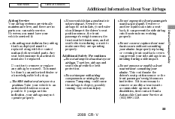
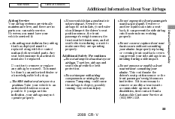
... airbags to a problem. Additional Safety Precautions
Do not attempt to deactivate your vehicle to remove or replace any reason. This could cause
authorized dealer as soon as possible.
driver's..., first contact Honda Automobile Customer Service at (800) 999-1009.
33
2008 CR- Together, airbags and
another liquid soaks into a seatback, it is necessary to remove or modify a...
Owner's Manual - Page 129
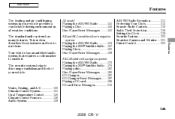
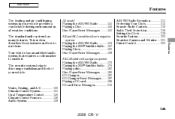
... ...221 Cruise Control ...222
Features
Playing the AM/FM Radio ...170 Playing the XM Satellite Radio .. 176 Playing a disc ...182 Disc Player Error Messages ...190 CD Changer...191 CD Changer Error Messages ...197 Playing a PC card ...198 PC card Error Messages ...210
Vents, Heating, and A/C ...126 Climate Control System ...131 Dual Temperature Control ...136...
Owner's Manual - Page 150
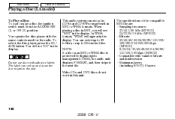
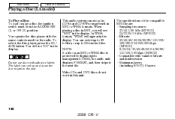
... Disc (LX model)
To Play a Disc To load or play CD-Rs and CD-RWs compressed in the display. When playing a disc in MP3, ...you will see ''MP3'' in the ACCESSORY (I) or ON (II) position. You operate the disc player with adhesive labels. The label can select up to 99 folders, or up and cause the disc to jam in the unit.
146
2008...
Owner's Manual - Page 155
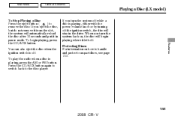
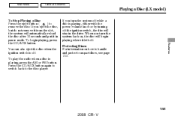
...handle and protect compact discs, see page 213 .
151
2008 CR- Features
Protecting Discs For information on , the disc will begin playing, press the CD/AUX button. To play the radio when a disc ...volume knob or by turning off . Press the CD/AUX button again to switch back to remove the disc. When you eject the disc, but do not remove it in the drive.
If you turn the system...
Owner's Manual - Page 167
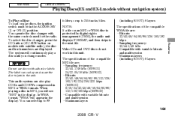
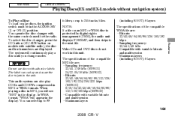
...will see ''MP3'' in this unit. You can select up to 99
163
2008 CR- V NOTE: If a file on models with satellite radio), the disc... used for the radio. Video CDs and DVD discs do not work in the display. You operate the disc changer with adhesive labels. The system...disc to the next file. To select the disc changer, press the CD button (CD/AUX button on an MP3 or WMA disc is ...
Owner's Manual - Page 168


... 5. If you hear a beep and see ''BUSY'' in -dash disc changer holds up to insert a disc until you are not loading all six positions...EX-L models without navigation system)
Loading Discs in the In-dash Disc Changer
Your vehicle's in the display while the disc load indicator turns red ... until ''LOAD'' appears. To load only one CD, press and release the LOAD button. 2. Insert it in the ...
Owner's Manual - Page 172
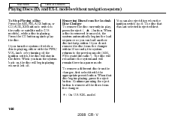
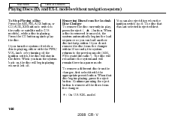
... from the In-dash Disc Changer To remove the disc currently in that position. models), while a disc is ejected first.
168
2008 CR- Main Menu
Table Of Contents
Playing Discs (EX and EX-L models without navigation system)
To Stop Playing a Disc Press the AM, FM, AUX button, or CD/AUX, XM button to switch...
Owner's Manual - Page 187
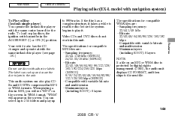
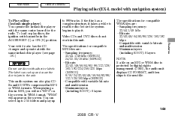
... disc in MP3, you will appear on the screen. Video CDs and DVD discs do not work in the ACCESSORY (I) or ON (II) position. Your vehicle also has the CD changer and operate at with variable bit rate and multi-session Maximum ...8 layers The specifications for the radio. This audio system can curl up
183
2008 CR- In WMA format, ''WMA'' will see page 191 ) to jam in MP3 or WMA formats.
Owner's Manual - Page 192
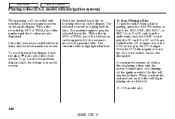
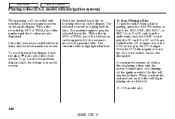
... be highlighted in MP3 or WMA, touch the folder icon on the upper left off the ignition switch, the disc will stay in the CD changer, touch the CDC icon to the parent folder. model only
188
2008 CR- Main Menu
Table Of Contents
Playing a disc (EX-L model with navigation system)
When playing...
Owner's Manual - Page 195


... KNOB
CD ICON CD CHANGER ICON JOYSTICK
Features
OPEN BUTTON CD BUTTON AUDIO BUTTON SCAN BUTTON TUNE BAR RANDOM BUTTON SKIP BUTTON SKIP BUTTON FAST FORWARD BUTTON REWIND BUTTON
OPEN BUTTON CD BUTTON AUDIO BUTTON SCAN BUTTON TUNE BAR RANDOM BUTTON SKIP BUTTON SKIP BUTTON FAST FORWARD BUTTON REWIND BUTTON
REPEAT BUTTON
REPEAT BUTTON
191
2008...
Owner's Manual - Page 196


...)
Loading CDs in the Changer Your vehicle has the CD changer in the CD changer. 1. The magazine will not work . EJECT BUTTON
2. Do not spill any liquids on the center console. Push the EJECT button to remove the CD magazine. Video CDs and DVD discs also will not work in MP3 and WMA will pop up automatically.
192
2008 CR-
Owner's Manual - Page 197


... shown. 5.
Make sure to open the other five trays. V Repeat this procedure to slide the CD changer cover closed until it clicks. To remove CDs from the CD changer, refer to the loading procedure.
193
2008 CR- To install a CD into the magazine, push the button while pulling out on the tray with navigation system)
4. Main Menu
Table...
Owner's Manual - Page 198
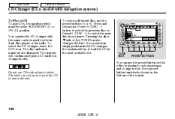
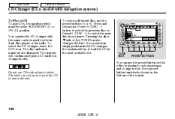
...displayed. Pressing the or side of the screen.
194
2008 CR-
V The system will try to jam in the unit. To select a different disc, ...CD to load the CD in the next available slot. Main Menu
Table Of Contents
CD Changer (EX-L model with navigation system)
To Play a CD To play a CD until you select an empty position in the CD changer, the system will continuously play CDs...
Owner's Manual - Page 199


...(Track Random) Press and release the RDM button (preset 2) to turn it off. Features
195
2008 CR- To move more rapidly FF/REW within a track, press and hold the RPT button (...return to play the next track on the selected CD. Press the SCAN button again to replay the track in the CD changer.
Main Menu
Table Of Contents
CD Changer (EX-L model with navigation system)
button SKIP ...
Owner's Manual - Page 200
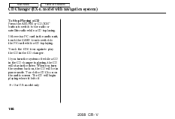
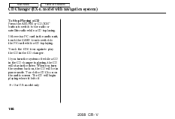
When you turn the system back on the audio screen. model only
196
2008 CR- If there is playing. If you turn the system off . : On U.S. V The CD will stay in the CD changer. Touch the CDC icon on , the CD will be in the audio unit, touch the CARD icon to switch to the PC...
Owner's Manual - Page 201


.... For the additional information on the right explains the error messages you may see page 214 . Main Menu
Table Of Contents
CD Changer Error Messages (EX-L model with the first disc. If you cannot clear the error message, take your dealer. After ejecting ... while playing a disc, press the eject button. DISC ERROR
FOCUS Error
Features
MECH ERROR
Mechanical Error
197
2008 CR- V
Owner's Manual - Page 213


...the Album icon, and the album list appears. If a CD or CDs are in the CD changer, touch the CDC icon to the upright position. If you do not remove it left off. PC Card Player Malfunction If there is... will begin playing where it from the slot, you leave the vehicle, always remove the PC card from the audio unit.
209
2008 CR- If a disc is off while a PC card is playing, either with...
Owner's Manual - Page 217


... the disc, causing skipping or other problems. Remove these pieces by rubbing the inner and outer edges with contamination from the center to insert foreign objects in its edges; V To clean a disc, use . A new disc may jam in the drive.
213
2008 CR- When recording a CD-R or CD-RW, the recording must be closed for...
Owner's Manual - Page 220


...Each time you control basic functions without removing your hand from the wheel.
216
2008 CR- Press it . Press the ...top or bottom of the button, the system goes to . If the disc has text data or is loaded).
Press the bottom ( ) to return to the previous station. Pressing the button repeatedly selects FM1, FM2, AM, disc, a PC card, or CD changer...
Owner's Manual - Page 360


......241 Carrying Cargo ...236 Cargo, How to Carry ...236 CAUTION, Explanation of ...iii CD Care ...213 CD Changer ...162, 191 CD Changer Error Messages ...169, 197 CD Error Messages ...169, 197 CD Player ...145, 182 Center Pocket ...113 Center Table...117 Certification Label ...334 Chains, ...Windows ...130 Detachable Anchor...107 Dimensions ...336 Dimming the Headlights ...74, 75
II
2008 CR-
Similar Questions
Pleas I Need A/c Wiring Diagram For Honda Crv 2008 Thank You
I have honda crv 2008, 2.4lt My problem is a/c. When I start the engine a/c is on without a/c contro...
I have honda crv 2008, 2.4lt My problem is a/c. When I start the engine a/c is on without a/c contro...
(Posted by dawudali 9 years ago)

