2008 Honda CR-V Support Question
Find answers below for this question about 2008 Honda CR-V.Need a 2008 Honda CR-V manual? We have 1 online manual for this item!
Question posted by ttb8ian on November 25th, 2013
Honda 2008 Crv Cd Will Not Insert Or Eject
The person who posted this question about this Honda automobile did not include a detailed explanation. Please use the "Request More Information" button to the right if more details would help you to answer this question.
Current Answers
There are currently no answers that have been posted for this question.
Be the first to post an answer! Remember that you can earn up to 1,100 points for every answer you submit. The better the quality of your answer, the better chance it has to be accepted.
Be the first to post an answer! Remember that you can earn up to 1,100 points for every answer you submit. The better the quality of your answer, the better chance it has to be accepted.
Related Manual Pages
Owner's Manual - Page 1
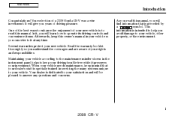
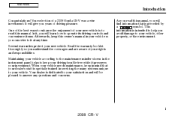
...Several warranties protect your satisfaction and will be pleased to your rights and responsibilities. i
2008 CR- Main Menu
Introduction
Congratulations! When your vehicle needs maintenance, keep your driving ...information is specially trained in the instrument panel helps to enhance the enjoyment of a 2008 Honda CR-V was a wise investment. One of the best ways to keep in your ...
Owner's Manual - Page 18
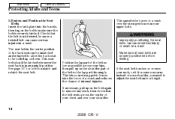
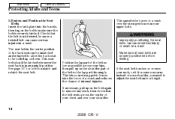
...a crash over your hips, then pull up on the belt to adjust the seat belt anchor height.
14
2008 CR- Position the lap part of the belt as low as possible across the center of your arm instead ... Menu
Table Of Contents
Protecting Adults and Teens
5.Fasten and Position the Seat Belts Insert the latch plate into the buckle, then tug on the shoulder part of the belt so the lap part...
Owner's Manual - Page 23


...To refasten the seat belt, pull it retracts completely. DETACHABLE SEAT BELT
Driver and Passenger Safety
19
2008 CR- The detachable seat belt should normally be sure the belt is out of the belt is ...with a detachable seat belt that it out only as far as needed. To fasten the belt, insert the latch plate into the buckle, then tug on the rear seat is pulled all positions except the...
Owner's Manual - Page 149
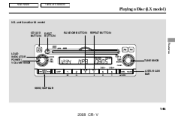
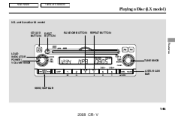
V Main Menu
Table Of Contents
Playing a Disc (LX model)
U.S. and Canadian LX model
CD/AUX BUTTON
EJECT BUTTON
RANDOM BUTTON
REPEAT BUTTON
Features
LOAD INDICATOR POWER/ VOLUME KNOB
TUNE KNOB
A.SEL/SCAN BAR
SEEK/SKIP BAR
145
2008 CR-
Owner's Manual - Page 152


...use the SEEK/SKIP bar while a disc is selected. When you insert a disc, and the system begins to play a disc with ...side, to skip backward to the beginning of the SEEK/SKIP bar.
148
2008 CR- If the text data has more than 10 characters, you press and... beginning of the next track (file in MP3 or WMA. When playing a CD-DA with text data or in MP3 or WMA mode). Main Menu
Table Of...
Owner's Manual - Page 155
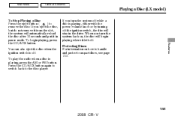
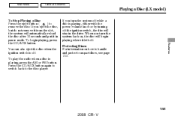
... , the disc will stay in pause mode. Press the CD/AUX button again to switch back to handle and protect compact discs, see page 213 .
151
2008 CR- If you turn the system back on how to the disc player. When you eject the disc, but do not remove it from the slot...
Owner's Manual - Page 156


...eject button, and pull out the disc.
Press the eject button and pull out the disc. Insert the disc again. Insert a different disc. The next supported track or file plays automatically.
Servo Error
The ejected...If there is still a problem, the error message will be reloaded automatically.
152
2008 CR- For the additional information on the right explains the error messages you see ...
Owner's Manual - Page 166


V EX-L model LOAD INDICATOR CD/AUX BUTTON REPEAT BUTTON RANDOM BUTTON DISPLAY BUTTON EJECT BUTTON
LOAD INDICATOR
EJECT BUTTON
LOAD BUTTON
LOAD BUTTON
SEEK/SKIP BAR SCAN BUTTON POWER/VOLUME KNOB RANDOM BUTTON TUNE KNOB
SCAN SEEK/SKIP BAR BUTTON POWER/VOLUME KNOB TUNE KNOB
162
2008 CR- Main Menu
Table Of Contents
Playing Discs...
Owner's Manual - Page 168


...red and blinks as the disc is loaded.
It then plays the disc just loaded.
164
2008 CR- V Insert the disc into an empty position while a disc is highlighted and the red disc load ...indicator starts blinking.
3. Repeat this system. 4. To load only one CD, press and release the LOAD button. 2. ...
Owner's Manual - Page 169
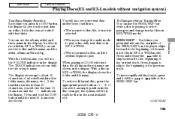
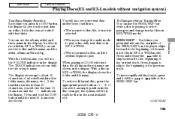
... in MP3 or WMA. To select a different disc, press the appropriate preset button (1 6). If you insert a disc, and the system begins to load the disc in the next available slot. To Change or ...MP3 or WMA, the display shows the folder and file name. When playing a CD-DA with the file or track name.
Features
CONTINUED
165
2008 CR- V If a disc is playing to play . Press it again to ...
Owner's Manual - Page 172
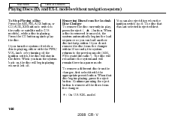
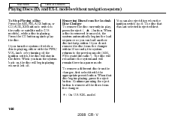
.... When a disc is ejected first.
168
2008 CR- Continue pressing the eject button to the previous mode (AM, FM or satellite radio ). When that position. Main Menu
Table Of Contents
Playing Discs (EX and EX-L models without navigation system)
To Stop Playing a Disc Press the AM, FM, AUX button, or CD/AUX, XM button...
Owner's Manual - Page 173


... and pull out the disc(s). After ejecting the disc, check it , take your dealer. Insert a different disc. The next supported track or file plays automatically. If the code does not disappear, or the disc(s) cannot be reloaded automatically.
169
2008 CR- Mechanical Error
Features
Servo Error
The ejected disc will reappear. Main Menu
Table...
Owner's Manual - Page 193


... do not remove it in pause mode.
To begin playing, press the CD button. Protecting Discs For information on how to remove the disc. You can also eject the disc when the ignition switch is partially inserted into its slot. Features
189
2008 CR- V Main Menu
Table Of Contents
Playing a disc (EX-L model with...
Owner's Manual - Page 194


... for damage or deformation. If there is not scratched or damaged. If there is inserted correctly in the display while playing a disc, press the eject button. Insert a different disc. If you see an error message in the disc player. After ejecting the disc, check it is still a problem, the error message will try to...
Owner's Manual - Page 196


... in MP3 and WMA will not work .
V Push the EJECT button to remove the CD magazine. CD-R, CD-RW disc, and CD compressed in this unit. Video CDs and DVD discs also will pop up automatically.
192
2008 CR- Do not spill any liquids on the center console. EJECT BUTTON
2. Open the center console cover, then slide open...
Owner's Manual - Page 201


... Contents
CD Changer Error Messages (EX-L model with the first disc. Press the eject button, and pull out the disc. Insert a different disc. Error Message
Cause
Solution
The disc is no damage, insert the disc... and you see page 214 . Press the eject button, and pull out the disc. DISC ERROR
FOCUS Error
Features
MECH ERROR
Mechanical Error
197
2008 CR- V If you may see page 214...
Owner's Manual - Page 213


... (see your dealer. You can then select the desired song from the audio unit.
209
2008 CR- You can also eject a card when the ignition switch is playing, either with the power/volume knob or by ...LIST
To Stop Playing a PC Card To play the disc(s). If a CD or CDs are in the audio unit, press the CD button or touch the CD icon to the upright position, press the CLOSE button. Touch the CARD ...
Owner's Manual - Page 217


... properly, or possibly jam in its case to protect it to insert foreign objects in the drive or cause other problems. Remove these ... a disc is not being played, store it in the drive.
213
2008 CR- Features
Handle a disc by rubbing the inner and outer edges with... the side of direct sunlight and extreme heat. When recording a CD-R or CD-RW, the recording must be rough on the disc. A new...
Owner's Manual - Page 291


...the engine at normal operating temperature. 1. Maintenance
CONTINUED
287
2008 CR-
UPPER MARK LOWER MARK
Check the fluid level ... 60 seconds (but no longer than 90 seconds) before doing step 2.
2.
Insert the dipstick all the way into the dipstick hole to bring it could damage ... Always use Honda ATF-Z1 (automatic transmission fluid). Main Menu
Table Of Contents
Automatic Transmission Fluid
...
Owner's Manual - Page 292
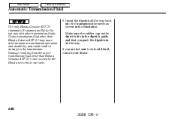
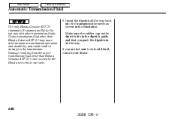
...are not sure how to the transmission. Use only Honda Genuine ATF-Z1 (Automatic Transmission Fluid). Using transmission f luid other than Honda Genuine ATF-Z1 may cause deterioration in transmission operation and... f rom the use of transmission f luid other than Honda Genuine ATF-Z1 is not covered by the Honda new vehicle warranty.
288
2008 CR- If you push the dipstick in all the way...
Similar Questions
Cruise Control Switch. 2008 Crv.
I want to remove the cruise control switch. I removed the 2 screws on the back of the steering wheel...
I want to remove the cruise control switch. I removed the 2 screws on the back of the steering wheel...
(Posted by Harrymlcnm 8 years ago)
Why My 2008 Crv Horn Does Not Play ?Fuses Are Ok
(Posted by jorge19662000 11 years ago)

