2008 Honda CR-V Support Question
Find answers below for this question about 2008 Honda CR-V.Need a 2008 Honda CR-V manual? We have 1 online manual for this item!
Question posted by jfurma on April 25th, 2014
What Is Folder Knob Used For In 2008 Honda Crv
The person who posted this question about this Honda automobile did not include a detailed explanation. Please use the "Request More Information" button to the right if more details would help you to answer this question.
Current Answers
There are currently no answers that have been posted for this question.
Be the first to post an answer! Remember that you can earn up to 1,100 points for every answer you submit. The better the quality of your answer, the better chance it has to be accepted.
Be the first to post an answer! Remember that you can earn up to 1,100 points for every answer you submit. The better the quality of your answer, the better chance it has to be accepted.
Related Manual Pages
Owner's Manual - Page 1
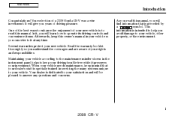
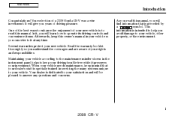
..., other property, or the environment. As you understand the coverages and are aware of a 2008 Honda CR-V was a wise investment. V
It will learn how to answer any time. Read the... warranty booklet thoroughly so you read this owner's manual in your investment. i
2008 CR- This information is to read this manual, you can refer to keep this manual. When ...
Owner's Manual - Page 33
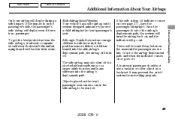
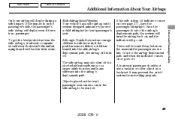
Although Honda does not ...slouches and leans sideways into the airbag's deployment path.
Driver and Passenger Safety
29
2008 CR- Side Airbag Cutoff System
Your vehicle has a side airbag cutoff system designed ...airbag may prevent the cutoff system from the side airbags, front seat occupants should not use a cushion or other object as a backrest. Objects placed on the front passenger seat...
Owner's Manual - Page 70
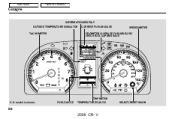
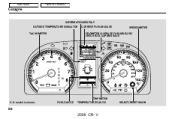
Main Menu
Table Of Contents
Gauges
INFORMATION DISPLAY OUTSIDE TEMPERATURE INDICATOR TACHOMETER CURRENT FUEL MILEAGE SPEEDOMETER
ODOMETER/AVERAGE FUEL MILEAGE/ CHECK FUEL CAP MESSAGE
TRIP METER U.S. V model is shown. FUEL GAUGE TEMPERATURE GAUGE SELECT/RESET KNOB
66
2008 CR-
Owner's Manual - Page 80


... the knob on . Turning the select/ reset knob fully to the right until you turn on the hazard warning lights (four-way flashers). Use the ...hazard warning lights if you need to park in the instrument panel to flash. To reduce glare at night, the instrument panel illumination dims when you hear a beep will hear a beep when maximum or minimum brightness is disabled.
76
2008...
Owner's Manual - Page 83
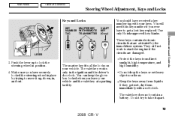
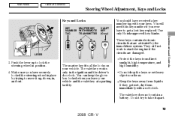
... lock the steering wheel in the ignition and the driver's door lock. Use only Honda-approved key blanks. They will need this key number if you leave your... vehicle. The valet key works only in position. 4. Do not drop the keys or set heavy objects on your vehicle and the valet key at a parking facility.
79
2008...
Owner's Manual - Page 104


...Do not hang any object between the restraint and the occupant's head. Only use genuine Honda replacement head restraints. If the vehicle is struck severely from the restraint legs.... V This reduces the distance between an occupant and the seat-back. It also helps protect the occupants
100
2008...
Owner's Manual - Page 146
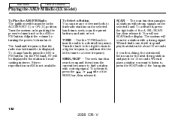
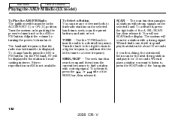
...The system will then scan for about 10 seconds. Adjust the volume by pushing the power/volume knob or the AM or FM button. TUNE Use the TUNE knob to tune the radio to find a station with a strong signal. When it finds one, ...displayed if the station is broadcasting in stereo. To Select a Station You can use any of the bar again.
142
2008 CR- Turn the system on AM is not available.
Owner's Manual - Page 148
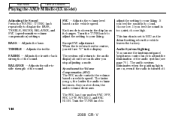
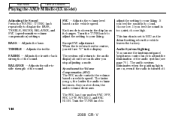
... If you will return to
144
2008 CR- BALANCE Adjusts the side-toside strength of the sound. Audio System Lighting You can use the instrument panel brightness control knob to display the BASS, TREBLE, FADER...
Playing the AM/FM Radio (LX model)
Adjusting the Sound Press the SOUND (TUNE) knob repeatedly to adjust the illumination of the audio system (see ''C'' in the display as the...
Owner's Manual - Page 150
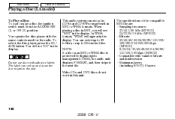
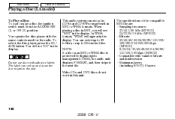
... bit rate and multi-session Maximum layers (including ROOT): 8 layers
Do not use discs with the same controls used for the radio. You can select up to 99 folders, or up and cause the disc to jam in the unit.
146
2008 CR- You will see ''MP3'' in the display. You operate the disc...
Owner's Manual - Page 151
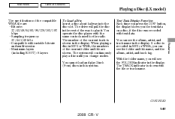
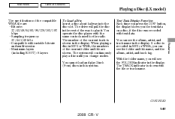
... track is shown with the same controls used for the radio. You cannot load and play a disc until you can see the folder and file name, and the album, artist..., and track tag. You can see the album, artist, and track name in MP3 or WMA, you change modes. You operate the disc player with the file or track name. Features
CONTINUED
147
2008...
Owner's Manual - Page 152


...again to skip to about 10 characters of selected text data (the folder name, file name, etc.). Main Menu
Table Of Contents
Playing a ... in MP3/WMA mode). To Change or Select Tracks/Files
You can use the SEEK/SKIP bar while a disc is selected. SEEK/SKIP Each time...to skip backward to the beginning of the SEEK/SKIP bar.
148
2008 CR- If the text data has more than 10 characters, you ...
Owner's Manual - Page 153
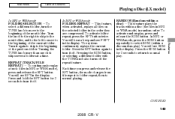
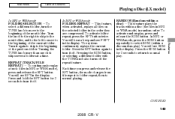
....
Features
CONTINUED
149
2008 CR- You will hear a beep and see F-RPT in the display. This feature, FOLDER-REPEAT when activated, replays all files on the selected folder in MP3 or WMA...MP3 or WMA mode In MP3 or WMA mode
FOLDER SELECTION To select a different folder, turn the TUNE knob to move to the beginning of the current folder. Turn it again to skip to normal playing...
Owner's Manual - Page 157
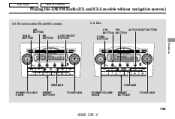
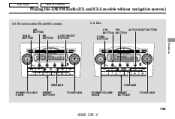
Main Menu
Table Of Contents
Playing the AM/FM Radio (EX and EX-L models without navigation system)
U.S. V EX and Canadian EX and EX-L models AM BUTTON FM SCAN BUTTON BUTTON
U.S. EX-L AM AUTO SELECT BUTTON FM BUTTON BUTTON
AUTO SELECT BUTTON
SCAN BUTTON
Features
SEEK BAR POWER/VOLUME KNOB PRESET BUTTONS TUNE KNOB POWER/VOLUME KNOB
SEEK BAR PRESET BUTTONS TUNE KNOB
153
2008 CR-
Owner's Manual - Page 161
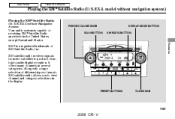
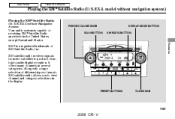
... different types of music, XM satellite radio allows you to produce clear, high-quality digital reception. Features
PRESET BUTTONS
TUNE KNOB
157
2008 CR- EX-L model without Navigation System
POWER/VOLUME KNOB SCAN BUTTON DISPLAY MODE BUTTON XM RADIO BUTTON
Your audio system is a registered trademark of receiving XM Satellite Radio anywhere in...
Owner's Manual - Page 166


... BUTTON DISPLAY BUTTON EJECT BUTTON
LOAD INDICATOR
EJECT BUTTON
LOAD BUTTON
LOAD BUTTON
SEEK/SKIP BAR SCAN BUTTON POWER/VOLUME KNOB RANDOM BUTTON TUNE KNOB
SCAN SEEK/SKIP BAR BUTTON POWER/VOLUME KNOB TUNE KNOB
162
2008 CR- EX and Canadian EX and EX-L models REPEAT BUTTON DISC SLOT CD BUTTON DISPLAY BUTTON DISC SLOT U.S.
Owner's Manual - Page 170


...selecting a different folder with the TUNE knob also turns ...FOLDER-RANDOM This feature, when activated, plays all files on the selected folder in the display. To activate folder random, press and release the RDM button. V In MP3 or WMA mode
are compressed. The system will hear a beep. You will see RPT in random order. Selecting a different folder with the TUNE knob.
166
2008...
Owner's Manual - Page 292
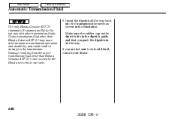
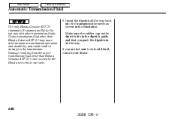
... ATF-Z1 (Automatic Transmission Fluid). V Main Menu
Table Of Contents
Automatic Transmission Fluid
6. Using transmission f luid other than Honda Genuine ATF-Z1 is not covered by the Honda new vehicle warranty.
288
2008 CR- Make sure the rubber cap on the dipstick fits in the dipstick guide and that you are not sure how...
Owner's Manual - Page 309


... they are balanced. Have your vehicle's aluminum wheels. For best results, have annual inspections performed once the tires reach five years old. Use only Honda wheel weights f or balancing.
305
2008 CR- Main Menu
Table Of Contents
Tires
Tire Service Life The service life of manufacture (See Tire Labeling on many factors, including...
Owner's Manual - Page 355


...conditional.
replacement parts against defects in a separate booklet.
Original Equipment Battery Limited Warranty this warranty. Main Menu
Table Of Contents
Warranty Coverages
U.S. Please read the 2008 Honda warranty information booklet that came with your new vehicle, except for precise information on the type of the muffler owns the vehicle. Rust Perforation Limited...
Owner's Manual - Page 357
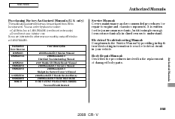
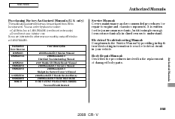
... Number 61SWA01 61SWA01EL 62SWA30 31SWA610 31SWA810 31SWAM10 31SWAQ10 HON-R Form Description 2008 Honda CR-V Service Manual 2008 Honda CR-V Electrical Troubleshooting Manual 2007 Honda CR-V Body Repair Manual 2008 Honda CR-V Owner's Manual 2008 Honda CR-V Navigation System Owner's Manual 2008 Honda CR-V Honda Service History 2008 Honda CR-V Quick Start Guide Order Form for Previous Years-Indicate...
Similar Questions
Cruise Control Switch. 2008 Crv.
I want to remove the cruise control switch. I removed the 2 screws on the back of the steering wheel...
I want to remove the cruise control switch. I removed the 2 screws on the back of the steering wheel...
(Posted by Harrymlcnm 8 years ago)
Why My 2008 Crv Horn Does Not Play ?Fuses Are Ok
(Posted by jorge19662000 11 years ago)

