2008 Honda CR-V Support Question
Find answers below for this question about 2008 Honda CR-V.Need a 2008 Honda CR-V manual? We have 1 online manual for this item!
Question posted by pff3use on March 27th, 2014
How Fix The Tailgate Lock For A Cr-v 2008
The person who posted this question about this Honda automobile did not include a detailed explanation. Please use the "Request More Information" button to the right if more details would help you to answer this question.
Current Answers
There are currently no answers that have been posted for this question.
Be the first to post an answer! Remember that you can earn up to 1,100 points for every answer you submit. The better the quality of your answer, the better chance it has to be accepted.
Be the first to post an answer! Remember that you can earn up to 1,100 points for every answer you submit. The better the quality of your answer, the better chance it has to be accepted.
Related Manual Pages
Owner's Manual - Page 15
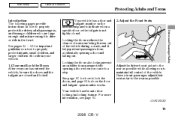
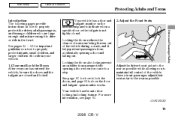
...lock the doors, and page 63 for how the door and tailgate open monitor works. For more information, see page 83 . CONTINUED
2.Adjust the Front Seats
Driver and Passenger Safety
Adjust the driver's seat as far to the rear as possible.
11
2008 CR... your vehicle. 1.Close and Lock the Doors After everyone has entered the vehicle, be sure the doors and the tailgate are large enough and mature ...
Owner's Manual - Page 42
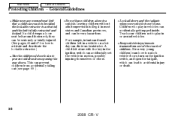
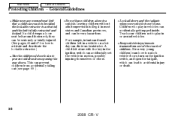
..., and open the tailgate, which can lead to prevent children from opening the rear doors. If a child wraps a loose
adult supervision is fully retracted and locked.
Keep vehicle keys/remote... to activate and deactivate the lockable retractor.)
Use the childproof door locks to accidental injury or death.
38
2008 CR- Main Menu
Table Of Contents
Protecting Children
General Guidelines
Do not ...
Owner's Manual - Page 61
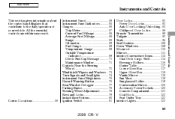
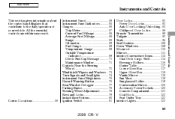
...78 Steering Wheel Adjustment ...78 Keys and Locks ...79 Immobilizer System...80 Ignition Switch ...81 Door Locks ...82 Power Door Locks ...82 Auto Door Locking/Unlocking.. 83 Childproof Door Locks ...88 Remote Transmitter ...89 Tailgate ...92 Seats ...94 Seat Heaters ...108... ...122
Instruments and Controls
Control Locations ...58
57
2008 CR- All the essential controls are within easy reach.
Owner's Manual - Page 63
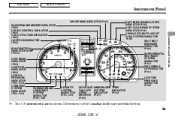
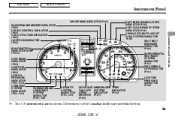
...60, 324) CHARGING SYSTEM INDICATOR (P.60, 324) DAYTIME RUNNING LIGHTS INDICATOR (P.63) ANTI-LOCK BRAKE SYSTEM INDICATOR (P.61) VEHICLE STABILITY ASSIST (VSA) SYSTEM INDICATOR (P.62) SEAT BELT ...BRAKE AND BRAKE SYSTEM INDICATOR (P.60, 326) SECURITY SYSTEM INDICATOR (P.65, 220) DOOR AND TAILGATE OPEN MONITOR (P.63) IMMOBILIZER TPMS SYSTEM INDICATOR (P.64) INDICATOR (P.61)
Instruments and Controls
:...
Owner's Manual - Page 86
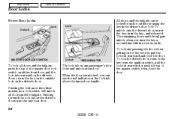
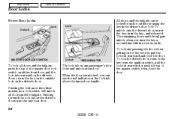
... rearward and close the door. Main Menu
Table Of Contents
Door Locks
Power Door Locks
Lock Unlock Lock
All doors and the tailgate can see the red indicator on the lock tab above the inner door handle.
82
2008 CR- To unlock only the driver's door, insert the key, turn the key a second time within a few seconds. V To...
Owner's Manual - Page 87
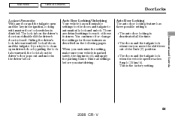
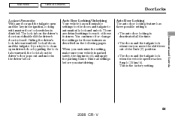
... pops out and unlocks the driver's door. You can turn off , and apply the parking brake. The doors and the tailgate lock when the vehicle speed reaches 9 mph (15 km/h). Instruments and Controls
83
2008 CR- Auto Door Locking/Unlocking Your vehicle has customizable settings for each of the Park (P) position. The doors and the...
Owner's Manual - Page 88


...Lock mode: Locks all doors and tailgate when the shift lever is moved out of the master door lock switch on the driver's door until you hear a click (after about 5 seconds). 4. Turn the ignition switch to the LOCK (0) position. Release the switch, and within 5 seconds, turn off the Auto Door Lock... position. 2. Main Menu
Table Of Contents
Door Locks
To turn the ignition switch to the ON (II...
Owner's Manual - Page 89


... to the LOCK (0) position.
85
2008 CR- You will hear a click. Make sure the shift lever is in the Park (P) position. 2. V Push and hold the front of the master door lock switch on the...out of the master door lock switch on the driver's door. Turn the ignition switch to the LOCK (0) position. To program the Drive Lock mode: Locks all doors and tailgate when the vehicle's speed ...
Owner's Manual - Page 90
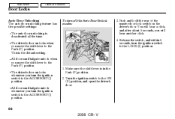
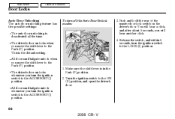
... Park (P) position. 2. To turn the ignition switch to the Park (P) position.
V The driver's door unlocks whenever you move the shift lever to the LOCK (0) position.
86
2008 CR- Turn the ignition switch to the Park (P) position. All doors and tailgate unlock when you turn the ignition switch to the ACCESSORY (I ) position. 1. All doors and...
Owner's Manual - Page 91


...mode: Unlocks the driver's door or all doors and tailgate when the ignition switch is moved to close the driver's door.
87
2008 CR- Release the switch, and within 5 seconds, turn ...position. 2.
Continue to the LOCK (0) position. 1. V Main Menu
Table Of Contents
Door Locks
To program the Park Unlock mode: Unlocks the driver's door or all doors and tailgate when the shift lever is moved...
Owner's Manual - Page 92
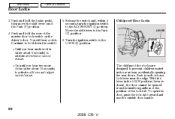
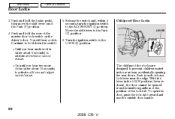
...lever in the rear from the inside regardless of the position of the lock tab. Continue to activate all doors and tailgate unlock feature. Release the switch and, within 5 seconds, turn the ignition...the master door lock switch on the driver's door.
To open the door, push the lock tab forward and use the outside door handle.
88
2008 CR- Childproof Door Locks
LEVER
Unlock
Lock
Or, until...
Owner's Manual - Page 93
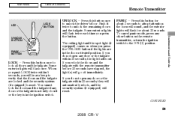
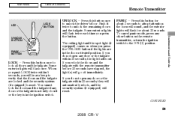
... (if equipped) will hear a beep to verify that the doors and the tailgate are in the ignition switch.
89
2008 CR- Main Menu
Table Of Contents
Remote Transmitter
UNLOCK Press this button once to LOCK lock all doors and the tailgate. When you push LOCK twice within 5 seconds, you do not open any other button on when...
Owner's Manual - Page 94
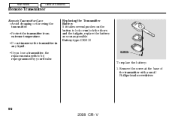
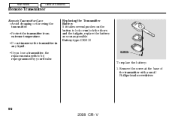
If you lose a transmitter, the replacement needs to lock or unlock the doors and the tailgate, replace the battery as soon as possible. Remove the screw at the base of the transmitter with a small Phillips-head screwdriver.
90
2008 CR- Battery type: CR1616
SCREW
To replace the battery: 1. Replacing the Transmitter Battery If it takes...
Owner's Manual - Page 96
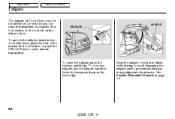
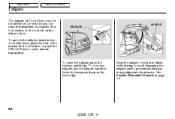
... Monoxide Hazard on the remote transmitter. To close the tailgate, use the tailgate handle to prevent exhaust gas from getting into the interior. HANDLE RELEASE
92
2008 CR- To open the tailgate, push the release, and lift up. Main Menu
Table Of Contents
Tailgate
The tailgate will lock when you lock the driver's door with the key, the remote...
Owner's Manual - Page 97


... the vehicle checked by your dealer.
93
2008 CR-
Main Menu
Table Of Contents
Tailgate
Unlocking the Tailgate
RELEASE LEVER
Instruments and Controls
If the power door lock system cannot unlock the tailgate, unlock it means there is a problem with the tailgate. V Place a cloth on the back of the tailgate. Push the release lever to remove the cover...
Owner's Manual - Page 224
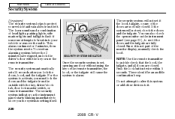
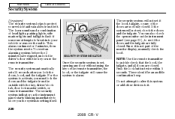
... transmitter to quickly check that the hood, the tailgate, and all doors are fully closed . There should be an audible confirmation beep. Since it .
220
2008 CR- Do not attempt to alter this system or... side marker lights and taillights flash if someone attempts to activate, you must lock the doors and the tailgate from theft. For the system to break into your vehicle and valuables from ...
Owner's Manual - Page 249
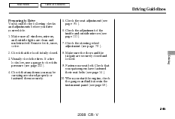
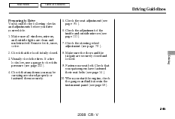
...lights are clean and unobstructed. Make sure the doors and the tailgate are stored properly or fastened down securely. 5. Driving
245
2008 CR- V Remove frost, snow, or ice. 2. Check that your..., and outside mirrors (see page 111 ). 7. Check that the hood is fully closed and locked. 9. Main Menu
Table Of Contents
Driving Guidelines
Preparing to check its pressure (see page 79 ...
Owner's Manual - Page 256


...catalytic converter could cause these materials to verify that the security system is set . Lock the doors and the tailgate. If the vehicle is facing uphill, turn the front wheels toward the curb. ... is facing downhill, turn the front wheels away from moving and putting pressure on fire.
252
2008 CR- Make sure the parking brake is set firmly, or your vehicle. Turn off the lights. ...
Owner's Manual - Page 300


Replacing a High-mount Brake Light Bulb
1. Remove the cover by pulling back on it one-quarter turn counterclockwise.
296
2008 CR- V Push the new bulb straight into place. Turn on the side edge of the cover. Tighten the two mounting screws... into the socket until it bottoms. 7. Remove the socket from the light assembly by turning it clockwise until it locks. 8. Open the tailgate.
Owner's Manual - Page 317
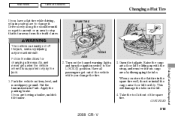
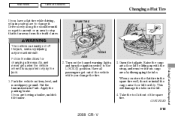
...the traffic lanes. Take the tool kit out of the Unexpected
313
2008 CR- Put the transmission in the spare tire well, do not reinstall ...to an exit or an area to stop in a safe place to the LOCK (0) position. Raise the cargo area floor lid by lifting up with the ...it is far away from cargo area by the jack. 1.
Open the tailgate. Park the vehicle on the lid. 4. If you store the flat tire...
Similar Questions
How Do You Unlock And Start A 2008 Cr-v That Has Been Locked Out By A Valet
pushing the panic button?
pushing the panic button?
(Posted by kikusharr 10 years ago)
Pdf Alarm Worning
Hello!How to remove yellow signal -PDF filter-Filter is clean. Honda CR-V 2008 2.2D
Hello!How to remove yellow signal -PDF filter-Filter is clean. Honda CR-V 2008 2.2D
(Posted by mechalgirdas 10 years ago)
2008 Honda Cr-v 2.2 Diesel New Shape
where is the electric fuel pump and relay car will not start unless you pump bulb/bleeder cuts out a...
where is the electric fuel pump and relay car will not start unless you pump bulb/bleeder cuts out a...
(Posted by bjohnk 11 years ago)

