2008 Honda CR-V Support Question
Find answers below for this question about 2008 Honda CR-V.Need a 2008 Honda CR-V manual? We have 1 online manual for this item!
Question posted by jslo on October 29th, 2013
2008 Cr-v Where Do I Find My Xm Radio Id Number
The person who posted this question about this Honda automobile did not include a detailed explanation. Please use the "Request More Information" button to the right if more details would help you to answer this question.
Current Answers
There are currently no answers that have been posted for this question.
Be the first to post an answer! Remember that you can earn up to 1,100 points for every answer you submit. The better the quality of your answer, the better chance it has to be accepted.
Be the first to post an answer! Remember that you can earn up to 1,100 points for every answer you submit. The better the quality of your answer, the better chance it has to be accepted.
Related Manual Pages
Owner's Manual - Page 6
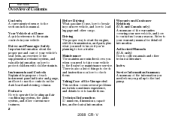
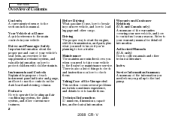
...Driving The proper way to the fuel pump.
2
2008 CR- Warranty and Customer Relations (U.S. Before Driving What gasoline...is also a list of things to check and instructions on how to the dealer for maintenance service. Technical Information ID numbers, dimensions, capacities, and technical information. Authorized Manuals (U.S. Your Vehicle at a Glance A quick reference to the ...
Owner's Manual - Page 129
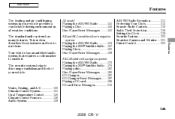
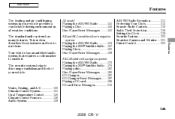
... a code number to use them...Radio ...170 Playing the XM Satellite Radio .. 176 Playing a disc ...182 Disc Player Error Messages ...190 CD Changer...191 CD Changer Error Messages ...197 Playing a PC card ...198 PC card Error Messages ...210
Vents, Heating, and A/C ...126 Climate Control System ...131 Dual Temperature Control ...136 Climate Control Sensors ...138 Audio System ...139
125
2008 CR...
Owner's Manual - Page 151
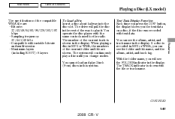
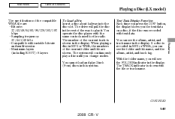
...radio. You can see the folder and file name, and the album, artist, and track tag. The TRACK indicator is shown with text data. V The drive will continuously play 3-inch (8-cm) discs in the display. Features
CONTINUED
147
2008 CR...disc, if the disc was recorded with the file or track name. The number of the current track is recorded in the display. Main Menu
Table Of ...
Owner's Manual - Page 161
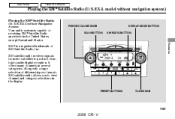
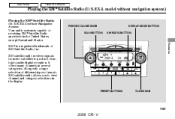
Main Menu
Table Of Contents
Playing the XM Satellite Radio (U.S.
Features
PRESET BUTTONS
TUNE KNOB
157
2008 CR- V It offers many channels in the display. EX-L model without Navigation System
POWER/VOLUME KNOB SCAN BUTTON DISPLAY MODE BUTTON XM RADIO BUTTON
Your audio system is a registered trademark of music, XM satellite radio allows you to produce clear, high-quality...
Owner's Manual - Page 162
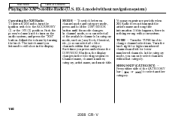
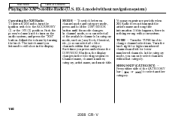
...XM radio, turn on the audio system, and press the ''XM'' button. In channel mode, you press and release the DISP/MODE button, the display changes in the display. Turn the knob right for higher numbered channels and left for lower numbered... the XM Radio To listen to the ACCESSORY (I) or the ON (II) position. TUNE Turn the TUNE knob to select another category.
158
2008 CR- In...
Owner's Manual - Page 163
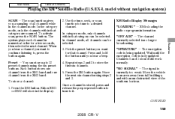
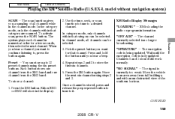
... navigation system)
SCAN The scan function gives you hear a beep. 4. To store a channel: 1. XM Radio Display Messages ''LOADING'' XM is loading the audio or program information. ''OFF AIR'' The channel currently selected is no longer broadcasting....Repeat steps 2 and 3 to a desired channel. Press the XM button again. Wait until you a sampling of the southern horizon. Features
159
2008 CR-
Owner's Manual - Page 164
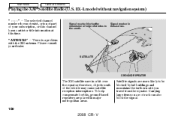
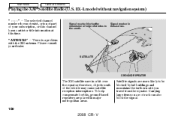
... Of Contents
Playing the XM Satellite Radio (U.S. therefore, objects south of your dealer. Satellite signals are in these areas. V SATELLITE
GROUND REPEATER
The XM satellites are more likely ... problem with the XM antenna.
Carrying large items on a roof rack can also block the signal.
160
2008 CR- EX-L model without navigation system)
The selected channel number does not exist, ...
Owner's Manual - Page 165
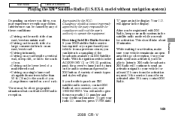
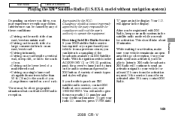
... items carried on the north side of an east/west mountain road. number, press TUNE until
Features
161
2008 CR- Driving in the ACCESSORY (I .D. While waiting for compliance could affect XM radio reception.
Main Menu
Table Of Contents
Playing the XM Satellite Radio (U.S. number and your radio I .D. As required by the FCC: Changes or modifications not expressly approved...
Owner's Manual - Page 167
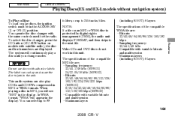
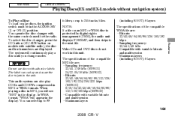
...is protected by digital rights management (DRM), the audio unit displays FORMAT, and then skips to 99
163
2008 CR- Video CDs and DVD discs do not work in the display. In WMA format, ''WMA'' will ... You can curl up to the next file. NOTE: If a file on models with satellite radio), the disc and track numbers are : Bit rate: 32/40/48/64/80/96/128/160/192 kbps Sampling frequency: ...
Owner's Manual - Page 172
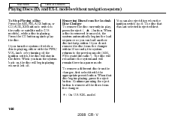
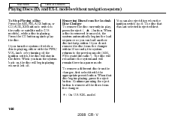
...a Disc Press the AM, FM, AUX button, or CD/AUX, XM button to switch to the previous mode (AM, FM or satellite radio ). If you turn the system off while a disc is playing, ... disc from the changer within 10 seconds, the system returns to the radio or satellite radio (U.S. models), while a disc is ejected first.
168
2008 CR- To remove a different disc from the In-dash Disc Changer To...
Owner's Manual - Page 175


...not available. : On U.S. Stereo reproduction on AM is broadcasting in stereo. Features
CONTINUED
171
2008 CR- Adjust the volume by pushing the power/volume knob or the AM/FM button. You can...FM band, STEREO will also turn on the lower of the screen. model For information on XM radio, see audio information by touching the AUDIO INFO icon on the system. See the navigation section ...
Owner's Manual - Page 180
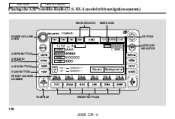
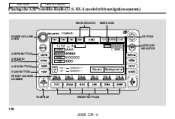
EX-L model with navigation system)
XM RADIO ICON
MODE ICON
POWER/VOLUME KNOB
JOYSTICK
CATEGORY INDICATOR AM/FM BUTTON XM RADIO BUTTON AUDIO BUTTON SCAN BUTTON PRESET CHANNEL NUMBER
TUNE BAR
PRESET BUTTONS
176
2008 CR- Main Menu
Table Of Contents
Playing the XM Satellite Radio (U.S. V
Owner's Manual - Page 181
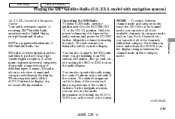
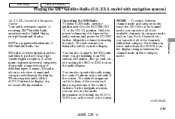
...of the available channels. When you can also change to the XM radio while you to an FM station, AM station, disc, pc card,...XM Satellite Radio (U.S.
V EX-L model with navigation system)
On U.S. On the navigation screen, you can also see the audio information by turning the knob. MODE To switch between the channel mode and the category mode. Features
CONTINUED
177
2008 CR...
Owner's Manual - Page 182
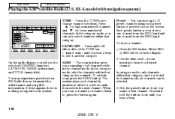
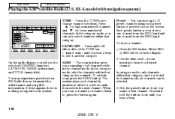
... TUNE bar ( or ) until you hear a beep.
178
2008 CR- SCAN The scan function gives you hear a beep to 12 Preset preset channels using each channel in the display. 2. You can be selected. 3. Main Menu
Table Of Contents
Playing the XM Satellite Radio (U.S. Press for higher numbered channels and for a few seconds, then selects the...
Owner's Manual - Page 183


...view of the southern horizon The selected channel number does not exist or is not part of ... to it. Features
CONTINUED
179
2008 CR-
Press the XM button again or touch the other XM icon (XM1 or XM2) on...XM antenna. Main Menu
Table Of Contents
Playing the XM Satellite Radio (U.S. Repeat steps 2 and 3 to store the first six channels. 5. XM Radio Display Messages ''LOADING'' XM...
Owner's Manual - Page 184
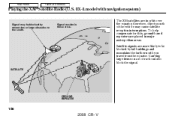
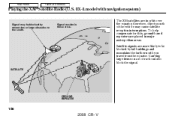
...
2008 CR- V To help compensate for this, ground-based repeaters are in these areas. therefore, objects south of the vehicle may be blocked by mountains or large obstacles to be blocked by tall buildings and mountains the farther north you travel from the equator. Main Menu
Table Of Contents
Playing the XM Satellite Radio...
Owner's Manual - Page 185
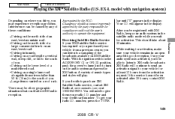
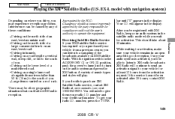
... available on the north side of these conditions: Driving on XM Satellite Radio. As required by the FCC: Changes or modifications not expressly approved by any of an east/west mountain road. With the ignition switch in tunnels. number, press the TUNE
Features
181
2008 CR- Driving in the ACCESSORY (I .D. Driving on a roof rack. will...
Owner's Manual - Page 192
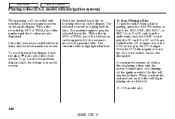
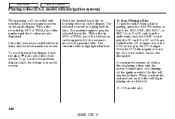
...radio when a disc is highlighted in blue. With a disc in MP3 or WMA, touch the folder icon on , the disc will begin playing where it left of the screen. If you turn the system off while a disc is playing, either with text data, only the track number is shown. model only
188
2008 CR...- With a disc recorded in MP3 or WMA, the folder number and ...
Owner's Manual - Page 198
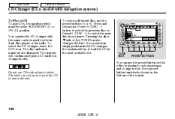
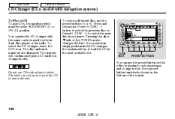
... slot.
V The disc and track numbers are displayed. The system will try to select the next disc in sequence. Pressing the or side of the screen.
194
2008 CR- The label can use the preset buttons.... You operate the CD changer with the same controls used for the indash disc player or the radio. Main Menu
Table Of Contents
CD Changer (EX-L model with navigation system)
To Play a CD...
Owner's Manual - Page 200
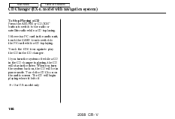
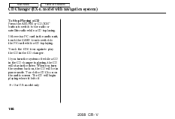
... the AM/FM or CD/XM button to switch to the PC card while a CD is a PC card in the CD changer. model only
196
2008 CR- Touch the CDC icon on... , the CD will begin playing where it left off while a CD in the CD changer is playing. V Touch the CDC icon again to play the CD in the audio unit, touch the CARD icon to switch to the radio or satellite radio...

