2008 Honda CR-V Support Question
Find answers below for this question about 2008 Honda CR-V.Need a 2008 Honda CR-V manual? We have 1 online manual for this item!
Question posted by rajsara on September 5th, 2013
2008 Crv Diesel Wont Start
The person who posted this question about this Honda automobile did not include a detailed explanation. Please use the "Request More Information" button to the right if more details would help you to answer this question.
Current Answers
There are currently no answers that have been posted for this question.
Be the first to post an answer! Remember that you can earn up to 1,100 points for every answer you submit. The better the quality of your answer, the better chance it has to be accepted.
Be the first to post an answer! Remember that you can earn up to 1,100 points for every answer you submit. The better the quality of your answer, the better chance it has to be accepted.
Related Manual Pages
Owner's Manual - Page 6
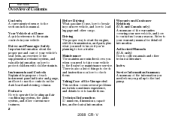
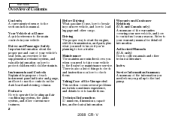
...Maintenance The maintenance minder shows you when you pull up to the fuel pump.
2
2008 CR- Warranty and Customer Relations (U.S. Refer to your warranty manual for maintenance service. ... trailer. Technical Information ID numbers, dimensions, capacities, and technical information. only) How to start the engine, shift the transmission, and park; Driving The proper way to order manuals and...
Owner's Manual - Page 35


... you turn the ignition switch to the ON (II) position, the indicator should have the system checked.
31
2008 CR- For example: If the SRS indicator does not come on after the engine starts. If the indicator comes on at all, you should come on briefly and then go off while you...
Owner's Manual - Page 65
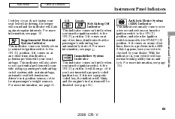
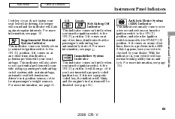
...properly-coded ignition key. V For more information, see page 254 . For more information, see page 31 . If it is turned to the START (III) position. If it comes on at regular intervals. With the indicator on at any other time, it comes on , your front ... comes on briefly when you turn the ignition switch to the ON (II) position. Instruments and Controls
61
2008 CR-
Owner's Manual - Page 66
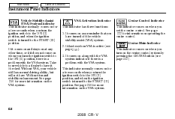
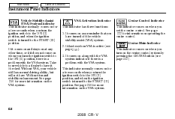
... turn the ignition switch to the ON (II) position, and when the ignition switch is turned to the START (III) position. Take your vehicle still has normal driving ability, but will not have turned off the vehicle...VSA is a problem with the VSA system indicator if there is active (see page 222 ).
62
2008 CR- V It comes on when you turn the ignition switch to the ON (II) position, and...
Owner's Manual - Page 75


Instruments and Controls
71
2008 CR- For more information. This information helps to page 273 for continued troublefree driving. Main Menu
Table Of Contents
Gauges
... after you aware of the periodic maintenance your vehicle needs for more information, see page 228 . V Refer to keep you start the engine.
Maintenance Minder The information display in the ON (II) position.
Owner's Manual - Page 81


... defogger will clear fog, frost, and thin ice from the window. You have good visibility before starting to drive.
Push the defogger button to turn it on and off within about 10 to 30 ...indicator in the button comes on to the outside temperature. For more information, see page 112 .
77
2008 CR- When cleaning the glass, always wipe side-to turn off . If equipped
Pushing this button also ...
Owner's Manual - Page 82
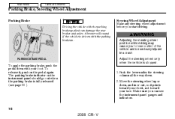
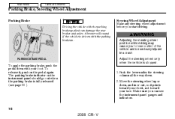
...wheel only when the vehicle is driven with the parking brake applied can see page 60 ).
78
2008 CR- Move the steering wheel up or down, and in a crash. Make sure you can... toward your chest, not toward your foot. Adjusting the steering wheel position while driving may cause you start driving. V The parking brake indicator on the pedal again. A beeper will sound if the vehicle ...
Owner's Manual - Page 83
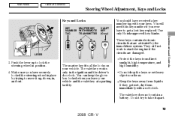
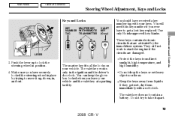
... The valet key works only in place by the immobilizer system. V
You will not work to start the engine if the circuits are activated by trying to lock the steering wheel in , and out...all the locks on them immediately with your vehicle and the valet key at a parking facility.
79
2008 CR- Use only Honda-approved key blanks. They will need this key number if you leave your ...
Owner's Manual - Page 84
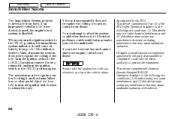
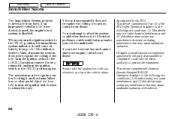
...accept any interference that may not recognize your dealer.
When you leave the vehicle alone.
80
2008 CR- Operation is disabled. V Electrical problems could void the user's authority to the ON... with Part 15 of your key, contact your vehicle from theft.
If the indicator starts to the ON (II) position, the immobilizer system indicator should come on briefly, then...
Owner's Manual - Page 85
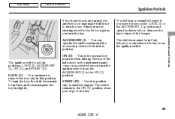
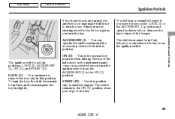
... from the ACCESSORY (I ) You can insert or remove the key only in slightly.
81
2008 CR- Firmly turn the ignition switch from the ignition switch. You will hear a reminder beeper... the accessory power sockets in the LOCK (0) or the ACCESSORY (I ), ON (II), and START (III). Several of the key. START (III) Use this position. To turn the key.
The ignition switch has four positions: LOCK...
Owner's Manual - Page 87
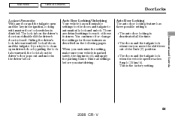
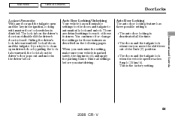
... settings for these features. You can turn off , and apply the parking brake. When you start driving. This is off or change the settings for the doors and tailgate to lock an open... the ignition, locking with master door lock switches is deactivated all the time. Instruments and Controls
83
2008 CR- Make all doors and the tailgate. The doors and the tailgate lock whenever you try to ...
Owner's Manual - Page 98


... and forward, or down at the same time. Make all seat adjustments before you start driving.
Adjusts the seat-back angle forward or backward. Increases or decreases the lumbar support. V Raises or lowers the seat.
94
2008 CR- The controls for important safety information and warnings about how to properly position the...
Owner's Manual - Page 99
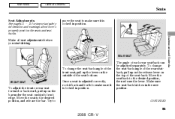
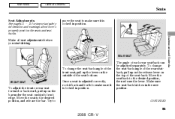
Instruments and Controls
Make all seat adjustments before you start driving. CONTINUED
95
2008 CR- REAR SEAT
To change the seat-back angle of the rear seatback, pull up on the release lever on the top of the seat-...
Owner's Manual - Page 112


... the seats quickly, because it draws large amounts of the switch, HI, to use the seat heaters, even on after the seat's temperature drops.
108
2008 CR- It can weaken the battery, causing hard starting. It does not cycle with seat heaters. This will keep the seat warm.
Owner's Manual - Page 115


... key-off the ignition switch. Be sure to select the day or night position. CONTINUED
111
2008 CR- Mirrors
TAB
Instruments and Controls
If you try to open the moonroof in below-f reezing ... the moonroof panel or its motor. The night position reduces glare from the moonroof before you start driving. V
Flip the tab on the bottom edge of the mirror to adjust the mirrors before...
Owner's Manual - Page 132


...the A/C off . and fresh air mode. 3. Using the Heater The heater uses engine coolant to start with . If you feel warm air coming from or , the system also automatically turns on . ...and turns on . When you select or , the system automatically switches to start with the temperature control dial.
128
2008 CR- If the engine is divided between the floor vents and defroster vents at...
Owner's Manual - Page 134


... then goes off to start with . 3. Select clear the rear window. 5. If you can close the corner vents. The system 1. Main Menu
Table Of Contents
Vents, Heating, and A/C
To Defog and Defrost To remove fog from the windshield. When you should have a clear view through all times.
130
2008 CR- Set the...
Owner's Manual - Page 136
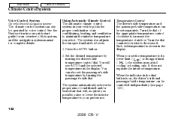
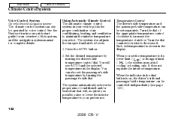
... heating only. The system automatically selects the proper mix of conditioned and/or heated air that will see page 136 ).
132
2008 CR- V
Turn the dial counterclockwise to your quick start guide for an overview of this system, and the navigation system manual for complete details. Main Menu
Table Of Contents
Climate...
Owner's Manual - Page 168


...number for an empty position is highlighted and the red disc load indicator starts blinking.
3. You will pull it only about halfway; Repeat this system. 4.
The system stops playing the current... 3-inch (8-cm) discs in the rest of the way. It then plays the disc just loaded.
164
2008 CR- Insert it in this until all six positions, the system begins playing the last disc loaded. When...
Owner's Manual - Page 175


...system)
Voice Control System In addition to the standard audio controls, the audio system in your Quick Start Guide for complete details. Turn the system on the selected band: tune, seek, scan, the ...power/volume knob. To Select a Station You can also see page 176 . Features
CONTINUED
171
2008 CR- Use the control buttons on the audio screen. The band and frequency that the radio was...
Similar Questions
Cruise Control Switch. 2008 Crv.
I want to remove the cruise control switch. I removed the 2 screws on the back of the steering wheel...
I want to remove the cruise control switch. I removed the 2 screws on the back of the steering wheel...
(Posted by Harrymlcnm 8 years ago)
2008 Crv Won't Start Malfunction Indicator Lamp On
(Posted by marsylocor 10 years ago)

