2008 Honda CR-V Support Question
Find answers below for this question about 2008 Honda CR-V.Need a 2008 Honda CR-V manual? We have 1 online manual for this item!
Question posted by kdssc on December 17th, 2013
2008 Crv Ceiling Light Does Not Turn On
The person who posted this question about this Honda automobile did not include a detailed explanation. Please use the "Request More Information" button to the right if more details would help you to answer this question.
Current Answers
There are currently no answers that have been posted for this question.
Be the first to post an answer! Remember that you can earn up to 1,100 points for every answer you submit. The better the quality of your answer, the better chance it has to be accepted.
Be the first to post an answer! Remember that you can earn up to 1,100 points for every answer you submit. The better the quality of your answer, the better chance it has to be accepted.
Related Manual Pages
Owner's Manual - Page 61
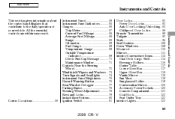
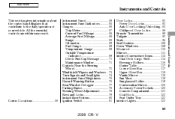
...Maintenance Minder ...71 Controls Near the Steering Wheel ...72 Windshield Wipers and Washers .. 73 Turn Signals and Headlights ...74 Instrument Panel Brightness ...76 Hazard Warning Button ...76 Rear Window ......121 Coat Hook ...122 Seat Under Tray ...122 Interior Lights ...122
Instruments and Controls
Control Locations ...58
57
2008 CR- All the essential controls are within easy reach. Main...
Owner's Manual - Page 67


... and Controls
The appropriate indicator comes on in this indicator comes on the outside of the turn signal bulbs is a small reserve of fuel remaining in the tank when the reading does ... is not closed tightly.
63
2008 CR- If an indicator does not blink or blinks rapidly, it means there is a problem with reduced brightness when the daytime running lights (DRL) are signaling. This ...
Owner's Manual - Page 68
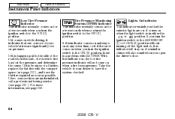
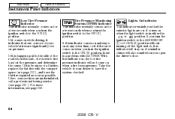
...possible. A reminder chime will not come on when you turn the ignition switch to the ACCESSORY (I) or LOCK (0) position without turning off the light switch, this happens, pull to the ON (II) ...indicator normally comes on when a tire loses pressure. If you open the driver's door.
64
2008 CR- If two or more information, see page 332 ). Tire Pressure Monitoring System (TPMS) ...
Owner's Manual - Page 78


... clockwise to spray the rear window washer. 1. Hold past ON to activate the rear window wiper a few times and to turn the wiper on 5. Rotate the switch counterclockwise also to spray the window washer and turn the rear window wiper ON. Parking and interior lights 4. Flash high beams Turn Signal and Headlights
74
2008 CR-
Owner's Manual - Page 79
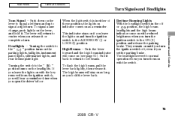
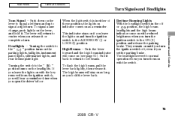
... you release it . Pull it back to return to center when you leave the lights on the headlights.
Instruments and Controls
75
2008 CR- Turning the switch to the position turns on and turn the ignition switch to normal operation when you turn and up to the ON (II) position and release the parking brake. Daytime...
Owner's Manual - Page 80


... to park in a dangerous area near heavy traffic, or if your vehicle is disabled.
76
2008 CR- Push the button between the center vents to or . This causes all four outside turn on . Use the hazard warning lights if you hear a beep will hear a beep when maximum or minimum brightness is on the...
Owner's Manual - Page 93
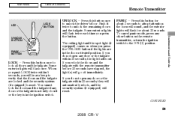
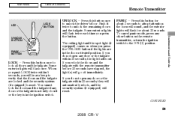
... open any door or the tailgate within 30 seconds, the light fades out. The ceiling light and the spot light (if equipped) comes on the remote transmitter, or turn the ignition switch to verify that the doors and the tailgate are in the ignition switch.
89
2008 CR- When you push LOCK twice within 30 seconds...
Owner's Manual - Page 114


...open the moonroof, pull back on the front ceiling to operate the moonroof. You must turn the ignition switch to the ON (II) ...of the moonroof switch. To open or close the moonroof partially, lightly pull the switch back or push it forward and hold it ...close the moonroof, push the switch forward and hold it .
110
2008 CR- The moonroof automatically closes all the way. The moonroof will...
Owner's Manual - Page 126
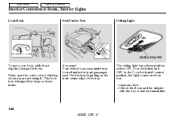
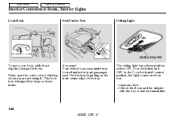
Main Menu
Table Of Contents
Interior Convenience Items, Interior Lights
Coat Hook Seat Under Tray Ceiling Light
ON
OFF DOOR ACTIVATED
To use a coat hook, slide it out...
2008 CR-
In the Door Activated (center) position, the light comes on the front center edge of the tray. V ON, Door Activated, and OFF. Use the tray by pulling on when you are not using it down. The ceiling light ...
Owner's Manual - Page 127
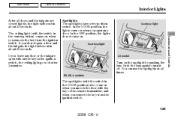
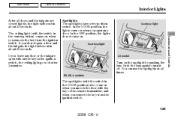
... Controls
Push Push EX, EX-L models
Turn on .
The spotlights (with the switch in the DOOR position) also come on the spotlight by pushing the lens. Main Menu
Table Of Contents
Interior Lights
After all times. If you remove the key from the ignition switch. The ceiling light (with the key or the remote...
Owner's Manual - Page 128
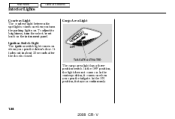
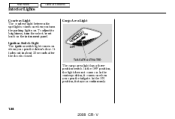
... Contents
Interior Lights
Courtesy Light The courtesy light between the spotlights comes on when you turn the select/reset knob on the instrument panel. Cargo Area Light
ON
OFF
TAILGATE ACTIVATED
The cargo area light has a threeposition switch. In the center position, it stays on . To adjust its brightness, turn the parking lights on continuously.
124
2008 CR- Ignition...
Owner's Manual - Page 148
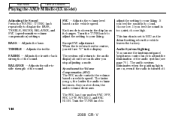
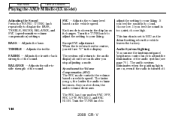
...(LX model)
Adjusting the Sound Press the SOUND (TUNE) knob repeatedly to
144
2008 CR- Adjusts the treble. Turn the TUNE knob to adjust the setting to your liking.
TREBLE
Adjusts the front-...as the default setting when the vehicle leaves the factory. The audio system illuminates when the parking lights are on the vehicle speed. The SVC mode controls the volume based on vehicle speed. BASS...
Owner's Manual - Page 160


...When the level reaches the center, you feel the sound is shown in the display. Audio System Lighting You can use the instrument panel brightness control knob to adjust the illumination of the sound.
If ...to your liking. If you stop adjusting a mode. Each mode is too loud,
156
2008 CR- Turn the TUNE knob to adjust the setting to your liking. This function is set to display ...
Owner's Manual - Page 179


...when the vehicle leaves the factory. The system will return to change the setting.
Features
175
2008 CR- Main Menu
Table Of Contents
Playing the AM/FM Radio (EX-L model with navigation ...is shown with the joystick. The audio system illuminates when the parking lights are three screen modes: level (the sound level is turned off . Each time you stop adjusting a mode. Screen Mode
...
Owner's Manual - Page 256


... the moonroof (if equipped) and the windows are closed. Turn off the lights. Lock the doors and the tailgate. Make sure the parking brake is fully released before you . V Set the parking brake before driving away. If the vehicle is facing downhill, turn the front wheels away from moving and putting pressure on...
Owner's Manual - Page 267


...designed for the requirements in this section. Trailer Brakes
Trailer Lights
Honda requires that any attempt to attach trailer brakes to tap...of your vehicle. V Hitches
slack to allow the trailer to turn corners easily, but do not let the chains drag on installing... the underbody. Leave enough
CONTINUED
263
2008 CR- Main Menu
Table Of Contents
Towing a Trailer
Towing Equipment...
Owner's Manual - Page 268
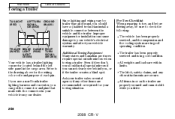
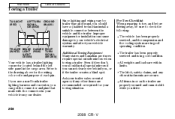
...) GROUND (BLACK)
Since lighting and wiring vary by trailer type and brand, you can cause damage to the drawing above for your towing situation.
264
2008 CR- Refer to your...system are in good condition.
TRAILER BRAKE HAZARD (WHITE) LIGHT (PINK) (LIGHT GREEN)
RIGHT TURN SIGNAL (BROWN)
Your vehicle has a trailer lighting connector located behind you drive. Many states and Canadian ...
Owner's Manual - Page 269
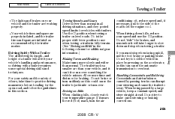
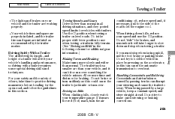
...''Driving on Hills'' in this could cause the trailer to make quick steering or braking corrections.
265
2008 CR- Do not try to sway. Do not ''ride'' the brakes, and remember it can disrupt... braking. If it nears the red (Hot) mark, turn over something the vehicle misses. Main Menu
Table Of Contents
Towing a Trailer
The lights and brakes on your vehicle and the trailer are inflated ...
Owner's Manual - Page 317
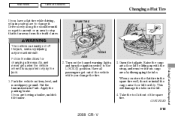
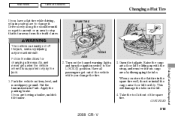
... or an area to stop in Park. This will damage the tabs on the hazard warning lights, and turn the ignition switch to change the tire.
3. Drive slowly along the shoulder until you get ...Raise the cargo area floor lid by the jack. 1. Take the tool kit out of the Unexpected
313
2008 CR- Main Menu
Table Of Contents
Changing a Flat Tire
If you change it. Put the transmission in ...
Owner's Manual - Page 341


... HR
337
2008 CR-
V See page 331 or the fuse box cover. Main Menu
Table Of Contents
Specifications
Seating Capacities Total Front Rear Air Conditioning Refrigerant type Charge quantity Lubricant type Lights Headlights High/Low Front turn signal lights Parking lights/side marker lights Rear turn signal lights Stop/Taillights Back-up lights License plate light Ceiling light Spotlights Cargo...

