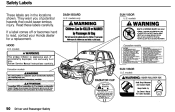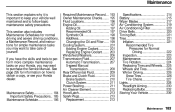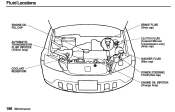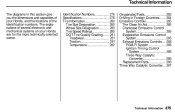1999 Honda CR-V Support Question
Find answers below for this question about 1999 Honda CR-V.Need a 1999 Honda CR-V manual? We have 1 online manual for this item!
Question posted by Anonymous-142453 on August 28th, 2014
Where Is The Shifter Cable Located?
The person who posted this question about this Honda automobile did not include a detailed explanation. Please use the "Request More Information" button to the right if more details would help you to answer this question.
Current Answers
Related Manual Pages
Similar Questions
Replace A Crank Shaft Position Sensor
I am having to replace the crankshaft position sensor on my 99 Honda CRV. So far I have learned that...
I am having to replace the crankshaft position sensor on my 99 Honda CRV. So far I have learned that...
(Posted by chmawi77 1 year ago)
Where Are The Fuse Panel Located At On 2010 Honda Crv
(Posted by alPrudhv 9 years ago)
Where Is The Drain For Weather Located For Honda 2008 Crv
(Posted by mattmChall6 10 years ago)