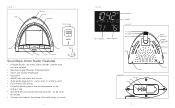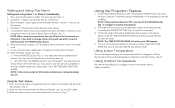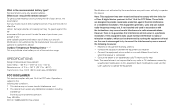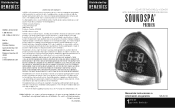HoMedics SS-5010 Support Question
Find answers below for this question about HoMedics SS-5010.Need a HoMedics SS-5010 manual? We have 2 online manuals for this item!
Question posted by terijeanarmstrong on August 27th, 2020
My Outside Sensor Has Quit Working Checked Batteries, Works For About 15 Minute
I received this for Christmas and it has been working fine, now the outside monitor works for about 15 minutes then quits. Have checked batteries, moved to new areas away from clock. suggestions
Current Answers
Answer #1: Posted by techyagent on August 27th, 2020 8:09 AM
- The LED on the front of the sensor (see image below, #1) should flash when you put the batteries in and once per minute thereafter. If it is not flashing, it may need to be replaced.
- Make sure the sensor is transmitting on channel 1. Remove the battery compartment from the back of the sensor, and make sure the three position switch is in the far left hand position. if it is not, set the switch to channel 1 and then power down and up the remote sensor by pressing the reset button.
- Make sure the console is displaying Channel 1. A common mistake is to switch the console to channel 2 or 3. To switch back to channel 1, press the UP button on the front of the console to switch to channel 1.
- If the sensor(s) have stopped communicating to your console, it may be as simple as placing the remote(s) (powered up) about 10 feet away from the console, power down and up the console by removing one or more batteries, disconnecting from AC power, wait 30 seconds, and put the batteries back in, then wait several minutes to resync.DO NOT TOUCH ANY BUTTONS and look for the search icon. Wait until the search icon turns off before pressing any buttons.Again, make sure both the console and remote are on channel 1.
Techygirl
Related HoMedics SS-5010 Manual Pages
Similar Questions
Remote Out Side Sensor
The portable outside sensor for model PP-SSRMT2 is blank. The outside temperature on the clock does ...
The portable outside sensor for model PP-SSRMT2 is blank. The outside temperature on the clock does ...
(Posted by johnteixe 1 year ago)
Remote Outside Temp. Sensor
I am looking for a remote outside temperature sensor. Mine quit working. Do you know where I can fin...
I am looking for a remote outside temperature sensor. Mine quit working. Do you know where I can fin...
(Posted by cpcook57 6 years ago)
Stopped Working
stopped working, so I replaced battery. still nothing.
stopped working, so I replaced battery. still nothing.
(Posted by dthebolt 9 years ago)
How Do You Change The Battery In The Temperature Sensor
How do you change the battery in the temperature sensor
How do you change the battery in the temperature sensor
(Posted by ablack41 9 years ago)