Hitachi cp-s318 Support Question
Find answers below for this question about Hitachi cp-s318.Need a Hitachi cp-s318 manual? We have 1 online manual for this item!
Question posted by wkosafety on November 19th, 2012
Restart After Lamp Replacement
After replacing lamp, we are unable to turn projector on and get it to light up. The Power and Lamp indicators are both red and the fan is off. Can not get lamp to illuminate nor indicator lamps to change color.
Current Answers
There are currently no answers that have been posted for this question.
Be the first to post an answer! Remember that you can earn up to 1,100 points for every answer you submit. The better the quality of your answer, the better chance it has to be accepted.
Be the first to post an answer! Remember that you can earn up to 1,100 points for every answer you submit. The better the quality of your answer, the better chance it has to be accepted.
Related Hitachi cp-s318 Manual Pages
User Manual - Page 2


...place for purchasing this "USER'S MANUAL" thoroughly to change without express
written authority.
After reading, store this instruction manual in this manual • The reproduction, transmission or use of this manual is subject to ensure correct usage through understanding. $148 1.ϖʔδ
LCD Projector CP-S318/CP-X328
USER'S MANUAL Vol.1 (Basic)
Thank you for...
User Manual - Page 3
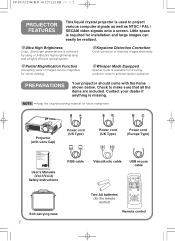
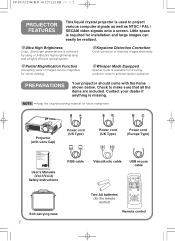
... projector noise to make sure that all the items are included.
GUltra High Brightness
Crisp, ultra-bright presentations is achieved by using a UHB (ultra high brightness) lamp and... operation
PREPARATIONS
Your projector should come with Lens Cap)
Power cord (US Type)
Power cord (UK Type)
Power cord (Europe Type)
Liquid Crystal Projector CP-S317/CP-X327 (CP-S317W/CP-X327W) USER'S MANUAL...
User Manual - Page 4


... unit. (2) Firmly plug the power cord's plug into the outlet
Power outlet
(1) AC inlet
(2) Power cord
3 $148 1.ϖʔδ
WARNING Precautions to observe in regards to the power cord: Please use the power cord that came with the power cord's specified voltage range. • Only use extra caution when connecting the projector's power cord as incorrect or faulty...
User Manual - Page 8


The values shown in the table are calculated for a full size screen (CP-S318: 800x600 pixels/CP-X328: 1024x768 pixels). Max. [inch (cm)] [inch (cm)]
35 (0.9) 42 (1.1) 1 ...100 (2.5) 120 (3.0) 150 (3.8) 200 (5.0) 250 (6.3) 300 (7.5)
a [inch (m)]
b
c
Min. a:Distance from the projector to the screen (±10%) b:Distance from the lens center to the bottom of the screen (±10%)
The screen...
User Manual - Page 14


...to the projector.
Adjust the direction of the projector to keep light from the remote control and store them only as indicated in ...8226; Replace the batteries whenever the remote control starts to malfunction. • When strong light, such as direct sunlight or light from ... an
inverter fluorescent lamp), hits the projector's remote sensor, the remote control may result in malfunction...
User Manual - Page 15


.../ON button (control panel or remote control)
• The projector begins warming up and the POWER
indicator blinks green. • The POWER indicator stops blinking
STANDBY/ON
and lights to turning on the power.
ʙ
WARNING When the power is ON, a strong light is firmly and correctly connected to the projector and outlet
2
Turn on .
4
Remove the lens cap The picture is...
User Manual - Page 17


... down. (Pressing the STANDBY/ON button while the POWER indicator is visible.
The projector lamp goes off and then attach the lens cap. message is blinking orange has no effect.) The system goes into the STANDBY mode after cooling down , the
POWER indicator will appear on the screen for turning power off . STANDBY/ON
Control panel
LANP TENP...
User Manual - Page 22


... if either the POSITION, VOLUME, MUTE, AUTO,
BLANK ON/OFF or MENU ON/OFF feature is used , or, if there is a change in the input signal's state. • If the projector continues projecting the same image for too long.
21 you forget to exit FREEZE mode),
the image might possibly remain as...
User Manual - Page 25


... table below can only be used with control, restart the computer (either from the CONTROL terminal will...This function is not available while the lamp is warming up (the POWER indicator flashes green), while adjusting the volume ...Turn on the screen, using this case, before connecting go into BIOS (system setup) and select external mouse, and disable the pointing devices. Connect the projector...
User Manual - Page 26


... to ensure that comes out of the projector vents, or get it in your local dealer.
It is used glass bottles, but in the same manner as possible. High-pressure mercury lamps can break with high internal pressure. Before replacing the lamp, turn off the power, and unplug the power cord, then wait at least 45 minutes...
User Manual - Page 27
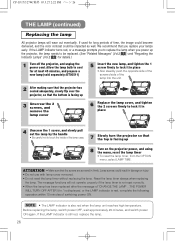
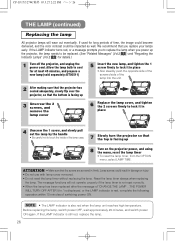
...982;ʔδ
THE LAMP (continued)
Replacing the lamp
All projector lamps will not operate properly if the lamp timer is red, complete the following operation within 10 minutes of switching power ON. is displayed, or the LAMP indicator is not reset correctly. • When the lamp has been replaced after the message of "CHANGE THE LAMP ...THE POWER
WILL TURN OFF AFTER 0 hr." Loose...
User Manual - Page 29


...for your projector)
2 Remove the air filter cover and air filter
3
Insert the new filter, and replace the filter cover
4
Turn on Vol.2 .)
1
Turn off the projector, and unplug the power cord....malfunction. The power is automatically turned off in order to be replaced. Please carefully read "Safety Instructions", in order to turn off the power and unplug the power cord before caring...
User Manual - Page 30


...in water or a neutral cleanser diluted in order to turn off the power and unplug the power cord before caring for the inside of the projector : In order to ensure the safe use aerosols or ... and wipe lightly after wringing well. Never try to care for
the unit. Caring for the cabinet and remote control transmitter : Wipe lightly with hard objects.
29 Caring for the lens : Lightly wipe the ...
User Manual - Page 31


...subject to ensure correct
usage through understanding.
$1487PM 1.ϖʔδ
LCD Projector CP-S318/CP-X328
USER'S MANUAL Vol.2 (Extended)
Thank you for future reference. After... read the accompanying manual "SAFETY INSTRUCTIONS" and this "USER'S MANUAL" thoroughly to change without notice. • The manufacturer assumes no responsibility for any errors that may appear...
User Manual - Page 37


... are characterized by
THE POWER WILL TURN OFF referring to "THE LAMP" in the "THE LAMP" section of this unit. NO INPUT IS DETECTED ON ˎˎˎ
There is no longer light up, or the lamp will break or burst, etc.
CHANGE THE LAMP
Lamp usage time is approaching 2,000 hours. (Note 2)
AFTER REPLACING LAMP, RESET THE LAMP TIMER. Please confirm...
User Manual - Page 38


... of the POWER indicator, the LAMP indicator, and the TEMP indicator have the meanings as described in the Table below as reference. Turn the power OFF and wait approximately 20 minutes. Turn the power OFF and wait approximately 20 minutes.
There is displayed, then please contact a sales store or a service company.
The red lamp is lighted, or
blinks
The red lamp is lighted, or blinks...
User Manual - Page 39


...changing the COLOR BAL R, the COLOR BAL B, and/or the Vol.2-3 TINT settings, etc.
After the unit Vol.1-14 has sufficiently cooled down, turn ON the power source. Correctly connect the connection cord.
Vol.1-10, 11
Adjust the VOLUME setting to release (change....1-17
Correctly connect the connection cord.
Lamp is a unique characteristic of its product lifetime. Perform picture ...
User Manual - Page 40


...Lamp Speaker Power supply Power consumption Temperature range Size Weight (mass)
Terminal
Optional Parts
Specification
Liquid crystal projector
1.8 cm (0.7 type)
TFT active matrix
CP-S318ɿ480,000 pixels (800 horizontal x600 vertical) CP... L 1 OUT Terminal RGB OUT 1 CONTROL Terminal CONTROL 1 USB 1
Lamp: DT00511 Air Filter: MU01691 * For others, consult your dealer. Dimension Diagram...
User Manual - Page 43


...SXGA (75Hz) SXGA (60Hz) SXGA (60Hz) SXGA (75Hz) SXGA (85Hz)
UXGA (60Hz)
Display mode
CP-S318
CP-X328
Zoom in
Zoom in
Zoom in
Zoom in
Zoom in
Zoom in
Zoom in
Zoom in
Zoom in
Zoom... computer. • Depending on G".
2 signal is the same as the native resolution of the projector. Best display performance is achieved when the signal input resolution is "Composite Sync." on the input ...
User Manual - Page 52


... TO USERS: This equipment complies with the instructions, may have to be determined by turning the equipment off and on a circuit different from that to which
the receiver is ...technician for a Class B digital device, pursuant to the projector side.
STANDBY/ON INPUT
KEYSTONE RESET
POWERTENPLANP
Core
CAUTION: Changes or modifications not expressly approved by one or more of FCC...
Similar Questions
Hitachi Cp-x250 Replacement Filter
Where can I buy hitachi cp-x250 replacement filters?
Where can I buy hitachi cp-x250 replacement filters?
(Posted by cmugridge 11 years ago)
Hitachi Cp-x880 Lamp Replacemnt
Hello I just replaced the lamp and still didnt work, the grren bulb keeps flashing until it turns r...
Hello I just replaced the lamp and still didnt work, the grren bulb keeps flashing until it turns r...
(Posted by lengent182281 11 years ago)
Lamp Replacement Issue
The lamp replacement light began flashing on our Hitachi CP-X260, and we purchased an off-brand repl...
The lamp replacement light began flashing on our Hitachi CP-X260, and we purchased an off-brand repl...
(Posted by spech 12 years ago)

