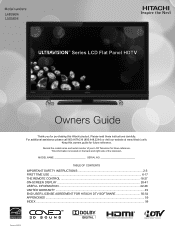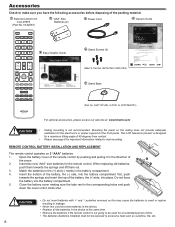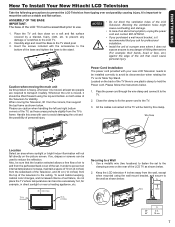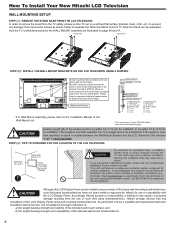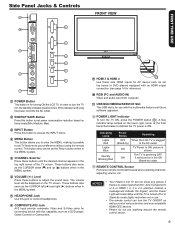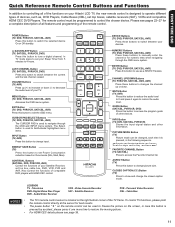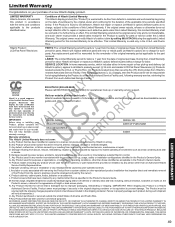Hitachi L46S604 Support Question
Find answers below for this question about Hitachi L46S604.Need a Hitachi L46S604 manual? We have 1 online manual for this item!
Question posted by yoshakiaoden on April 8th, 2012
Flat Tv Has A Split Screen Part Regular And The Other Half Is Dark
Mounted a flat lcd screen yesterday and when I turned it on there was a split screen. Half the screen was regular the other half was dark
Current Answers
Answer #1: Posted by TVDan on April 8th, 2012 10:17 AM
The way the LCD display is driven is from a T-Con board that has two flex cables that delivers the video signal, timing pulses, and operating voltages (one flex cable for the right side and the other for the left).
This cable might have come loose or damaged (mounting screw too long). Did you test it before mounting it?
TV Dan
Related Hitachi L46S604 Manual Pages
Similar Questions
Driver Update
Since installing the driver update according to Hitachi website instructions, on start up my tv cycl...
Since installing the driver update according to Hitachi website instructions, on start up my tv cycl...
(Posted by annbarrett 7 years ago)
Hitachi 46' Hit By Lightening
The house next door was hit directly by lightening and burned down. My 46" led has ...
The house next door was hit directly by lightening and burned down. My 46" led has ...
(Posted by geo2295 11 years ago)
Flat Screen Tv Says 'service Is Not Running'.
My Hitachi 19" flat screen Colour TV (L19VG07U) is showing a blank screen for all the digital chan...
My Hitachi 19" flat screen Colour TV (L19VG07U) is showing a blank screen for all the digital chan...
(Posted by nualaburgess 12 years ago)
Need A Model #
We have a hitachi ultravision big screen. We need a new lamp but don't know what model # it is. All ...
We have a hitachi ultravision big screen. We need a new lamp but don't know what model # it is. All ...
(Posted by Rvpolivas 12 years ago)
After Some Time, Maybe Half Hour, The Screen Blinks Between Bright And Dark.
The rate of blinking varies from rapid (if tv is turned off and then back on) to a slower rate after...
The rate of blinking varies from rapid (if tv is turned off and then back on) to a slower rate after...
(Posted by Anonymous-36418 12 years ago)