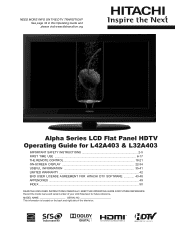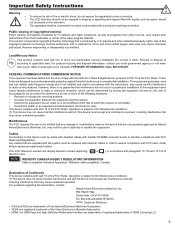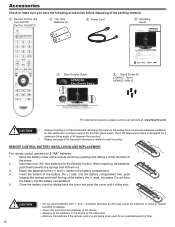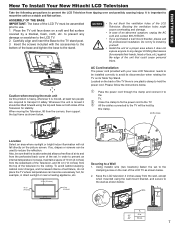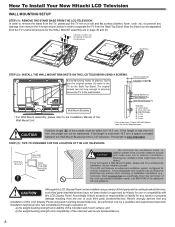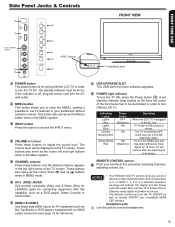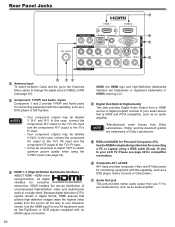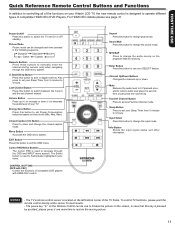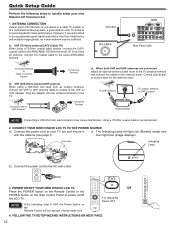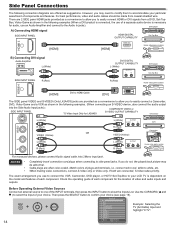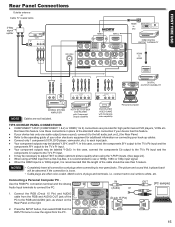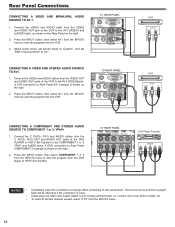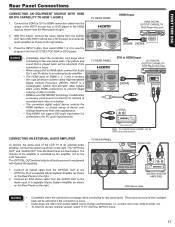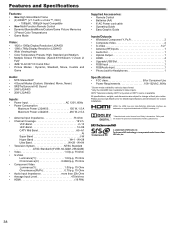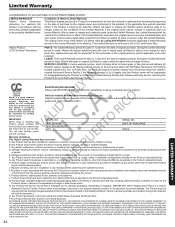Hitachi L42A403 Support Question
Find answers below for this question about Hitachi L42A403 - 42" LCD TV.Need a Hitachi L42A403 manual? We have 1 online manual for this item!
Question posted by thomasjdicampli on September 30th, 2011
Is There Any Specific Hdmi Cable I Need To Buy?
I just plugged my new Hitachi 40 LCD HDTV Model L40C205 in with my cable wire and the picture is terrible. There are a ton of different HDMI cables all priced differently. Which one do I need to buy?
Current Answers
Answer #1: Posted by kcmjr on October 5th, 2011 10:30 AM
The shorter the better. After that the more you pay the better the quality of the cable. Try to stay with gold plated contacts if possible. As long as they adhere to the HDMI standards any brand should be fine.
Make sure the cables are FULLY seated on both ends.
Licenses & Certifications: Microsoft, Cisco, VMware, Novell, FCC RF & Amateur Radio licensed.
Related Hitachi L42A403 Manual Pages
Similar Questions
My Tv Will Not Turn
There was a thunderstorm no lighting though. thunder struck very hard and we went up stairs and th...
There was a thunderstorm no lighting though. thunder struck very hard and we went up stairs and th...
(Posted by cvfd9876 12 years ago)
Model L40c205 Lcd Hdtv
The above model is only 30 days old... there is a strong electrical smell coming from the back... an...
The above model is only 30 days old... there is a strong electrical smell coming from the back... an...
(Posted by renabil12 12 years ago)
Have A Hitachi L40c205 Lcd Hdtv What Audio Cable To Use For Vga Computer?
My PC only has VGA so I connected VGA to my TV, but I don't know which Audio cable to use for sound....
My PC only has VGA so I connected VGA to my TV, but I don't know which Audio cable to use for sound....
(Posted by skipa2b 12 years ago)
Tv Keeps Turning Off And Red Light Keeps Blinking
tv keeps turning off and red light keeps blinking
tv keeps turning off and red light keeps blinking
(Posted by karen43968 12 years ago)
60' Projection Tv Won;t Power On. Red Light Flashs Once Then Nothing. 1997 Model
(Posted by vanettenroger 12 years ago)