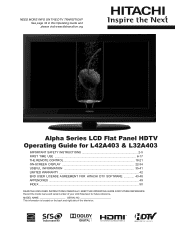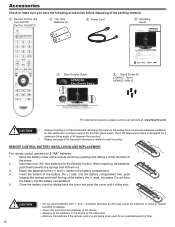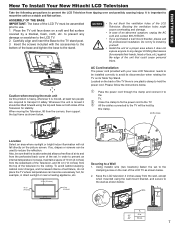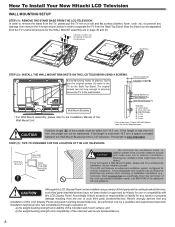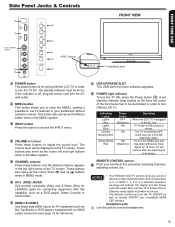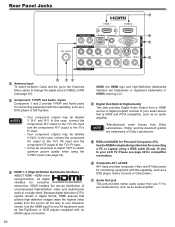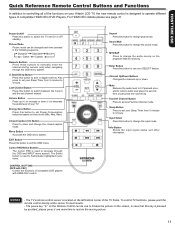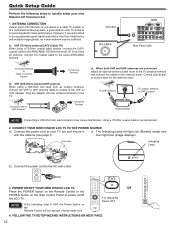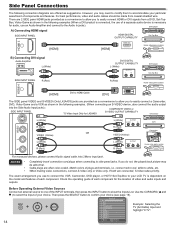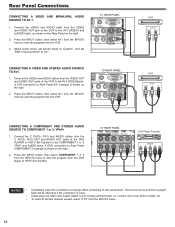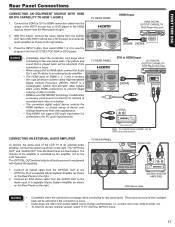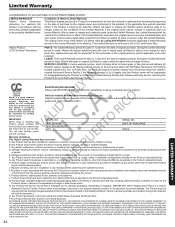Hitachi L32A403 Support Question
Find answers below for this question about Hitachi L32A403 - 31.51" LCD TV.Need a Hitachi L32A403 manual? We have 1 online manual for this item!
Question posted by janet0965 on June 19th, 2011
How Too Receive An Manual
The person who posted this question about this Hitachi product did not include a detailed explanation. Please use the "Request More Information" button to the right if more details would help you to answer this question.
Current Answers
Related Hitachi L32A403 Manual Pages
Similar Questions
Why Does The Brightness On My New Lcd Tv Keep Fluctuating From Light To Dark
the colour/brightness keeps fluctuating from light to dark.
the colour/brightness keeps fluctuating from light to dark.
(Posted by neilsandie 11 years ago)
I Have Just Bought A Hitachi Tv And Set It Up But It Is Not Very Bright.
I have it set at the limit for my brightness but it is still not very bright. What do I have to do t...
I have it set at the limit for my brightness but it is still not very bright. What do I have to do t...
(Posted by krazykaz29 11 years ago)
Hitachi Tv Has A Blue And Yellow Haze
i bought a lamp for my hitachi ultravision 60 inch i bought the lamp cause it wouldnt work at all af...
i bought a lamp for my hitachi ultravision 60 inch i bought the lamp cause it wouldnt work at all af...
(Posted by ilovemaureen4life 12 years ago)
Model#42hds69-v61041678,46- In Screen,tv Comes On,then,bkink-n Red Light Standby
my tv comes on,sound works,then it goes to standby with red light blinking,any help with this proble...
my tv comes on,sound works,then it goes to standby with red light blinking,any help with this proble...
(Posted by leecuzzort 12 years ago)
My 42 Inch Lcd Tv Is Trying To Turn It Self On And It Isnt Turning On
on light is turns orange and flickers a noise
on light is turns orange and flickers a noise
(Posted by sweetmama2005 12 years ago)