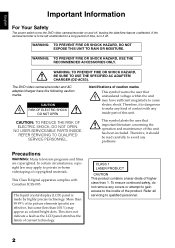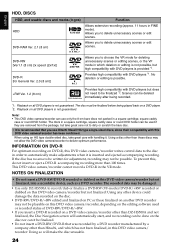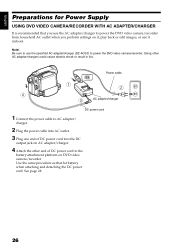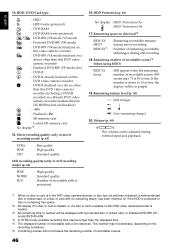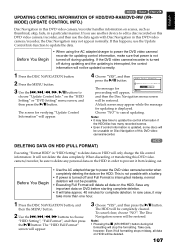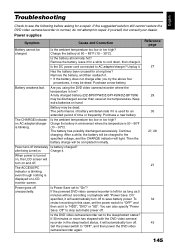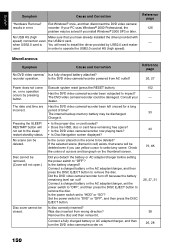Hitachi DZHS500A Support Question
Find answers below for this question about Hitachi DZHS500A - UltraVision Camcorder - 680 KP.Need a Hitachi DZHS500A manual? We have 1 online manual for this item!
Question posted by Anonymous-52018 on February 24th, 2012
I Need The Power Adapter For My Dvd Hdd Dz-hs500a And Av Cord
The person who posted this question about this Hitachi product did not include a detailed explanation. Please use the "Request More Information" button to the right if more details would help you to answer this question.
Current Answers
Answer #1: Posted by Mets86 on February 24th, 2012 11:36 AM
There are a number of power accessories found by clicking the "Prices" tab above which takes you to:
Related Hitachi DZHS500A Manual Pages
Similar Questions
Hitachi Dz H500a Camera Only Shows The Hitachi Dvd Hdd Screen When Powered On
When I power on the camcorder it starts up then only shows the Hitachi dvd hdd screen. nothing else ...
When I power on the camcorder it starts up then only shows the Hitachi dvd hdd screen. nothing else ...
(Posted by manley0308 4 years ago)
Do You Carry A Dz-bx35a Av/s Output Cable?
(Posted by dbminden 9 years ago)
Hitachi Camcorder Dvd Hdd
can you send me a link to a iso file for my camcorder its missings tke software.
can you send me a link to a iso file for my camcorder its missings tke software.
(Posted by flickapeanut 11 years ago)
I Have Hitachi Dz-hs500e Camra I Donnt Know How To Transfer Files Camera To Pc
(Posted by rajamas143 11 years ago)