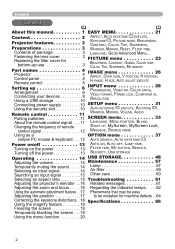Hitachi CPX5 Support Question
Find answers below for this question about Hitachi CPX5 - CP X5 XGA LCD Projector.Need a Hitachi CPX5 manual? We have 3 online manuals for this item!
Question posted by ronaldsciandra on September 26th, 2013
Hitachi Cpx5 Manual
Current Answers
Answer #1: Posted by tintinb on October 4th, 2013 2:05 AM
http://www.helpowl.com/manuals/Hitachi/CPX5/1226
If you have additional question, please don't hesitate to ask here at HelpOwl.com. Experts here are always willing to provide you quality answers that could solve your problem based on our knowledge and expertise.
Regards,
Tintin
Related Hitachi CPX5 Manual Pages
Similar Questions
The fan on my projector is busted. Do you know where I can get a replacement fan for the Hitachi CPX...
what is the number of transister Q 734 used in main bord of Hitachi LCD Projector CP-X2511
how to unlock the keylock on lcd projector if dont have remote? Thanks.
My Hitachi CPX5 XGA projector keeps shutting off is it a power supply issue. It runs for a short tim...