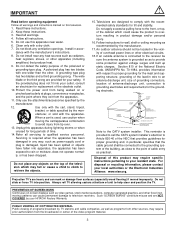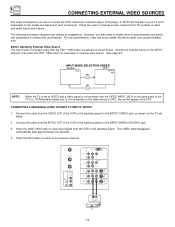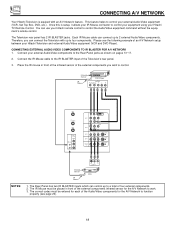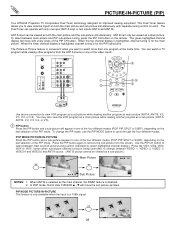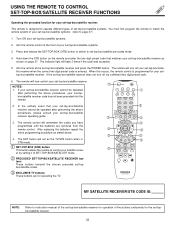Hitachi 65SWX20B Support Question
Find answers below for this question about Hitachi 65SWX20B - 16:9 Projection HDTV-Ready TV.Need a Hitachi 65SWX20B manual? We have 1 online manual for this item!
Question posted by Felicia614 on October 1st, 2013
Black Box Overlay
There is a black box overlay on the tv screen blocking most of the program we are watching. It appears from time to time, not sure why.
Current Answers
Related Hitachi 65SWX20B Manual Pages
Similar Questions
Hitachi Tv 55 Projection When I Turn On The Tv, The Power Light Flashes 5 Times
and will not turn on
and will not turn on
(Posted by Mnwill 10 years ago)
Hitachi Rear Lcd Projection Television The Pictureis Blurry
(Posted by Anonymous-87478 11 years ago)
Projection Television Screen Won't Project
Once the Projection television turned on the redlight comes on but nothing comes on screen. Is it th...
Once the Projection television turned on the redlight comes on but nothing comes on screen. Is it th...
(Posted by Charpentiernicholas 11 years ago)
Hitachi Projection Tv Model 65s500
I have bought indoor and outdoor antennas,installed to my hitachi tv to get local stations without s...
I have bought indoor and outdoor antennas,installed to my hitachi tv to get local stations without s...
(Posted by jballard1997 12 years ago)