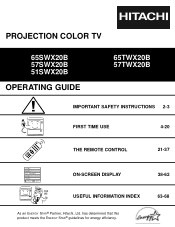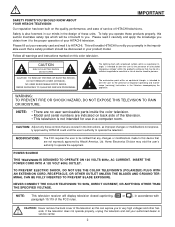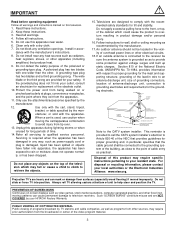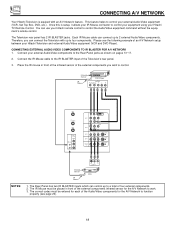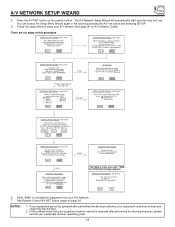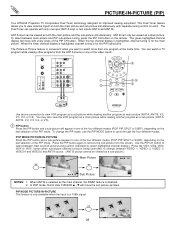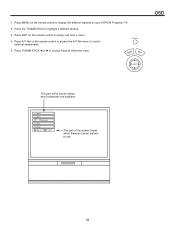Hitachi 65SWX20B Support Question
Find answers below for this question about Hitachi 65SWX20B - 16:9 Projection HDTV-Ready TV.Need a Hitachi 65SWX20B manual? We have 1 online manual for this item!
Question posted by junkfooddriver on September 24th, 2014
Hitachi 65swx20b T.v.
In the settings, How do you switch from antenna to cable???
Current Answers
Related Hitachi 65SWX20B Manual Pages
Similar Questions
Hitachi Tv Model 65swx20b 65' We Press On Button But Power Goes Off Rightaway
(Posted by abdulsami2000 9 years ago)
Hitachi Rear Lcd Projection Television The Pictureis Blurry
(Posted by Anonymous-87478 11 years ago)
Projection Television Screen Won't Project
Once the Projection television turned on the redlight comes on but nothing comes on screen. Is it th...
Once the Projection television turned on the redlight comes on but nothing comes on screen. Is it th...
(Posted by Charpentiernicholas 11 years ago)
Replacement Screen For My Hitachi 65swx20b
Can the screen be replaced on my hitachi 65swx20b because it has a whole in the middle. Where can i ...
Can the screen be replaced on my hitachi 65swx20b because it has a whole in the middle. Where can i ...
(Posted by mindfuxinc 11 years ago)
Can 65swx20b. 50inch Support A Blu-ray Player
(Posted by Anonymous-43342 12 years ago)