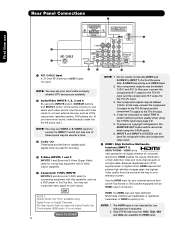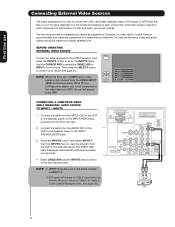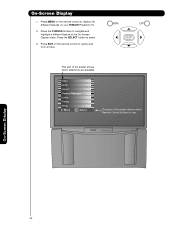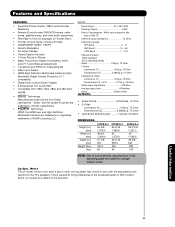Hitachi 65F59 Support Question
Find answers below for this question about Hitachi 65F59 - Digital Projection HDTV.Need a Hitachi 65F59 manual? We have 1 online manual for this item!
Question posted by lazaromacias on November 20th, 2011
I Need 65f59 Screen For Replacement
The person who posted this question about this Hitachi product did not include a detailed explanation. Please use the "Request More Information" button to the right if more details would help you to answer this question.
Current Answers
Related Hitachi 65F59 Manual Pages
Similar Questions
What Is The Part Number For Hitachi 65f59 Screen
(Posted by braamin6 10 years ago)
Screen Replacement
I have a broken screen. How do I replace it? Where do I get the screen and can I do it myself?
I have a broken screen. How do I replace it? Where do I get the screen and can I do it myself?
(Posted by idahospudluvr 12 years ago)
I Need The Lenticular Screen For My Tv, Please Let Me Know Where I Can Get One
(Posted by flynch3 12 years ago)
Where Will I Be Able To Get A Replacement Tv Screen For My Tv.part No Is Ux26083
Model # is 65f59a, part #ux26083, is their a compatiable screen I can get for this tv, (the brand ...
Model # is 65f59a, part #ux26083, is their a compatiable screen I can get for this tv, (the brand ...
(Posted by cdrctate 12 years ago)