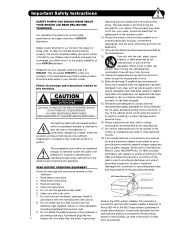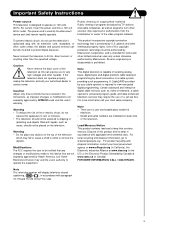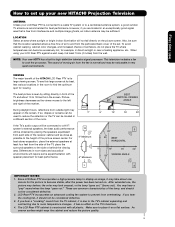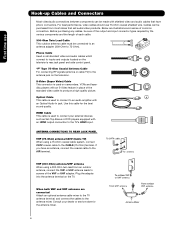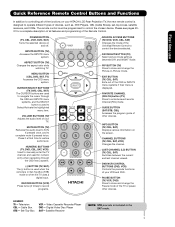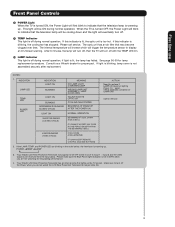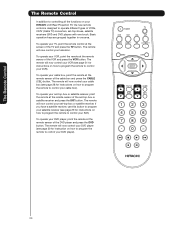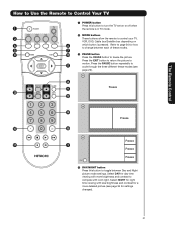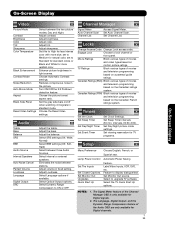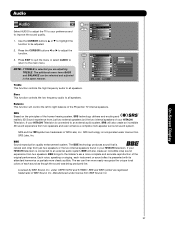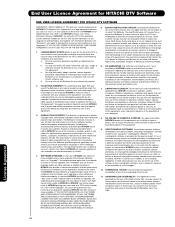Hitachi 62VS69 Support Question
Find answers below for this question about Hitachi 62VS69 - UltraVision VS69 Series.Need a Hitachi 62VS69 manual? We have 1 online manual for this item!
Question posted by barrydean09 on December 28th, 2011
Engine Light
Is the engine light to hard for a home owner to change it out
Current Answers
Answer #1: Posted by TVDan on December 28th, 2011 7:32 PM
Not too difficult, but you will be suprised how far it must be tore down to do this job. The hardest part is to make sure you don't damage wires, or not hook them all up correctly. Expect a 5 hour time span for the first time, and take pictures and put the screws in piles to ensure you aren't forgetting a stage when you put it back together.
TV Dan
Related Hitachi 62VS69 Manual Pages
Similar Questions
I Have A Hitachi Ultravision,62vs69a,turn On Blue Light Flashes,then Stays Solid
(Posted by joerobi 10 years ago)
62vs69a. Won't Turn On.
When you plug it in the fan starts then stops. When you push power nothing happens. No lights anymor...
When you plug it in the fan starts then stops. When you push power nothing happens. No lights anymor...
(Posted by capone151 11 years ago)
Hitachi Rear Lcd Projection Television The Pictureis Blurry
(Posted by Anonymous-87478 11 years ago)
Projection Television Screen Won't Project
Once the Projection television turned on the redlight comes on but nothing comes on screen. Is it th...
Once the Projection television turned on the redlight comes on but nothing comes on screen. Is it th...
(Posted by Charpentiernicholas 11 years ago)
My Tv Wont Turn On
My 62vs69a wont turn on. it was having just a blue light now nothing
My 62vs69a wont turn on. it was having just a blue light now nothing
(Posted by melaniemorse 12 years ago)