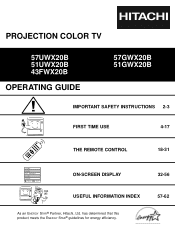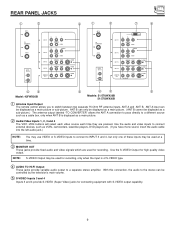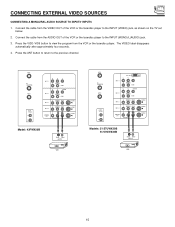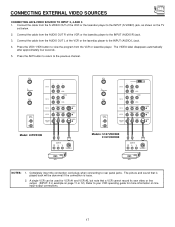Hitachi 57UWX20B Support Question
Find answers below for this question about Hitachi 57UWX20B.Need a Hitachi 57UWX20B manual? We have 1 online manual for this item!
Question posted by pclevenger on December 26th, 2011
Can Not Change Channels From The Remote With The Up Or Down Arrows.
The person who posted this question about this Hitachi product did not include a detailed explanation. Please use the "Request More Information" button to the right if more details would help you to answer this question.
Current Answers
Answer #1: Posted by TVDan on December 26th, 2011 11:53 PM
sometimes the tuner hasn't been hooked up to a cable that has the analog channels available and the autoprogramming completed to tell the TV what channels are available. Then the channel up/down buttons will work. There is also the possibility that those buttons are no longer working. point this remote at your cell phone camera and push the buttons. You will see the remote light up if it's working in the view finder.
TV Dan
Related Hitachi 57UWX20B Manual Pages
Similar Questions
Hitachi Ultravision 57uwx20b Front Panel Lock
dont have original remote and cant figure out how to unlock front panel
dont have original remote and cant figure out how to unlock front panel
(Posted by robhazel40 8 years ago)
Hitachi Rear Lcd Projection Television The Pictureis Blurry
(Posted by Anonymous-87478 11 years ago)
Projection Television Screen Won't Project
Once the Projection television turned on the redlight comes on but nothing comes on screen. Is it th...
Once the Projection television turned on the redlight comes on but nothing comes on screen. Is it th...
(Posted by Charpentiernicholas 11 years ago)
I Need To Know How To Fix My Convergence Problem For My 57uwx20b
(Posted by camerondl 12 years ago)