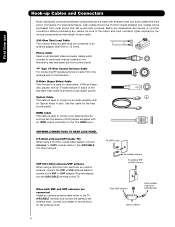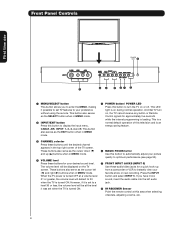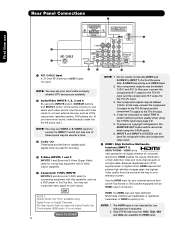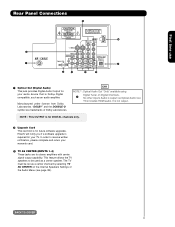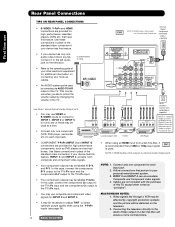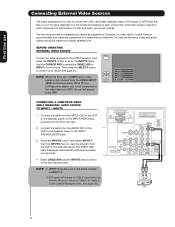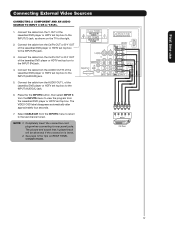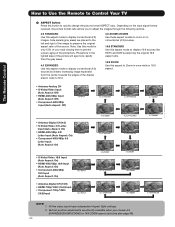Hitachi 57F59 Support Question
Find answers below for this question about Hitachi 57F59.Need a Hitachi 57F59 manual? We have 1 online manual for this item!
Question posted by nelsonelectronics on January 29th, 2015
Relay Click Shut Down Front Led On. Chassic Led On. Dead Set.
Current Answers
Answer #1: Posted by BusterDoogen on January 29th, 2015 11:51 AM
I hope this is helpful to you!
Please respond to my effort to provide you with the best possible solution by using the "Acceptable Solution" and/or the "Helpful" buttons when the answer has proven to be helpful. Please feel free to submit further info for your question, if a solution was not provided. I appreciate the opportunity to serve you!
Related Hitachi 57F59 Manual Pages
Similar Questions
push pwy. button relay click high voltage rise shut down instant.front led on chassic led on. custom...
I would like to reconverge my TV, but I don't have the remote I hit the digital or a button on the f...
my hitachi 57f59a turned off and wont come back on push power button and hear the click but no front...