Hitachi 55HDT79 Support Question
Find answers below for this question about Hitachi 55HDT79.Need a Hitachi 55HDT79 manual? We have 1 online manual for this item!
Question posted by BOBGRIFFITH on October 15th, 2012
Is Hitachi 55hdt79 Worth Fixing.black Screen With Sound
The person who posted this question about this Hitachi product did not include a detailed explanation. Please use the "Request More Information" button to the right if more details would help you to answer this question.
Current Answers
There are currently no answers that have been posted for this question.
Be the first to post an answer! Remember that you can earn up to 1,100 points for every answer you submit. The better the quality of your answer, the better chance it has to be accepted.
Be the first to post an answer! Remember that you can earn up to 1,100 points for every answer you submit. The better the quality of your answer, the better chance it has to be accepted.
Related Hitachi 55HDT79 Manual Pages
Owners Guide - Page 1


...; guidelines for 42HDT79, 55HDT79 42HDX99 and 55HDX99
IMPORTANT SAFETY INSTRUCTIONS 2-3 FIRST TIME USE ...4-24 THE REMOTE CONTROL...25-44 ON-SCREEN DISPLAY ...45-80 USEFUL INFORMATION...81-88 END USER LICENSE AGREEMENT FOR HITACHI DTV SOFTWARE 89-97 APPENDIXES...98-99 INDEX...100
As an Energy Star® Partner, Hitachi, Ltd. PLASMA TELEVISION
Operating Guide for...
Owners Guide - Page 2
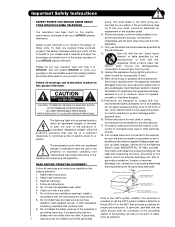
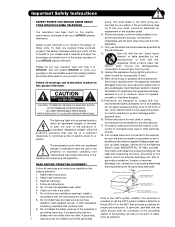
...RISK OF ELECTRIC SHOCK DO NOT OPEN
normally, or has been dropped. 15.Televisions are
YOUR HITACHI PLASMA TELEVISION
provided for
(including amplifiers) that produce heat. Heed all instructions.
5. Do...is damaged, liquid has been spilled or objects
CAUTION
have fallen into your HITACHI plasma television.
NEC National Electric Code
2. Keep these instructions. Note to the proper ...
Owners Guide - Page 3


... and ground terminal can be permanently imprinted onto your local cable company.
If the television does not operate properly,
unplug the plasma television and call your TV screen. A CableCARD provided by Macrovision. FOR MORE INFORMATION, CALL 1-800-HITACHI.
3 Never connect the plasma television to 50 Hz, direct current, or anything other limited consumer uses only unless otherwise...
Owners Guide - Page 4


...
BOTTOM VIEW (Remote Control)
pushing down and slide back to remove back cover. Use with Hitachi 42HDX99 and 42HDT79. Replace the cover. BOTTOM VIEW (Simple Remote Control)
Lift up on AC...186; Ferrite Core on tab to remove.
3. SELECT
VOL +
MUTE CH -
This plasma television product is designed for
the remote control and Simple Remote Control.
Press down and sliding ...
Owners Guide - Page 5


...Hitachi Plasma Television
To take measures to prevent the Plasma Television...Television for stability. Wire
ANTENNA
Unless your Plasma Television is connected to a cable TV system or to a centralized antenna system, a good outdoor color TV antenna is not included (Optional).
42"
55"
5
If you are required to the
clamping screw holes on the picture screen... for model 55HDT79 & 55HDX99 ...
Owners Guide - Page 6


... the STAND BASE.
4 SCREWS
3 SCREWS
STAND PLATE METAL
PLACE BACK THIS SCREW
TV STAND BASE
NOTE:
Use the specified WALL MOUNT base for your new HITACHI Plasma Television
SETTING FOR WALL MOUNTING
STEP (1) : Please locate the STAND PLATE metal on the size of the TV . so it needs to be remove to the...
Owners Guide - Page 7


...the screen. For best stereo separation, place the external speakers at least four feet from the side of the TV and about 10 to the side or behind the viewing area.
Consult your new HITACHI Plasma Television
VIEWING...antenna, connect the VHF or UHF antenna leads to the height of the picture screen center. Using a 75-Ohm coaxial cable is seen by placing the speakers equidistant from outside...
Owners Guide - Page 8


... of the standard video cable to the Photo Input in place of your Plasma Television when AV Network is used on the television's rear jack panel and side control panel.
IR Blaster Cable (Provided)...can be made with an HDMI output connection to the IR output of the Plasma television. Use this cable for the best sound quality.
Stereo Cable (3.8mm plug to 3.5mm plug) Used on all ...
Owners Guide - Page 10


...MAIN POWER".
ቦ CHANNEL selector Press these buttons to adjust the sound level. One of the TV screen. These buttons also serve as Set-Top-Boxes or DVD players ...screen.
This button also serves as the SELECT button when in MENU mode.
ቤ SIDE HDMI INPUT (5) Use the side HDMI input for reference).
ብ INPUT/EXIT button Press this button to turn the Plasma Television...
Owners Guide - Page 12


...television screen.
You may be labeled Y, B-Y, and R-Y. Your component outputs may use composite video signal for consumer electronics. To ensure no copyright infringement, the MONITOR OUT output will not have mono sound...Component: Y-PBPR Inputs INPUTS 3 and 4 provide Y-PBPR jacks for your Plasma Television's remote control in a single cable.
The HDMI input is of Dolby ...
Owners Guide - Page 21


... to view the program from the Rear Panel is controlled by the amplifier, not by the Plasma Television. Press the INPUTS button, then select INPUT 2 from the INPUTS menu to the OUTPUT (... both are connected, S- Connecting Video: Connect the cable from the VIDEO OUT of the amplifier is a fixed output. Connect the cable from the INPUTS menu to return to the INPUT (VIDEO) jack, as shown ...
Owners Guide - Page 22


...Plasma Television with an AV Network feature. Use the CURSOR PAD ̄ or channel scroll down to highlight the SET AV NET features then press the SELECT button.
8.
Setup Set the Menu Options Set The Screen... has two IR OUT terminals which can use
Connecting External Video Sources
Your HITACHI Plasma Television is setup, it allows your IR Blaster cable to four components. Double-...
Owners Guide - Page 23


...Blaster cable can use
Connecting External Video Sources
Your HITACHI Plasma Television is equipped with your cable box and VCR recording...Guide On Screen Channel Manager Locks Timers Setup Power Swivel
Move SEL Select
NOTE: 1. G-LINK connections are available on pages 53-55. The Plasma Television Rear Panel has IR OUT/G-LINK terminals. Connect your HITACHI Plasma Television and external ...
Owners Guide - Page 44


...Plasma Television ON or OFF.
ባ CH+ (̆) and CH- (̄)
Press the CH+ (̆) up or CH- (̄) down or VOL+ (̈) up buttons to select desired sound...components.
44
The Remote Control
The Simple Remote Control
HITACHI has provided a second remote control for HDX models).... all On-Screen Displays.
ቪ MENU button
Press the MENU button to start the On-Screen Display.
&#...
Owners Guide - Page 48


...
Gain Phase
On-Screen Display
48 Also, each other based on film at 24 frames or still pictures per second, instead of 30 frames or 60 fields like video.
When AUTO MOVIE MODE is turned ON from the VIDEO menu, your Hitachi Plasma Television will activate the circuitry for a balanced White to Black level. Adjust...
Owners Guide - Page 67


...Screen Wipe If pattern mark occurs, use Screen Wipe (White Field Signal) for a black background (no picture can be seen behind menu screen), select SHADED and a light background is only available in 15 seconds.
On-Screen Display
67 Screen...fixed (non-moving) patterns can resolve pattern mark to hide screen... Screen Wipe.
Select SOLID for at least 10 minutes to the Plasma Television....
Owners Guide - Page 81


... and press the POWER SWITCH again.
3. Clean the screen with a soft cloth. Place your HITACHI Plasma Television.
Press the POWER SWITCH (ON/OFF SWITCH) once....HITACHI Plasma Television incorporates advanced power surge protection technology designed to protect against component or circuit damage due to fail. If there is still no sound
Sound OK, picture poor ©
Picture OK, sound...
Owners Guide - Page 82


... Radio when using an antenna, weak signals will display a black screen. You can generate sound distortion in some area or the whole area of Radio should be kept away from Radio. - One is the direct path and the other is usually caused by the television signal following steps: -
Adjust Radio antennas in the fringe...
Owners Guide - Page 83


...
1
Buzzing sound display panel. Please note that this is not a malfunction.
6 Plasma Surface
A reinforced glass filter is On, if applicable. • Review Screen 4 and Screen 5 in the Initial Guide Setup section. Storage temperature: 5˚F to appear within 24 hours. You should begin to 140˚F
12 Power ON or OFF
Repeatedly turning the plasma television Power...
Owners Guide - Page 85


...order to assure compliance with FCC rules. Note
This Plasma Television receiver will not occur in a particular installation.
Tèlèvision câblocompatible, Canada.
), in a residential installation. Home Electronics Division may cause harmful interference to radio communications. Order Hitachi spares as replacement cables.
INDUSTRY CANADA AGENCY REGULATORY INFORMATION...
Similar Questions
55hdt79 Software Upgrade Rev V110.0001 To V0126.0001
I downloaded the Rev V0126.0001 to upgrade. I extracted the two files but when I go to upgrade scree...
I downloaded the Rev V0126.0001 to upgrade. I extracted the two files but when I go to upgrade scree...
(Posted by freddimaio 5 years ago)
Hitachi 55hdx62 Tv Black Screen, No Image Display
My hitachi 55hdx62 TV while watching TV suddenly goes black no image display, image switching any ch...
My hitachi 55hdx62 TV while watching TV suddenly goes black no image display, image switching any ch...
(Posted by 56916911 7 years ago)
The Sound Doesnt Work Only On Coaxial Input.
(Posted by shannonwalker3323 10 years ago)

