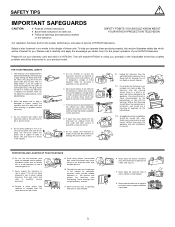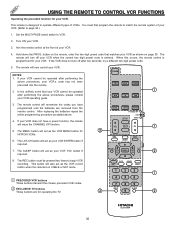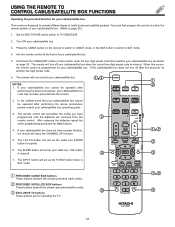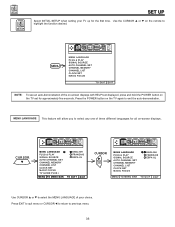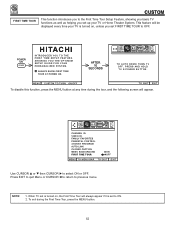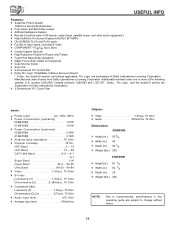Hitachi 53SBX59B Support Question
Find answers below for this question about Hitachi 53SBX59B.Need a Hitachi 53SBX59B manual? We have 1 online manual for this item!
Question posted by Dougconaway2 on May 22nd, 2014
Sleep Timer
How do you set a sleep timer on this tv
Current Answers
Answer #1: Posted by hzplj9 on May 22nd, 2014 2:29 PM
There is a similar system available. It is called the event timer which can be configured for daily on-off timing. If you download the user guide from this link you will find details there in the custom section.
http://www.retrevo.com/support/Hitachi-53SBX59B-TVs-manual/id/371dj896/t/2/
Related Hitachi 53SBX59B Manual Pages
Similar Questions
Hitachi Rear Lcd Projection Television The Pictureis Blurry
(Posted by Anonymous-87478 11 years ago)
Projection Television Screen Won't Project
Once the Projection television turned on the redlight comes on but nothing comes on screen. Is it th...
Once the Projection television turned on the redlight comes on but nothing comes on screen. Is it th...
(Posted by Charpentiernicholas 11 years ago)
What Dvd Can I Use With Hitachi Projection Tv 53sbx59b?
which dvd's are compatible with the hitachi 53sbx59b projection television ?
which dvd's are compatible with the hitachi 53sbx59b projection television ?
(Posted by hanilynn24 12 years ago)