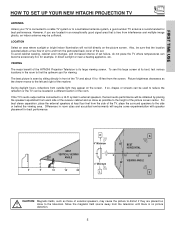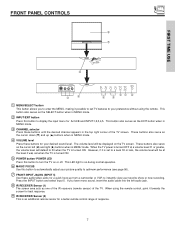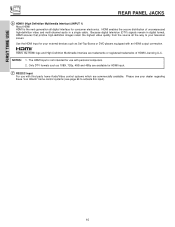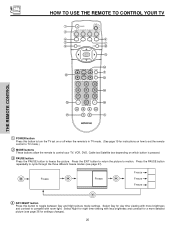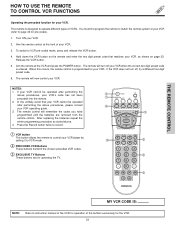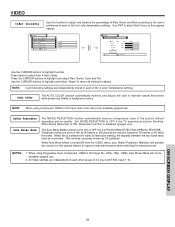Hitachi 51F510 Support Question
Find answers below for this question about Hitachi 51F510.Need a Hitachi 51F510 manual? We have 1 online manual for this item!
Question posted by Stepr3dn on March 6th, 2014
Hitachi 51f510 Has No Power How To Reset Power
The person who posted this question about this Hitachi product did not include a detailed explanation. Please use the "Request More Information" button to the right if more details would help you to answer this question.
Current Answers
Related Hitachi 51F510 Manual Pages
Similar Questions
52 Inch Projection Tv Modole 51f510
has sound but picture is squiggly and double vision how do i fix what is the problem
has sound but picture is squiggly and double vision how do i fix what is the problem
(Posted by whiskeyinajar 7 years ago)
Hitachi Rear Lcd Projection Television The Pictureis Blurry
(Posted by Anonymous-87478 11 years ago)
Projection Television Screen Won't Project
Once the Projection television turned on the redlight comes on but nothing comes on screen. Is it th...
Once the Projection television turned on the redlight comes on but nothing comes on screen. Is it th...
(Posted by Charpentiernicholas 11 years ago)
Hitachi 51f510
Hello I have a hitachi 51" projection tv.model # 51f510. When you turn the tv on it has a fuzzy scre...
Hello I have a hitachi 51" projection tv.model # 51f510. When you turn the tv on it has a fuzzy scre...
(Posted by Anonymous-62503 11 years ago)