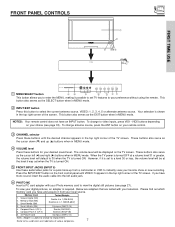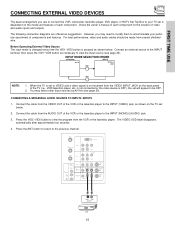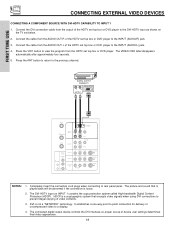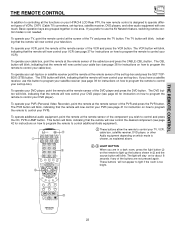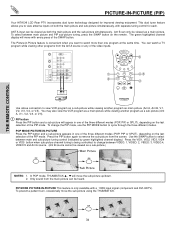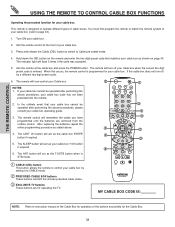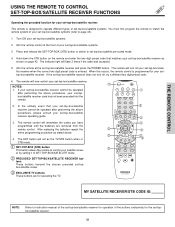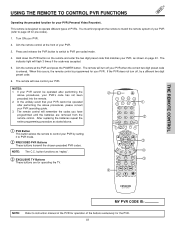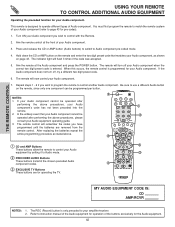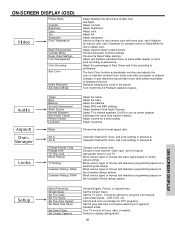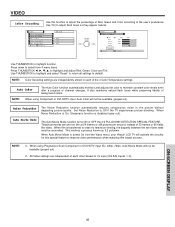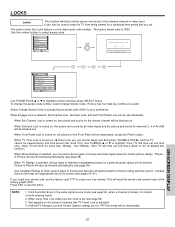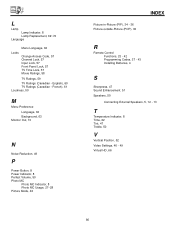Hitachi 50V500 Support Question
Find answers below for this question about Hitachi 50V500 - UltraVision Digital - 50" Rear Projection TV.Need a Hitachi 50V500 manual? We have 1 online manual for this item!
Question posted by wildhare0003 on November 28th, 2014
Do U Need A Remote To Program Tv Channels
The person who posted this question about this Hitachi product did not include a detailed explanation. Please use the "Request More Information" button to the right if more details would help you to answer this question.
Current Answers
Answer #1: Posted by hzplj9 on December 1st, 2014 10:10 AM
I would assume so as you need to enter setup to allow it to search. However it may be possible to do this via the front buttons if any. It is an arduous task without the remote. I have attached a link to the user guide. http://www.manualowl.com/m/Hitachi/50V500/Manual/72400
Related Hitachi 50V500 Manual Pages
Similar Questions
I Lost My Remote Control For My Hitachi 55vf820 - 55' Rear Projection Tv
I Need To Know If There Is Ann App That I Can Use For This Specific Tv. Thank You.
I Need To Know If There Is Ann App That I Can Use For This Specific Tv. Thank You.
(Posted by erichsemail7211985 3 years ago)
Why My Tv Ultravision Digital Why My Tv Green
(Posted by ebgmtiredt 10 years ago)
What Is Universal Code For Ultravision Digital Tv. 50 In
(Posted by wallaceharris62 12 years ago)
I Need To Put The Channel 60 Air For Dishnetwork Tv Number 2
i have dishnetwork and i need to put channel number 60 air for the second tv but i dont know how can...
i have dishnetwork and i need to put channel number 60 air for the second tv but i dont know how can...
(Posted by cerobles 13 years ago)