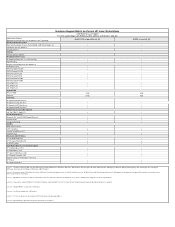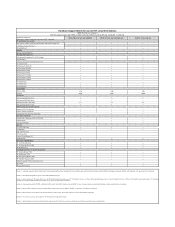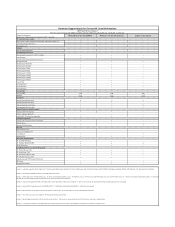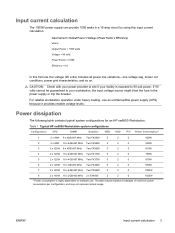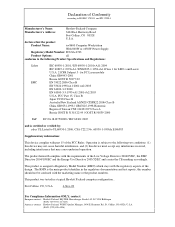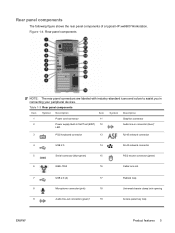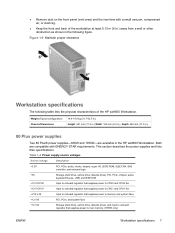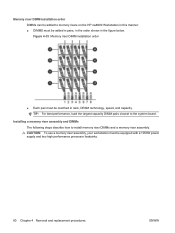HP xw8600 Support Question
Find answers below for this question about HP xw8600 - Workstation.Need a HP xw8600 manual? We have 28 online manuals for this item!
Question posted by HPGDAsa on July 16th, 2014
Xw8600 Power Supply Does Not Have A Light
The person who posted this question about this HP product did not include a detailed explanation. Please use the "Request More Information" button to the right if more details would help you to answer this question.
Current Answers
Answer #1: Posted by freginold on August 2nd, 2014 5:09 AM
If when you turn it on nothing happens and the power supply light does not come on, the most likely culprit is the power supply itself. Amazon sells a couple different power supplies for the XW8600, either 800W or 1050W.
Related HP xw8600 Manual Pages
Similar Questions
How To Install Snow Leopard On Hp Workstation Xw8600
(Posted by mrbobWiggy2 10 years ago)
Cannot Install Windows 7 Hp Xw8600 Workstation
(Posted by bobhoru 10 years ago)
Power Supply?
our power was shut of for a hour or two when it came back on our hp s3300f would not turn on. There...
our power was shut of for a hour or two when it came back on our hp s3300f would not turn on. There...
(Posted by scottinnh88 11 years ago)
Power Supply Led And Lan Led Flashes Simultaneusly And Does Not Start
i have a problem power supply led and lan led flashes and the pc does not start, is it a power suppl...
i have a problem power supply led and lan led flashes and the pc does not start, is it a power suppl...
(Posted by ivan88880 12 years ago)