HP xw8600 Support Question
Find answers below for this question about HP xw8600 - Workstation.Need a HP xw8600 manual? We have 28 online manuals for this item!
Question posted by bouafif2010 on July 5th, 2011
Ahci ?
le disque dure n'est pas reconnu en mode RAID+AHCI par le Bios v 01.36 .
Current Answers
There are currently no answers that have been posted for this question.
Be the first to post an answer! Remember that you can earn up to 1,100 points for every answer you submit. The better the quality of your answer, the better chance it has to be accepted.
Be the first to post an answer! Remember that you can earn up to 1,100 points for every answer you submit. The better the quality of your answer, the better chance it has to be accepted.
Related HP xw8600 Manual Pages
HP Workstations - LSI SAS 3041E Serial Attached SCSI RAID - Page 3


..., see the service label on the system board. Check for available system BIOS updates specified for this installation, consult the removal and replacement procedures in the User Guide on the Documentation and Diagnostics CD that shipped with your HP workstation model and operating system at http://www.hp.com/support/ workstation_manuals. Accessing...
HP xw Workstation series Setup and Troubleshooting Guide - Page 26


... software on page 21 Restoring Windows Vista on page 21 Restoring Windows XP Professional on page 22 Restoring Novell SLED on the HP xw6600 and xw8600 Workstations. process.
HP Workstations - HP eSATA PCI cable kit installation - Page 1
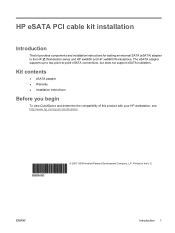
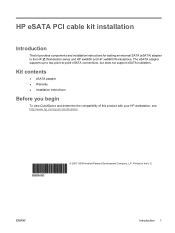
... you begin
To view QuickSpecs and determine the compatibility of this product with your HP workstation, see http://www.hp.com/go/productbulletin.
© 2007-2009 Hewlett-Packard Development Company...1 The eSATA adapter supports up to two point-to the HP Workstation series and HP xw6600 and HP xw8600 Workstations.
HP eSATA PCI cable kit installation
Introduction
This kit provides components ...
HP Workstations - HP eSATA PCI cable kit installation - Page 4


...8600 Workstations, the red-colored SATA connectors are designated for eSATA operation on page 4 and Step 5-Setting the system BIOS for...workstation system board. Figure 2 Installing the eSATA adapter (HP xw8600 Workstation)
3. You need this time, go to Step 4-Connecting eSATA devices to two available SATA ports on the workstation access panel.
1.
Step 3-Reassembling the workstation...
HP xw Workstation series - HP 1050W 80 Plus Power Supply Site Preparation Guide - Page 7
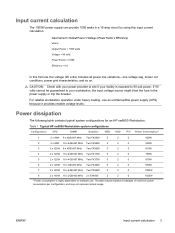
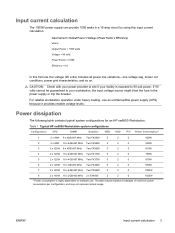
..., brown out conditions, power grid characteristics, and so on software use an uninterruptible power supply (UPS) because it provides reliable voltage levels. Table 1 Typical HP xw8600 Workstation system configurations
Configuration CPU
DIMM
Graphics
HDD ODD
PCI Power Consumption*
1
2 x 80W 8 x 4GB 667 MHz Two FX5600
5
2
0
825W
2
2 x 80W 16 x 4GB 667 MHz Two FX5600...
Hardware Support Matrix for Linux - Page 5


...HP Driver CD for Linux - footnote 4 - footnote 5 - Hardware RAID is not supported. Use SATA or SAS, not both.
Mixed hard ... 7 7
8 •
footnote 1 - footnote 3 - footnote 6 -
Hardware Support Matrix for Current HP Linux Workstations
HP xw8600 Workstation Red Hat Linux Support First time support begins with RHEL4.5 (x86 & x86_64), RHEL5 (x86 & x86_64), and SLED...
HP xw8600 Workstation - Declaration of Conformity - Page 1
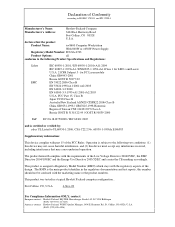
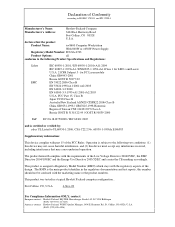
...part 15 of the FCC Rules. The RMN is subject to ISO/IEC 17050-1 and EN 17050-1
Manufacturer's Name:
Hewlett-Packard Company
Manufacturer's Address:
3404 East Harmony Road
Fort Collins...must accept any interference received, including interference that the product
Product Name:
xw8600 Computer Workstation
With 800W or 1050W Power Supply
Regulatory Model Number: FCLSA-0703
Product Options...
HP xw8600 Workstation Service and Technical Reference Guide - Page 1


HP xw8600 Workstation
Service and Technical Reference Guide
HP xw8600 Workstation Service and Technical Reference Guide - Page 11


... chapter presents an overview of the hardware components of the HP xw8600 Workstation, including the following topics: ● Product features on page 1 ● Workstation specifications on page 7 ● ENERGY STAR Qualification on page 12
Product features
The following sections describe the HP xw8600 Workstation system board architecture and components.
and quad-core processors on page...
HP xw8600 Workstation Service and Technical Reference Guide - Page 12
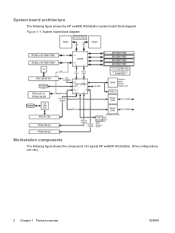
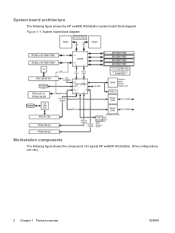
Drive configurations can vary.
2 Chapter 1 Product overview
ENWW System board architecture
The following figure shows the components of a typical HP xw8600 Workstation. Figure 1-1 System board block diagram
Workstation components
The following figure shows the HP xw8600 Workstation system board block diagram.
HP xw8600 Workstation Service and Technical Reference Guide - Page 14
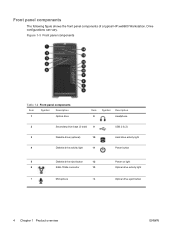
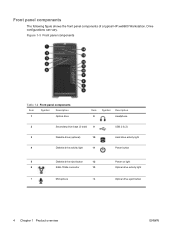
... light
7
Microphone
14
Optical drive eject button
4 Chapter 1 Product overview
ENWW
Front panel components
The following figure shows the front panel components of a typical HP xw8600 Workstation. Drive configurations can vary.
HP xw8600 Workstation Service and Technical Reference Guide - Page 15
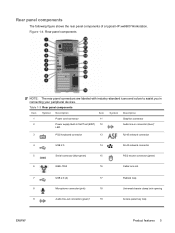
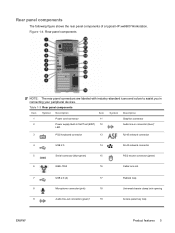
... Self Test (BIST) 12
Audio line-in connecting your peripheral devices. Rear panel components
The following figure shows the rear panel components of a typical HP xw8600 Workstation.
HP xw8600 Workstation Service and Technical Reference Guide - Page 17
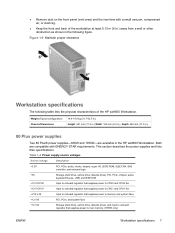
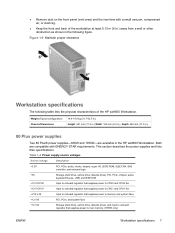
...Workstation specifications
The following figure. ● Remove dust on the front panel (vent area) and the rear fans with ENERGY STAR requirements. Table 1-4 Power supply source voltages
Source voltage
Description
+3.3V
PCI, PCIe, audio, clocks, chipset, super I/O, BIOS...the workstation at least 0.15 m (6 in.) away from a wall or other obstruction as shown in the HP xw8600 Workstation.
...
HP xw8600 Workstation Service and Technical Reference Guide - Page 43
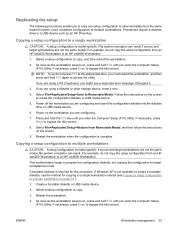
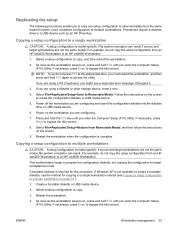
... (see a keyboard error message. A bootable diskette is not available to create a bootable diskette, use the method for copying to an HP xw8600 Workstation.
1. Restart the workstation.
4. If necessary, press Enter to bypass the title screen.
8. For example, do not copy the setup configuration from Removable Media, and then follow the instructions ...
HP xw8600 Workstation Service and Technical Reference Guide - Page 46


... there is media in the diskette or optical drives, remove it enters Boot Block recovery mode:
1. For more information about HPQFlash, see http://www.hp.com/go /ssm, and enter the name of the workstation.
To use the BIOS CD media file in the Computer Setup (F10) Utility, you to start the system...
HP xw8600 Workstation Service and Technical Reference Guide - Page 54
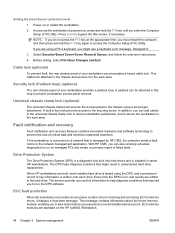
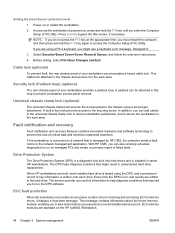
...the access panel to bypass the title screen, if necessary. If the workstation is powered on the HP xw8600 Workstation.
44 Chapter 3 System management
ENWW The DPS helps diagnose problems that ...Hood Sensor protection level
1. Power on managed PCs and create a summary report of your workstation accommodates a keyed cable lock. If you enter the Computer Setup (F10) Utility. Select ...
HP xw8600 Workstation Service and Technical Reference Guide - Page 62
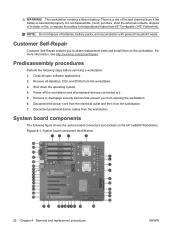
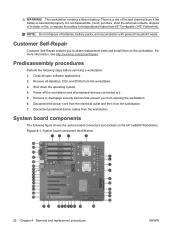
... that prevent you to obtain replacement parts and install them on the HP xw8600 Workstation.
NOTE: Do not dispose of fire and chemical burn if the battery is handled improperly. Power off the workstation and all open software applications. 2.
This workstation contains a lithium battery.
For more information, see http://www.hp.com/go/selfrepair...
HP xw8600 Workstation Service and Technical Reference Guide - Page 77


... option ROM might not allow certain DOS drive letter access at shipment. RAID + AHCI-System BIOS cannot be set to the drive and system board as shown in IDE mode. Figure 4-17 Connecting the optical drive cables
NOTE: The HP xw8600 Workstation BIOS Configuration Mode can be updated from the optical drive. Connect the power and data cables...
HP xw8600 Workstation Service and Technical Reference Guide - Page 83


... mirroring ● No support for DIMM sparing
Supported memory riser DIMM configurations
The HP xw8600 Workstation supports the following DDR2-667 Fully Buffered DIMMs: ● Double Data Rate 2-667...not supported on the system board.
Supported system board DIMM configurations
The HP xw8600 Workstation supports the following Dual Inline Memory Module (DIMM) configurations on the system board...
HP xw8600 Workstation Service and Technical Reference Guide - Page 96


... slots four and five.
Slot lane redirection
The workstation BIOS enables you can select these lane allocations for slots four and five: ● Auto-Automatic mode selection ● x16:x1-Slot 4 runs in x16 mode and slot 5 runs in x1 mode ● x8:x8-Slot 4 runs in x8 mode and slot 5 runs in The Computer Setup...
Similar Questions
Want To Know How To Get Rid Of Diagonistic Mode On Startup Please Help.
Have a desktop starts up and but it comes up with the diagonistic mode then
Have a desktop starts up and but it comes up with the diagonistic mode then
(Posted by jamesy25 7 years ago)
How To Install Snow Leopard On Hp Workstation Xw8600
(Posted by mrbobWiggy2 9 years ago)
Cannot Install Windows 7 Hp Xw8600 Workstation
(Posted by bobhoru 10 years ago)

