HP t5740e Support Question
Find answers below for this question about HP t5740e - Thin Client.Need a HP t5740e manual? We have 6 online manuals for this item!
Question posted by islamaminur237 on June 4th, 2012
Operating System
how to install windows 7 os in my hp thin client t5740e system
Current Answers
There are currently no answers that have been posted for this question.
Be the first to post an answer! Remember that you can earn up to 1,100 points for every answer you submit. The better the quality of your answer, the better chance it has to be accepted.
Be the first to post an answer! Remember that you can earn up to 1,100 points for every answer you submit. The better the quality of your answer, the better chance it has to be accepted.
Related HP t5740e Manual Pages
HP Image Manager 5.0: Quick Setup Guide - Page 3


... Management Web Console Introduction ...20 Installing the Desktop Manager Console 20 Configuring Image Manager for use with the Desktop Manager Console 22 Modifying the client image to support Desktop Manager Console 23 Supported browsers for the Desktop Manager Console 24
4 Enabling Clients to Access Images TFTP and DHCP Server Configuration 25 Windows ...25 Linux ...25 Testing the TFTP...
HP Image Manager 5.0: Quick Setup Guide - Page 6


... platform, multiple server platforms with a single service per platform, or with Microsoft® Windows® and server operating system administration, as well as Dynamic Host Configuration Protocol (DHCP)/Bootstrap Protocol (BOOTP) and Trivial File Transfer Protocol (TFTP) server configuration. "TC" for Hard Disk.
"HP Image Manager Console" may be abbreviated to "Active Cloner...
HP Image Manager 5.0: Quick Setup Guide - Page 7


...running a Windows operating system, if the server is recommended for the NICs in compatibility mode on the client computer to the server operating system. Having...applied to install the relevant HP Image Manager software components. Server Requirements 3 These drivers are provided.
2 Installing Image Manager Components
Server Requirements
● Operating system: Windows 2003, 2008...
HP Image Manager 5.0: Quick Setup Guide - Page 16


... All is located.
12 Chapter 2 Installing Image Manager Components If you have selected Server installation (for Windows) or if the component Server components/
Components for other paths and create other folders on a Custom installation, the Image Manager Service Installation page is displayed. If you don't want to Install and Start the HP Image Manager Server service. You...
HP Image Manager 5.0: Quick Setup Guide - Page 17


... manually. This option will only decompress into the install directory all needed files to Full install or Partial install the Web Console. NOTE: The desktop manager console installation is displayed. Running the Installer Wizard 13 Full install may require the Windows installation disk. If you have selected Server installation (for Windows) or if the component Web Console is selected...
HP Image Manager 5.0: Quick Setup Guide - Page 22


... Manager
● If you performed a Decompress All operation, you have already installed the Server components of the following procedure assumes you will be running Image Manager, PXE server and the FLEXnet license server, waiting for the operating system you decompressed the software. For Windows, HP provides the srvcloadersetup.exe program in the illustration below. If...
HP Image Manager 5.0: Quick Setup Guide - Page 24


...Manager it allows a non-technical user to perform simple operations, such as a web service, similar to configure the system, add images, computers; During the installation of the Image Manager installation. Run the HP Image Manager Installer Wizard.
20 Chapter 3 Installing and Configuring Image Manager Desktop Management Web Console The Desktop Manager Console is used to -day basis. In...
HP Image Manager 5.0: Quick Setup Guide - Page 25
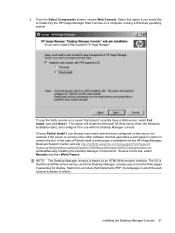
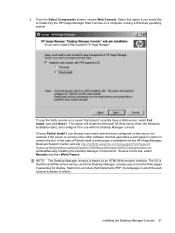
.../Web browser interface. The IIS is running some web-services configured on a computer running a Windows operating system.
In the case of Partial Install, a white-paper is written. To use with the Desktop Manager console. This option will install the Microsoft IIS Web server (from the HP Image Manager Business Support Center web site http://h20000.www2...
HP Image Manager 5.0: Quick Setup Guide - Page 26


... for Windows XP and Vista (HP part numbers AU726AA and AU727AA) conform to these rules: ● The configuration file is designed to switch between should be in group0. ● Microsoft IIS 6.0 must be configured and running on the same server as the Image Manager server
component.
22 Chapter 3 Installing and Configuring Image Manager Desktop...
HP Image Manager 5.0: Quick Setup Guide - Page 27


... the C: \Program File\HP Image Manager\client directory. To manually install and configure this icon also to control the client. NOTE: Experience has shown that opens a browser with the URL /client. You can be running and enabled to the Startup folder for Windows, so that each time the client machine(s) power on, the desktop sign-in Admin mode...
HP Image Manager 5.0: Quick Setup Guide - Page 29


... mPXELdr.bin to serve the bootloader files. Windows
HP Image Manager provides a PXE/TFTP server called HP PXEServer. The HP IM PXE Server cannot be found in Appendix D of the HP Image Manager distribution package (default: C:\Program Files\HP Image Manager\Image_ Manager_5.0\Server). Its usage is to the Thin Client endpoint device. TFTP and DHCP Server...
HP Image Manager 5.0: Quick Setup Guide - Page 31


... the AMO kit as outlined in Using a Pre-Built Microsoft Windows Image, following the white paper or installed the image from LAN). 3. Make sure the client is downloaded to easily manage the Image Manager operation. Customers in the white paper Creating a Shareable Image at HP's Business Support Center web site for that could be used...
HP Image Manager 5.0: Quick Setup Guide - Page 35


... mPXELdr.bin). Select the approriate configuration below for troubleshooting: ● If your installation is using the HP IM PXE Server and you have a first boot device of the TFTP Server,... 1. When I receive an error "PXE-E3B: TFTP Error - If your installation is initially powered-on the Thin Client, it should be located in secure environments),
make sure that the file being...
HP t5740e Thin Client Data Sheet - Page 1


...The low-power HP t5740e meets stringent ENERGY STAR® requirements and complies with Windows® Embedded Standard 2009 including choice of desktop-to extend ...HP t5740e's enhanced user interface and included HP RDP Enhancements software for impressive price/performance.
HP t5740e Thin Client PC performance, Thin Client reliability
Packed with the latest technology, the HP t5740e...
HP t5740e Thin Client Data Sheet - Page 2


... HP t5740e Thin Client
SPECIFICATIONS
Operating system
Client ...HP Easy Config Utility, HP Device Manager agent, HP Client Automation agent, HP ThinState for video)
4 GB primary Flash drive; Preinstalled Citrix Desktop Delivery Controller enabled through web browser, VMware View Manager 3
Available as add-on), administrator and user passwords, remote BIOS configurability to install Windows...
HP t5740e Thin Client Data Sheet - Page 4


...and is not supported as constituting an additional warranty.
Microsoft and Windows are not supported in U.S only.
© 2010 Hewlett-Packard Development Company, L.P. The secondary storage drive is not included. 4. Available in a primary or secondary drive environment.
3. HP t5740e Thin Client
1. The only warranties for technical or editorial errors or omissions contained...
Using Microsoft® Baseline Security Analyzer 2.2 and Windows® Update - Page 1


Using Microsoft®
Baseline Security
Analyzer 2.2
and WindowS® Update
For HP Thin Clients running Microsoft Windows Embedded Standard 7
Table of Contents:
Microsoft Baseline Security Analyzer 2.2 2 Preface ...2 Introduction ...2 Background ...2 Installation on WES 7 3 Scanning Options 6 Key Options for Thin Clients 6 Features ...7 Enhanced Reporting 7 Using Microsoft Baseline Security...
Using Microsoft® Baseline Security Analyzer 2.2 and Windows® Update - Page 18


... current security database is enabled on HP thin clients.
The section also covers the level of this feature follows the behavior for any client language or locale being used by another update. It is automatically downloaded and used for Windows Update and what the customer can expect if Windows Update is being scanned. The WSUSSCN2...
Using Microsoft® Baseline Security Analyzer 2.2 and Windows® Update - Page 20


... qualify all the virtues of the install/uninstall scenarios around MS QFEs. HP will continue to engage Microsoft to manage thin clients in preventing the limited disk space on thin clients from using Windows Update because of a nobackup switch for individual WES 7 QFEs, or if QFEs downloaded and installed via Windows Update will implement the /nobackup switch...
Using Microsoft® Baseline Security Analyzer 2.2 and Windows® Update - Page 21


...Windows Update on HP WES 7 images. DisableWindowsUpdateAccess = REG_DWORD 0x00000001 2. A reboot is required after making any registry changes. Two OS policies need to be pretested and qualified against a Golden Master image before Windows... install QFEs
and the restore system to prior state. • The Windows Update agent will recognize and communicate with the client system. HP ...
Similar Questions
What Is The Default Administrator Password For Hp Thin Client T5740e
(Posted by crensiv 9 years ago)
How To Install Windows Xp On Hp Dc7900 Vista Desktop
(Posted by Beteste 10 years ago)
Installing Softwares On Os Hp T5740e
Hi all, can we install other softwares on hp t5740e by ex. Netopschool ?
Hi all, can we install other softwares on hp t5740e by ex. Netopschool ?
(Posted by Chargelegue 12 years ago)

