HP t5740 Support Question
Find answers below for this question about HP t5740 - Thin Client.Need a HP t5740 manual? We have 16 online manuals for this item!
Question posted by bigjodae on May 10th, 2014
T5740 How To Login As Administrator
The person who posted this question about this HP product did not include a detailed explanation. Please use the "Request More Information" button to the right if more details would help you to answer this question.
Current Answers
There are currently no answers that have been posted for this question.
Be the first to post an answer! Remember that you can earn up to 1,100 points for every answer you submit. The better the quality of your answer, the better chance it has to be accepted.
Be the first to post an answer! Remember that you can earn up to 1,100 points for every answer you submit. The better the quality of your answer, the better chance it has to be accepted.
Related HP t5740 Manual Pages
HP Image Manager 5.0: Quick Setup Guide - Page 5


.... their personal configurations and settings;
What is HP Image Manager? PC and thin client users keep their data remains unique and secure on -demand from a graphical interface representing client desktops, groups of a tftp server. You centrally manage images and define each client's virtual drives in just a few mouse clicks. ● Changes are made to...
Microsoft Windows Embedded Standard 2009 (WES) v. 5.1.810 and later Quick Reference Guide - Page 12


...; HP Easy Config
NOTE: Right-clicking the mouse when the pointer is a standard Windows XP desktop. Administrator Desktop
The desktop that displays when you are logged on as DHCP and DNS. Icons present on the administrator's desktop background opens a pop-up menu. Thin clients require the following: ● Session services ● Support services
4 Chapter 2 Introduction
ENWW Server...
Microsoft Windows Embedded Standard 2009 (WES) v. 5.1.810 and later Quick Reference Guide - Page 50
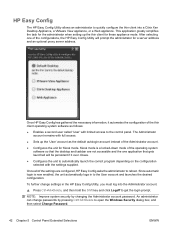
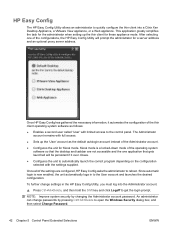
... the settings supplied.
Since automatic login is a locked-down mode of the operating system software so that the desktop and taskbar are configured, HP Easy Config asks the administrator to reboot. HP Easy Config
The HP Easy Config Utility allows an administrator to quickly configure the thin client into the Administrator account.
▲ Press Ctrl+Alt...
Microsoft Windows Embedded Standard 2009 (WES) v. 5.1.810 and later Quick Reference Guide - Page 55


Index
A accounts
creating user 12 user 8 add-on modules 44 add-on upgrades 44 adding printers 45 administration 43 Administrative Tools 16 administrator desktop 4 logon 8 Altiris Client Agent 17 deployment server 6 Deployment Solution 44 Altiris Deployment Solution 5 Altiris Web site 6 applications 17 audio 46 automatic logon 7
C changing the password 8 Citrix 17 Citrix ...
Creating and Restoring Images on the HP Thin Client with Altiris Deployment Server v6.5 - Page 3


... Click Finish. 7. You can be changed using Altiris Deployment Server or locally on the HP t5740/t5745 thin client. 5. You can find jobs for creating and distributing disk images which properly handle the EWF ... all or using the sample jobs if desired. In the jobs pane, expand Samples\HP Thin Clients\Windows XP Embedded. 2. You can also create jobs manually as shown in the right pane (...
Creating and Restoring Images on the HP Thin Client with Altiris Deployment Server v6.5 - Page 4
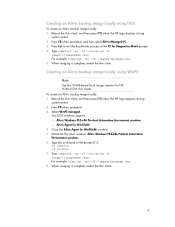
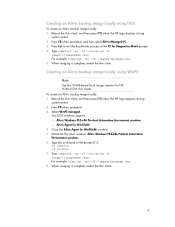
... at the prompt (f:\) cd rdeploy cd windows 7. Creating an Altiris backup image locally using WinPE
Note
Use this command at the F2 for HP t5740/t5745 thin clients.
Press F8 when prompted, and then select Altiris Managed PC. 3. Creating an Altiris backup image locally using DOS
To create an Altiris backup image...
Creating and Restoring Images on the HP Thin Client with Altiris Deployment Server v6.5 - Page 5
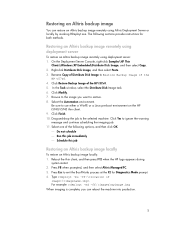
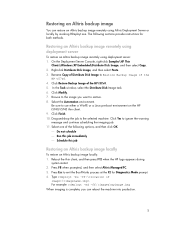
...Click Yes to use either a WinPE or a Linux pre-boot environment on the HP t5740/t5745 thin client. 9. Press Esc to Restore Backup Image of Distribute Disk Image to exit the BootWorks ...can reboot the machine into production.
5 On the Deployment Server Console, right-click Samples\HP Thin
Clients\Windows XP Embedded\Distribute Disk Image, and then select Copy. 2. In the Task window, select ...
Creating and Restoring Images on the HP Thin Client with Altiris Deployment Server v6.5 - Page 6
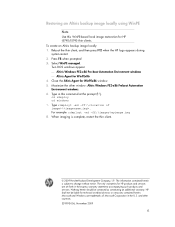
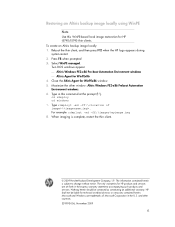
... construed as constituting an additional warranty. Close the Altiris Agent for HP t5740/t5745 thin clients. Type in the U.S. Nothing herein should be liable for HP products and... image locally: 1. Select WinPE managed. The information contained herein is complete, restart the thin client.
© 2009 Hewlett-Packard Development Company, L.P. Two DOS windows appear: Altiris Windows...
Quick Setup and Getting Started Guide - Page 3
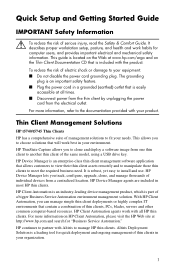
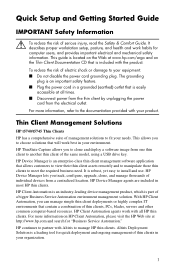
This guide is located on the Web at www.hp.com/ergo and on HP Client Automation, please visit the HP Web site at all HP thin clients.
Thin Client Management Solutions
HP t5740/t5745 Thin Clients HP has a comprehensive suite of management solutions to meet the required business need. It describes proper workstation setup, posture...
Quick Setup and Getting Started Guide - Page 51
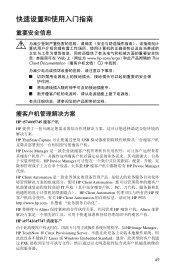
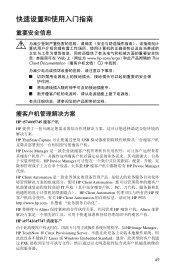
Web www.hp.com/ergo Thin Client Documentation CD
HP t5740/t5745 HP HP ThinState Capture USB HP Device Manager HP Device Manager HP HP Device Manager 代理。 HP Client Automation HP Client Automation IT PC HP Client Automation HP HP Client Automation HP 网站 http://www.hp.com HP Altiris HP Altiris HP...
Quick Setup and Getting Started Guide - Page 53
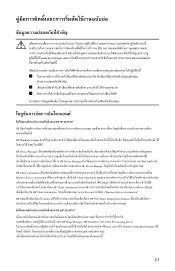
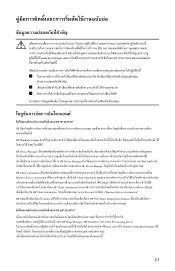
www.hp.com/ergo Thin Client Documentation
HP t5740/t5745 HP HP ThinState Capture USB HP Device Manager HP Device Manager HP Device Manager HP HP Client Automation Business Service Automation HP Client Automation Blade HP Client Automation HP HP Client Automation http://www.hp.com Business Service Automation" HP Altiris HP Altiris Deployment Solution HP st5742...
Quick Setup and Getting Started Guide - Page 55
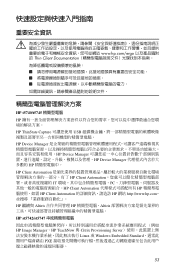
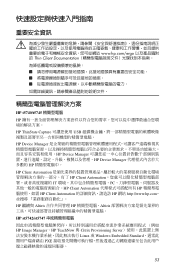
www.hp.com/ergo Thin Client Documentation
HP t5740/t5745 HP HP ThinState Capture USB HP Device Manager HP Device Manager HP Device Manager HP HP Client Automation HP Client Automation IT PC HP Client Automation HP HP Client Automation HP 網站 http://www.hp.com HP 繼續與 Altiris HP Altiris
HP st5742/st5747...
Troubleshooting Guide: HP t5740/t5745 Thin Clients and HP st5742/st5747 Streaming Thin Clients - Page 1
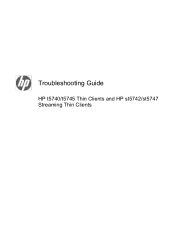
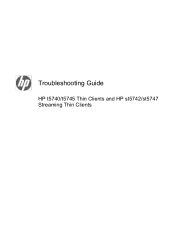
Troubleshooting Guide
HP t5740/t5745 Thin Clients and HP st5742/st5747 Streaming Thin Clients
Troubleshooting Guide: HP t5740/t5745 Thin Clients and HP st5742/st5747 Streaming Thin Clients - Page 2


... HP products and services are trademarks of Hewlett-Packard Company. Microsoft and Windows are set forth in the U.S. Troubleshooting Guide
HP t5740/t5745 Thin Clients and HP st5742/st5747 Streaming Thin Clients
First Edition (November 2009)
Document Part Number: 599219-001 and other countries. © Copyright 2009 Hewlett-Packard Development Company, L.P. Nothing herein...
Troubleshooting Guide: HP t5740/t5745 Thin Clients and HP st5742/st5747 Streaming Thin Clients - Page 5


Table of contents
1 Product Description ...1 Thin Client Management Solutions ...1 HP t5740/t5750 Thin Clients 1 HP st5742/st5747 Streaming Thin Clients 2 Product features ...2 Front Panel Components ...2 Top Components ...Cover 10 Replacing the Metal Side Cover and Side Access Panel 11 Installing Thin Client Options ...12 Installing the USB Device 13 Removing and Replacing the Battery 13 ...
Troubleshooting Guide: HP t5740/t5745 Thin Clients and HP st5742/st5747 Streaming Thin Clients - Page 9


... to copy settings and software images from a centralized location. Thin Client Management Solutions 1 HP ThinState Tools are included in the following sections. HP t5740/t5750 Thin Clients
HP has a comprehensive suite of easy and scalable remote
management solutions
Thin Client Management Solutions
Differing thin client models have differing solutions as indicated in most HP thin...
Troubleshooting Guide: HP t5740/t5745 Thin Clients and HP st5742/st5747 Streaming Thin Clients - Page 23


...memory module: 1. Figure 2-9 Installing the Secondary Flash Memory Module -
Installing Thin Client Options 15 st5742/st5747 models
2. Line up the hole in the flash memory module... the hole in only one way. Press the module connectors firmly into the socket on the system board. t5740/t5745 models
Figure 2-10 Installing the Secondary Flash Memory Module - NOTE: A flash memory module can be ...
Troubleshooting Guide: HP t5740/t5745 Thin Clients and HP st5742/st5747 Streaming Thin Clients - Page 25


...to the instructions that accompany the option. Press the module down into position.
b.
Installing Thin Client Options 17 Insert the tab on the front edge into its slots. Before removing the side...a. Replace the two screws to secure the access plate to press lightly on page 7 for the t5740/t5745. For more information about these drives, visit http://h10010.www1.hp.com/wwpc/us /en/...
Troubleshooting Guide: HP t5740/t5745 Thin Clients and HP st5742/st5747 Streaming Thin Clients - Page 31
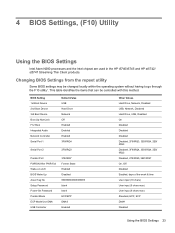
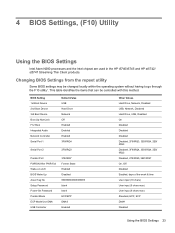
... 4 BIOS Settings, (F10) Utility
Using the BIOS Settings
Intel Atom N280 processors and the Intel chipset are used in the HP t5740/t5745 and HP st5742/ st5747 Streaming Thin Client products. This table identifies the items that can be changed locally within the operating system without having to go through the F10...
Similar Questions
Whats The Administrator Password For Hp Thin Client T5740
(Posted by anrhan 9 years ago)
Which Icon Display On Default Hp T5740 Thin Client Desktop After Log On
(Posted by pusmo 10 years ago)
What Is Administrative Password Hp Thin Client T5740
(Posted by Patmey 10 years ago)
How To Login As Administrator In Hp Thin Client T5740
(Posted by brdush 10 years ago)


