HP t5740 Support Question
Find answers below for this question about HP t5740 - Thin Client.Need a HP t5740 manual? We have 16 online manuals for this item!
Question posted by scoorsopah on February 19th, 2014
How To Reset Hp T5740 Thin Client To Factory Default
The person who posted this question about this HP product did not include a detailed explanation. Please use the "Request More Information" button to the right if more details would help you to answer this question.
Current Answers
There are currently no answers that have been posted for this question.
Be the first to post an answer! Remember that you can earn up to 1,100 points for every answer you submit. The better the quality of your answer, the better chance it has to be accepted.
Be the first to post an answer! Remember that you can earn up to 1,100 points for every answer you submit. The better the quality of your answer, the better chance it has to be accepted.
Related HP t5740 Manual Pages
HP Image Manager 5.0: Quick Setup Guide - Page 5


... keep their data remains unique and secure on the server. HP Image Manager delivers operating systems and applications on-demand from a graphical interface representing client desktops, groups of desktops and their related hard disk images (volumes). You centrally manage images and define each client's virtual drives in just a few mouse clicks. ● Changes are made...
Microsoft Windows Embedded Standard 2009 (WES) v. 5.1.810 and later Quick Reference Guide - Page 12


... mouse when the pointer is on as DHCP and DNS. Administrator Desktop
The desktop that displays when you are logged on the administrator's desktop background opens a pop-up menu. Server Environment Requirements
HP thin clients use a variety of services accessed through a network. Thin clients require the following: ● Session services ● Support services
4 Chapter 2 Introduction...
Microsoft Windows Embedded Standard 2009 (WES) v. 5.1.810 and later Quick Reference Guide - Page 13


...) available on the network using Presentation Server and/or XenApp for 90 days.
ENWW
Server Environment Requirements 5 Thin Client Management Services
HP has a comprehensive suite of management solutions to fit your environment. The server grants temporary licenses (on an individual ... see the Microsoft Web site at http://www.microsoft.com/windows2000/technologies/terminal/default.asp.
Microsoft Windows Embedded Standard 2009 (WES) v. 5.1.810 and later Quick Reference Guide - Page 16


...client startup displays the Log On to open the Windows Security dialog box, and then selecting Change Password.
You can access this application.
8 Chapter 3 Configuration
ENWW Manual Logon
When automatic logon is User.
Note the following:
● For a user account, the factory-default... security purposes, HP recommends that you should keep the number of the thin client user mode:...
Microsoft Windows Embedded Standard 2009 (WES) v. 5.1.810 and later Quick Reference Guide - Page 31


... Graphics Software (RGS) is included in the latest HP thin client WES image. HP RGS captures the desktop of the sending system.
The receiver uses their keyboard, mouse, and USB devices to support computing on RGS Sender Licensing, installation, and use.
By default, you can access the Teemtalk Connection Wizard and the Teemtalk Emulator from...
Microsoft Windows Embedded Standard 2009 (WES) v. 5.1.810 and later Quick Reference Guide - Page 34


... applications or for 24 hours, and then RALF will shut down and therefore the thin client be managed by the HP Client Automation console. It is used to define a different hostname using a default HPCA Server hostname defined as 'hpcaserver.' The HP Client Automation Standard, Starter, and Enterprise version 7.5 or greater have additional documentation on how RALF...
Microsoft Windows Embedded Standard 2009 (WES) v. 5.1.810 and later Quick Reference Guide - Page 35


... drives previously created containing ibr.exe can then deploy to another HP thin client of the F10 System BIOS to launching the Thinstate Capture tool. Consult the thin client quick specs for imaging. What do not, you need to Network boot. By default, the First Boot Device in the F10 System BIOS is first...
Microsoft Windows Embedded Standard 2009 (WES) v. 5.1.810 and later Quick Reference Guide - Page 42
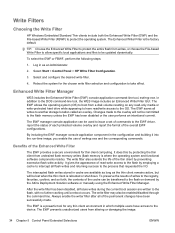
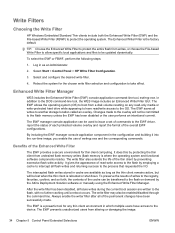
... entire flash from undesired flash memory writes (flash memory is the factory default. Reboot the system for thin client computing. Enhanced Write Filter Manager
WES includes the Enhanced Write Filter ... command-line tool, ewfmgr.exe.
Write Filters
Choosing the Write Filter
HP Windows Embedded Standard Thin clients include both the Enhanced Write Filter (EWF) and the File-based Write...
Microsoft Windows Embedded Standard 2009 (WES) v. 5.1.810 and later Quick Reference Guide - Page 51
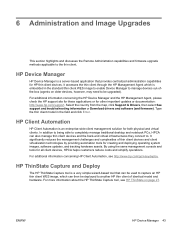
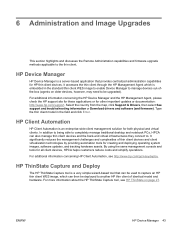
... troubleshooting information or Download drivers and software (and firmware). In addition to being able to completely manage traditional desktop and notebook PCs, HPCA can then be deployed to . ENWW
HP Device Manager 43 For additional information concerning HP Client Automation, see HP ThinState on older devices, however, may need to be used to capture an...
Microsoft Windows Embedded Standard 2009 (WES) v. 5.1.810 and later Quick Reference Guide - Page 52
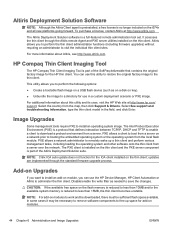
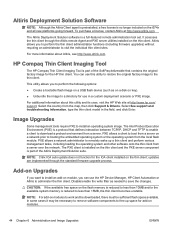
... memory is a protocol that contains the original factory image for use this utility and its uses, visit the HP Web site at http://www.altiris.com.
To purchase a license, contact Altiris at http://www.hp.com/ support. Select See support and troubleshooting information, type the thin client model in a custom deployment scenario or PXE...
Creating and Restoring Images on the HP Thin Client with Altiris Deployment Server v6.5 - Page 2


... for imaging the thin client with the default user account on the thin client. HP recommends that users change the boot order on some WES thin clients when using WinPE 6
Introduction... Hewlett-Packard factory images. The recommended
2 Both methods require an Automation pre-boot environment with a network drive mapped to an HP thin client. Note
Although the Altiris Client agent is ...
Creating and Restoring Images on the HP Thin Client with Altiris Deployment Server v6.5 - Page 3


... Altiris Deployment Server or locally on the HP t5740/t5745 thin client. 5. Double-click Create Disk Image in the Jobs pane under Samples\HP Thin Clients\Windows XP Embedded. 8. method to capture... Click Next. 6. Drag and drop the Create Disk image job under the HP Thin Clients heading. HP recommends capturing and deploying images using the sample jobs and re-enabled after the ...
Creating and Restoring Images on the HP Thin Client with Altiris Deployment Server v6.5 - Page 4
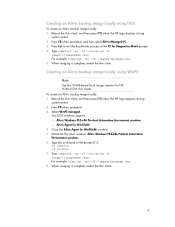
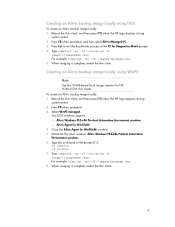
... displays during system restart. 2. Reboot the thin client, and then press F12 when the HP logo appears during
system restart. 2. For example: rdeployt -mu -ff:\images\myimage.img. 8. Type rdeployt -mu -ff:\\....using DOS
To create an Altiris backup image locally: 1. Type this WinPE-based local image creation for HP t5740/t5745 thin clients.
Close the Altiris Agent for WinPEx86 4.
Creating and Restoring Images on the HP Thin Client with Altiris Deployment Server v6.5 - Page 5
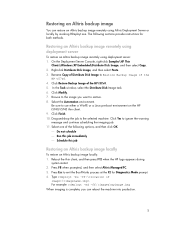
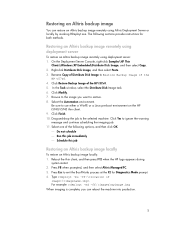
... Disk Image to use either a WinPE or a Linux pre-boot environment on the HP t5740/t5745 thin client. 9. Click Yes to exit the BootWorks process at the F2 for both methods. ...can restore an Altiris backup image remotely using deployment server: 1. Reboot the thin client, and then press F12 when the HP logo appears during
system restart. 2.
Click Modify. 7. For example: rdeployt ...
Creating and Restoring Images on the HP Thin Client with Altiris Deployment Server v6.5 - Page 6
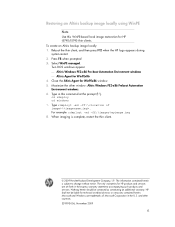
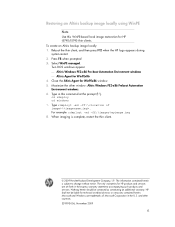
...in the express warranty statements accompanying such products and services. Nothing herein should be liable for HP t5740/t5745 thin clients. The information contained herein is complete, restart the thin client.
© 2009 Hewlett-Packard Development Company, L.P. HP shall not be construed as constituting an additional warranty. Type rdeployt -md -ff:\\. For example: rdeployt...
Thin Client Printing with the HP Universal Print Driver - Page 2


...Clients differs from 12MB to as the "UPD for storing temporary files (Please check the environment variables %TEMP% and %TMP% in the system drive, depending on this document as "original UPD". these point to the z: ramdrive in the factory...WES) environments and to better accommodate disk space limitations. HP thin clients do not support document scanning devices, whether standalone or ...
Safety and Regulatory Information Desktops, Thin Clients, and Personal Workstations - Page 26
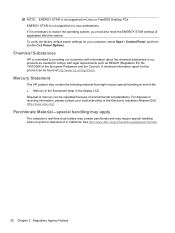
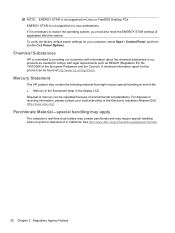
To verify the factory default power settings for this product can be found at end-of-life: ● Mercury in the fluorescent lamp in California. For disposal or recycling information, please contact your computer, select Start > Control Panel, and then double-click Power Options.
Mercury Statement
This HP product may require special handling when...
Troubleshooting Guide: HP t5740/t5745 Thin Clients and HP st5742/st5747 Streaming Thin Clients - Page 31
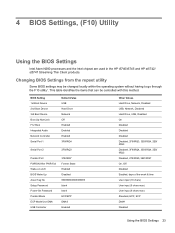
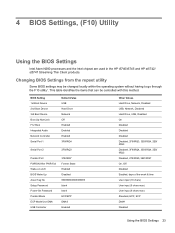
...Settings
Intel Atom N280 processors and the Intel chipset are used in the HP t5740/t5745 and HP st5742/ st5747 Streaming Thin Client products. This table identifies the items that can be changed locally within the...3rd Boot Device Boot Up NumLock F12 Boot Integrated Audio Network Controller Serial Port 1
Default Value USB Hard Drive Network Off Enabled Enabled Enabled 3F8/IRQ4
Serial Port 2
2F8/...
Troubleshooting Guide: HP t5740/t5745 Thin Clients and HP st5742/st5747 Streaming Thin Clients - Page 32


... Features, Integrated Peripherals, Power Management Setup
The Task Actions are: Load Factory Defaults, Set Administrative Password, Set User Password, Save & Exit Setup, Exit without Saving. To reset to the Setup Utility menu, press Esc key.
4. It is safe to turn the thin client power Off while the ROM is turned on, press F10 when...
Troubleshooting Guide: HP t5740/t5745 Thin Clients and HP st5742/st5747 Streaming Thin Clients - Page 42


... to unbundle the software before the system image is displayed.
34 Chapter 6 Restoring the Flash Image The HP Thin Client Imaging Tool (CRStart.exe) runs automatically. This restore method will be sure that contains the original factory image for -the-Web deliverable (an .exe file) that you must download the appropriate image from...
Similar Questions
What Processor Should I Use To Upgred Hp Thin Client T5740
What processor should i use to upgred hp thin client t5740
What processor should i use to upgred hp thin client t5740
(Posted by Ciacatdiari 5 months ago)
Reset Hp Thin Client T620
How do I reset a HP t620 thin client to factory settings?
How do I reset a HP t620 thin client to factory settings?
(Posted by rprobertsjr 7 years ago)
How To Return Hp T5570 Thin Client To Factory Defaults
(Posted by muhaifinns 9 years ago)
How To Reset Hp Thin 5740 To Default Factory Image
(Posted by mgsermmit 9 years ago)

