HP t5740 Support Question
Find answers below for this question about HP t5740 - Thin Client.Need a HP t5740 manual? We have 16 online manuals for this item!
Question posted by dlneupmam on July 23rd, 2014
Multi Monitor Hp T5740 How To Set Up
The person who posted this question about this HP product did not include a detailed explanation. Please use the "Request More Information" button to the right if more details would help you to answer this question.
Current Answers
There are currently no answers that have been posted for this question.
Be the first to post an answer! Remember that you can earn up to 1,100 points for every answer you submit. The better the quality of your answer, the better chance it has to be accepted.
Be the first to post an answer! Remember that you can earn up to 1,100 points for every answer you submit. The better the quality of your answer, the better chance it has to be accepted.
Related HP t5740 Manual Pages
HP Image Manager 5.0: Quick Setup Guide - Page 5


... a DHCP response, indicating an IP
address and the address of desktops and their personal configurations and settings; The boot process is used as follows: 1. The server is described as a virtual disk drive, so clients do not require a hard disk or flash memory. HP Image Manager delivers operating systems and applications on -demand to any...
HP Image Manager 5.0: Quick Setup Guide - Page 27


... enabled by default in the option kits provided by HP. To manually install and configure this image. Check the Enable the Service check-box, set the two polling interval to 30, set the Warning timeout to support Desktop Manager Console 23 Modifying the client image to 90, check the Enable remote Shutdown/ Reboot check-box...
Microsoft Windows Embedded Standard 2009 (WES) v. 5.1.810 and later Quick Reference Guide - Page 11
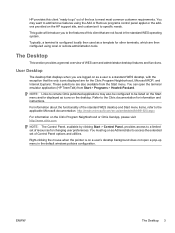
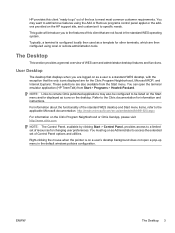
...standard WES operating system.
HP provides this client that are also available from Start > Programs > Hewlett-Packard. The Desktop
This section provides a general overview of the standard WES desktop and Start menu items,... standard WES desktop, with the exception that displays when you to the features of this client "ready to go" out of the box to access the extended set of Control ...
Microsoft Windows Embedded Standard 2009 (WES) v. 5.1.810 and later Quick Reference Guide - Page 31


... if they were physically interacting with the computing platform. HP Remote Graphics Software (RGS) Receiver
HP Remote Graphics Software (RGS) is included in the latest HP thin client WES image. HP RGS captures the desktop of the sending system.
Teemtalk Terminal Emulation
All WES-based thin client models include terminal emulation software to support computing on a local...
Creating and Restoring Images on the HP Thin Client with Altiris Deployment Server v6.5 - Page 3


... Schedule this with sample scripts for executing jobs and tasks on HP thin clients. In the jobs pane, expand Samples\HP Thin Clients\Windows XP Embedded. 2. You can find jobs for Job screen is ...either a Windows
Preinstall Environment (WinPE) or a Linux pre-boot environment on the HP t5740/t5745 thin client. 5. method to capture and deploy the image is to do not support PXE ...
Creating and Restoring Images on the HP Thin Client with Altiris Deployment Server v6.5 - Page 4
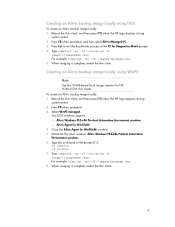
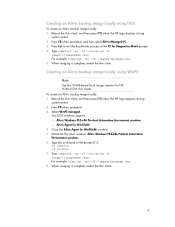
... using WinPE
Note
Use this command at the F2 for WinPEx86 4. Reboot the thin client, and then press F12 when the HP logo displays during system restart. 2. Press F8 when prompted, and then select Altiris ...backup image locally: 1. Close the Altiris Agent for HP t5740/t5745 thin clients. Maximize the other window: Altiris Windows PE2-x86 Preboot Automation Environment windows. 6. Type rdeployt -mu ...
Creating and Restoring Images on the HP Thin Client with Altiris Deployment Server v6.5 - Page 5
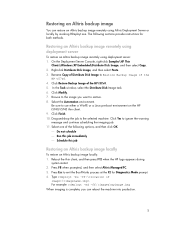
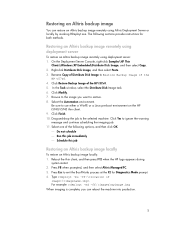
... task. 6. Click Modify. 7. Drag-and-drop the job to use either a WinPE or a Linux pre-boot environment on the HP t5740/t5745 thin client. 9. On the Deployment Server Console, right-click Samples\HP Thin
Clients\Windows XP Embedded\Distribute Disk Image, and then select Copy. 2. Type rdeployt -mu -ff:\\. Click Restore Backup Image of the...
Creating and Restoring Images on the HP Thin Client with Altiris Deployment Server v6.5 - Page 6
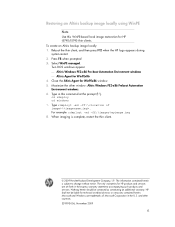
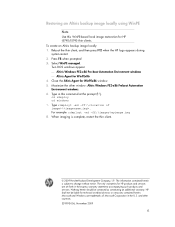
... and Windows are set forth in the express warranty statements accompanying such products and services.
Type in the U.S. Close the Altiris Agent for HP products and services ...the thin client.
© 2009 Hewlett-Packard Development Company, L.P. Two DOS windows appear: Altiris Windows PE2-x86 Pre-boot Automation Environment windows Altiris Agent for HP t5740/t5745 thin...
Quick Setup and Getting Started Guide - Page 3
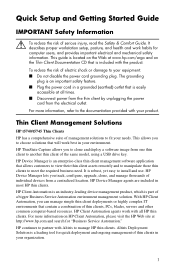
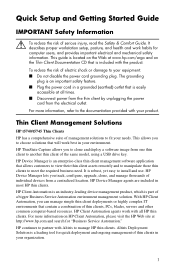
... business need. Quick Setup and Getting Started Guide
IMPORTANT Safety Information
Å To reduce the risk of a bigger Business Service Automation environment management solution. Thin Client Management Solutions
HP t5740/t5745 Thin Clients HP has a comprehensive suite of thin clients, PCs, blades, servers and other common computer-based resources.
Quick Setup and Getting Started Guide - Page 51
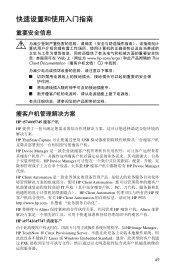
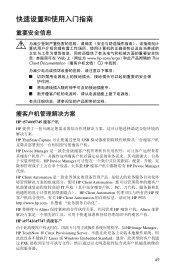
....hp.com/ergo Thin Client Documentation CD
HP t5740/t5745 HP HP ThinState Capture USB HP Device Manager HP Device Manager HP HP Device Manager 代理。 HP Client Automation HP Client Automation IT PC HP Client Automation HP HP Client Automation HP 网站 http://www.hp.com HP Altiris HP Altiris HP st5742/st5747 HP Image Manager、 HP...
Quick Setup and Getting Started Guide - Page 53
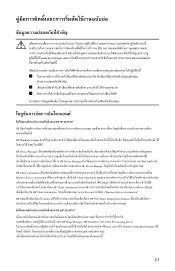
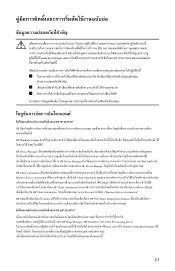
www.hp.com/ergo Thin Client Documentation
HP t5740/t5745 HP HP ThinState Capture USB HP Device Manager HP Device Manager HP Device Manager HP HP Client Automation Business Service Automation HP Client Automation Blade HP Client Automation HP HP Client Automation http://www.hp.com Business Service Automation" HP Altiris HP Altiris Deployment Solution HP st5742/st5747 HP ...
Quick Setup and Getting Started Guide - Page 55
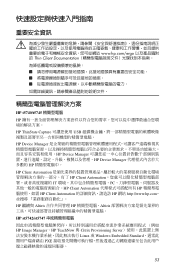
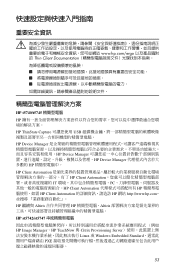
www.hp.com/ergo Thin Client Documentation
HP t5740/t5745 HP HP ThinState Capture USB HP Device Manager HP Device Manager HP Device Manager HP HP Client Automation HP Client Automation IT PC HP Client Automation HP HP Client Automation HP 網站 http://www.hp.com HP 繼續與 Altiris HP Altiris
HP st5742/st5747 HP Image Manager、HP ...
Troubleshooting Guide: HP t5740/t5745 Thin Clients and HP st5742/st5747 Streaming Thin Clients - Page 1
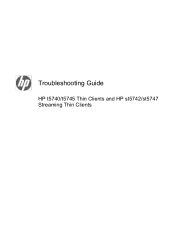
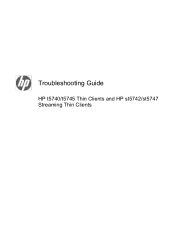
Troubleshooting Guide
HP t5740/t5745 Thin Clients and HP st5742/st5747 Streaming Thin Clients
Troubleshooting Guide: HP t5740/t5745 Thin Clients and HP st5742/st5747 Streaming Thin Clients - Page 2


...Hewlett-Packard Company. Microsoft and Windows are set forth in the U.S. Nothing herein should be liable for HP products and services are trademarks of Microsoft Corporation in the express warranty statements accompanying such products and services. Troubleshooting Guide
HP t5740/t5745 Thin Clients and HP st5742/st5747 Streaming Thin Clients
First Edition (November 2009)
Document Part Number...
Troubleshooting Guide: HP t5740/t5745 Thin Clients and HP st5742/st5747 Streaming Thin Clients - Page 5


Table of contents
1 Product Description ...1 Thin Client Management Solutions ...1 HP t5740/t5750 Thin Clients 1 HP st5742/st5747 Streaming Thin Clients 2 Product features ...2 Front Panel Components ...2 Top Components ...3 Rear Panel Components ...4 Installing the Antenna (Wireless Models 4 Installing the Rubber Feet ...5 Installing the Stand ...5 Removing the Stand ...6 ...
Troubleshooting Guide: HP t5740/t5745 Thin Clients and HP st5742/st5747 Streaming Thin Clients - Page 9


... copy settings and software images from a centralized location. For more information on HP Client Automation, please visit the HP Web site at http://www.altiris.com/. With HP Client Automation, you to another using a broad range of management solutions to manage HP thin clients. HP Device Manager lets you to meet the required business need. Thin Client Management Solutions 1
HP t5740...
Troubleshooting Guide: HP t5740/t5745 Thin Clients and HP st5742/st5747 Streaming Thin Clients - Page 31
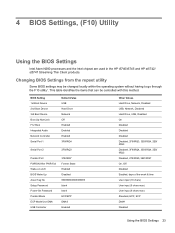
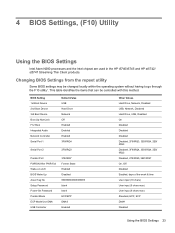
... system without having to go through the F10 utility1.
BIOS Setting 1st Boot Device 2nd Boot Device 3rd Boot Device Boot Up...Settings 23 4 BIOS Settings, (F10) Utility
Using the BIOS Settings
Intel Atom N280 processors and the Intel chipset are used in the HP t5740/t5745 and HP st5742/ st5747 Streaming Thin Client products.
Changing BIOS Settings from the repset utility
Some BIOS settings...
Hardware Reference Guide HP t5740/t5745 Thin Clients - Page 1


Hardware Reference Guide
HP t5740/t5745 Thin Clients
Hardware Reference Guide HP t5740/t5745 Thin Clients - Page 2


... and services. This document contains proprietary information that is subject to another language without notice.
Microsoft and Windows are set forth in the U.S.
and other countries. Hardware Reference Guide
HP t5740/t5745 Thin Clients
First Edition (September 2009)
Document Part Number: 585651-001 © Copyright 2009 Hewlett-Packard Development Company, L.P.
The only warranties...
PCIe/PCI Expansion Module and Card Installation Guide HP t5740/t5745 Thin Client - Page 1


...such products and services. Nothing herein should be liable for HP products and services are set forth in
First Edition: September 2009 585910-B21 Installationshandbuch
HP t5740/t5745 Thin Client
Guide d'installation du module d'extension et de la carte PCIe/PCI
du client léger HP t5740/t5745
1
4
7
2
5
© Copyright 2009 Hewlett-Packard Development Company, L.P. 3
6
PCIe...
Similar Questions
How To Reset Hp T5740 Thin Client To Factory Default
(Posted by scoorsopah 10 years ago)
How To Enable Right Mouse Click On A Hp T5740 Thin Client
(Posted by torywjohan 10 years ago)
Which Icon Display On Default Hp T5740 Thin Client Desktop After Log On
(Posted by pusmo 10 years ago)

