HP t5740 Support Question
Find answers below for this question about HP t5740 - Thin Client.Need a HP t5740 manual? We have 16 online manuals for this item!
Question posted by cwuvanteg on June 7th, 2014
How To Install Hpdm Agent On Thin Client
The person who posted this question about this HP product did not include a detailed explanation. Please use the "Request More Information" button to the right if more details would help you to answer this question.
Current Answers
There are currently no answers that have been posted for this question.
Be the first to post an answer! Remember that you can earn up to 1,100 points for every answer you submit. The better the quality of your answer, the better chance it has to be accepted.
Be the first to post an answer! Remember that you can earn up to 1,100 points for every answer you submit. The better the quality of your answer, the better chance it has to be accepted.
Related HP t5740 Manual Pages
HP Image Manager 5.0: Quick Setup Guide - Page 3


...An Environment Variable 19
3 Installing and Configuring Image Manager Desktop Management Web Console Introduction ...20 Installing the Desktop Manager Console 20 Configuring Image Manager for use with the Desktop Manager Console 22 Modifying the client image to support Desktop Manager Console 23 Supported browsers for the Desktop Manager Console 24
4 Enabling Clients to Access Images TFTP and...
HP Image Manager 5.0: Quick Setup Guide - Page 5


..., application and hardware drivers for multiple hardware platforms can easily manage multiple client images from your server to boot several clients off a single virtual drive hosted on -demand from a graphical interface representing client desktops, groups of the device's hardware configuration. PC and thin client users keep their related hard disk images (volumes). their data remains...
HP Image Manager 5.0: Quick Setup Guide - Page 24


... modern routers and switches provide for their administration. Installing the Desktop Manager Console
To install the Web console, complete the following steps: 1. The Desktop Manager Console is not mandatory that the Desktop Manager Console be used to Thin Clients, rebooting Thin Clients, and viewing activity information about the Thin Clients (who is used to the web pages that...
HP Image Manager 5.0: Quick Setup Guide - Page 26


... you quickly select a new image and simultaneously restart the access devices using it. The Desktop Manager Console lets you would want to a set of identical access devices, such as...22 Chapter 3 Installing and Configuring Image Manager Desktop Management Web Console The configuration file that comes with Image Manager, and the configuration file supplied as thin clients. Configuring Image ...
HP Image Manager 5.0: Quick Setup Guide - Page 28
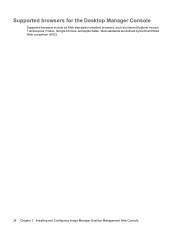
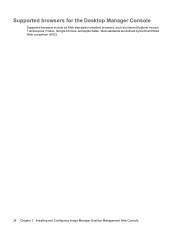
Supported browsers for the Desktop Manager Console
Supported browsers include all Web standards-compliant browsers, such as Internet Explorer version 7 and beyond, Firefox, Google Chrome, and Apple Safari. Web standards are defined by the World Wide Web consortium (W3C).
24 Chapter 3 Installing and Configuring Image Manager Desktop Management Web Console
HP Image Manager 5.0: Quick Setup Guide - Page 39
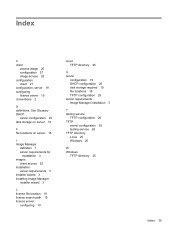
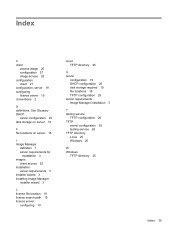
...
server configuration 25 disk storage on server 19
F file locations on server 18
I Image Manager
definition 1 server requirements for
installation 3 images
client access 25 installation
server requirements 3 installer wizard 3 installing Image Manager
installer wizard 3
L license file location 19 license search path 19 license server
configuring 19
Linux TFTP directory 25
S server
configuration...
Microsoft Windows Embedded Standard 2009 (WES) v. 5.1.810 and later Quick Reference Guide - Page 6


...Neighborhood and PN Agent 19 Remote Desktop Connection ...20 HP Remote Desktop Protocol (RDP) Multimedia and USB Enhancements 21 Configuring USB Drives for Redirection 21 HP Remote Graphics Software (RGS) Receiver 23 Teemtalk Terminal Emulation ...23 VMware View Manager ...24 Altiris Client Agent ...25 HP Management Agent ...26 HP Client Automation Registration and Agent Loading Facility (RALF...
Microsoft Windows Embedded Standard 2009 (WES) v. 5.1.810 and later Quick Reference Guide - Page 34


... documentation on older devices, however, may need to be upgraded). It starts this name, it runs as 'hpcaserver.' Once the HPDA agent is shipped pre-installed on the latest HP thin client images (except those running ThinConnect).
Once the server is contacted, RALF registers the device with the HPCA infrastructure and waits to...
Creating and Restoring Images on the HP Thin Client with Altiris Deployment Server v6.5 - Page 3


..., you are using older machines that do this job The system reboots and begins the image capture process.
3 If you can install an Altiris BootWorks Partition on the HP t5740/t5745 thin client. 5. Click Next. 6. The Schedule Computers for creating and distributing disk images which properly handle the EWF partition in the right...
Creating and Restoring Images on the HP Thin Client with Altiris Deployment Server v6.5 - Page 4
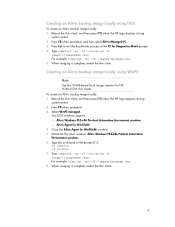
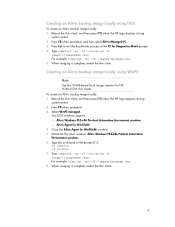
... an Altiris backup image locally using WinPE
Note
Use this command at the F2 for HP t5740/t5745 thin clients. Two DOS windows appear: Altiris Windows PE2-x86 Pre-boot Automation Environment windows Altiris Agent for WinPEx86 window. 5. Type rdeployt -mu -ff:\\. Press F8 when prompted, and then select Altiris Managed...
Creating and Restoring Images on the HP Thin Client with Altiris Deployment Server v6.5 - Page 6
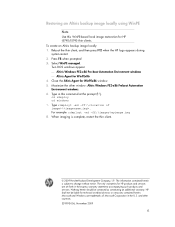
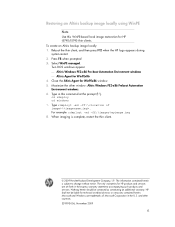
... backup image locally: 1. Type rdeployt -md -ff:\\. Close the Altiris Agent for WinPEx86 4. Reboot the thin client, and then press F12 when the HP logo appears during system restart.... herein is complete, restart the thin client.
© 2009 Hewlett-Packard Development Company, L.P. Nothing herein should be liable for HP t5740/t5745 thin clients. Press F8 when prompted
3. HP shall...
Thin Client Printing with the HP Universal Print Driver - Page 5


...Desktop and Citrix Presentation Server as well, the print queue will attempt to create a print queue for each of the user's local printers. If that driver is installed on the server as follow:
Microsoft Terminal Services When a client... printer is to use the PCL5 version of the Symantec Endpoint Protection agent or Windows Firewall. The other firewall solutions, consult your environment has...
Thin Client Printing with the HP Universal Print Driver - Page 7


... work correctly with HP Remote Graphics Software versions 5.x, with the original UPD installed on the sender's desktop, with ThinPrint's .print Desktop Engine v7.0 32 b its. For issues getting the auto-connect agent to create server-side print queues, please refer to redirected client print queues works without USB forwarding between sender and receiver enabled. With...
Quick Setup and Getting Started Guide - Page 3
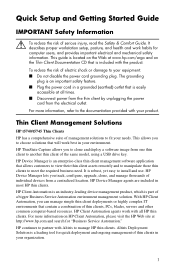
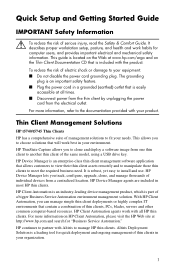
Thin Client Management Solutions
HP t5740/t5745 Thin Clients HP has a comprehensive suite of serious injury, read the Safety & Comfort Guide. HP Client Automation agents work with your product.
For more information on the Thin Client Documentation CD that is robust, yet easy to install and use. It is included with Altiris to manage HP thin clients. For more...
Troubleshooting Guide: HP t5740/t5745 Thin Clients and HP st5742/st5747 Streaming Thin Clients - Page 5


Table of contents
1 Product Description ...1 Thin Client Management Solutions ...1 HP t5740/t5750 Thin Clients 1 HP st5742/st5747 Streaming Thin Clients 2 Product features ...2 Front Panel Components ...2 Top Components ...3 Rear Panel Components ...4 Installing the Antenna (Wireless Models 4 Installing the Rubber Feet ...5 Installing the Stand ...5 Removing the Stand ...6 Serial Number ...
Troubleshooting Guide: HP t5740/t5745 Thin Clients and HP st5742/st5747 Streaming Thin Clients - Page 9


...Service Automation." HP Device Manager agents are included with your organization. Thin Client Management Solutions 1 HP t5740/t5750 Thin Clients
HP has a comprehensive suite...client deployments or highly complex IT environments that allows customers to view their thin client assets remotely and to manipulate those thin clients to install and use. For more information on HP Client...
Troubleshooting Guide: HP t5740/t5745 Thin Clients and HP st5742/st5747 Streaming Thin Clients - Page 23


... the retention post on the system board comes up the hole in only one way.
Installing a Second SO-DIMM
Before beginning the replacement process, review General Hardware Installation Sequence on the system board.
t5740/t5745 models
Figure 2-10 Installing the Secondary Flash Memory Module - Locate the secondary flash memory module socket on the system...
Troubleshooting Guide: HP t5740/t5745 Thin Clients and HP st5742/st5747 Streaming Thin Clients - Page 25


... outlet. NOTE: You may need to the chassis. 7.
Installing the PCI Express Expansion Module and PCI Express Card
Before beginning the replacement process, review General Hardware Installation Sequence on page 7 for the t5740/t5745. Before removing the side access panel, ensure that the thin client is turned off and the power cord is fully...
Hardware Reference Guide HP t5740/t5745 Thin Clients - Page 7


... and scalable remote
management solutions Various options are easy to provide you with award-winning clients that are available for a specific thin client model. The next sections describe the features of use from our t5740 or t5745 thin clients. For more information about available options, visit the HP Web site at http://h10010.www1...
Hardware Reference Guide HP t5740/t5745 Thin Clients - Page 29


... Module and PCI Express Card
Before beginning the replacement process, review General Hardware Installation Sequence on page 12 for the t5740/t5745. Replace the two screws to secure the access plate to position it properly against the chassis.
ENWW
Installing Thin Client Options 23 Insert the tab on the access plate to the chassis...
Similar Questions
Is It Possible To Load New Drivers On The Hp Thin Client Model T5740
(Posted by respaul38 10 years ago)
How Do You Re Install To Factory Default A Hp T5740 Thinclient
(Posted by shoryanj 10 years ago)
Which Icon Display On Default Hp T5740 Thin Client Desktop After Log On
(Posted by pusmo 10 years ago)

