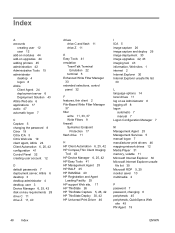HP t5570 Support Question
Find answers below for this question about HP t5570 - Thin Client.Need a HP t5570 manual? We have 11 online manuals for this item!
Question posted by Kristysha25 on September 18th, 2012
Hp Thin Client T5570e Connect With Touchscreen.
Does anybody know if HP Thin Client t5570e has touchscreen feature support as an add-on option?
Current Answers
Answer #1: Posted by hzplj9 on September 18th, 2012 1:23 PM
Not sure of the answer but I have attached a link to the HP site for that device which may offer assistance in your search. If touchscreens have a separate output to USB or PS2 then there should be no reason to expect the option you search for, may be viable.
http://h20565.www2.hp.com/hpsc/doc/public/display?docId=emr_na-c03099106
Related HP t5570 Manual Pages
Similar Questions
How To Return Hp T5570 Thin Client To Factory Defaults
(Posted by muhaifinns 9 years ago)
How To Uninstall Programs From Hp Thin Client T5570
(Posted by ZippAWol 9 years ago)
How To Get In Admin Mode On Hp Thin Client T5570
(Posted by mrsmibi 10 years ago)