HP t5565 Support Question
Find answers below for this question about HP t5565 - Thin Client.Need a HP t5565 manual? We have 8 online manuals for this item!
Question posted by Kevbl on August 9th, 2014
How Do I Update Vmware On T5565
The person who posted this question about this HP product did not include a detailed explanation. Please use the "Request More Information" button to the right if more details would help you to answer this question.
Current Answers
There are currently no answers that have been posted for this question.
Be the first to post an answer! Remember that you can earn up to 1,100 points for every answer you submit. The better the quality of your answer, the better chance it has to be accepted.
Be the first to post an answer! Remember that you can earn up to 1,100 points for every answer you submit. The better the quality of your answer, the better chance it has to be accepted.
Related HP t5565 Manual Pages
HP Image Manager 5.0: Quick Setup Guide - Page 3


... Variable 19
3 Installing and Configuring Image Manager Desktop Management Web Console Introduction ...20 Installing the Desktop Manager Console 20 Configuring Image Manager for use with the Desktop Manager Console 22 Modifying the client image to support Desktop Manager Console 23 Supported browsers for the Desktop Manager Console 24
4 Enabling Clients to Access Images TFTP and DHCP Server...
HP Image Manager 5.0: Quick Setup Guide - Page 5


... systems and applications on the server. their data remains unique and secure on -demand from a graphical interface representing client desktops, groups of desktops and their related hard disk images (volumes). You centrally manage images and define each client's virtual drives in just a few mouse clicks. ● Changes are made to any PC or thin...
HP Image Manager 5.0: Quick Setup Guide - Page 7


... server is running Linux-see note below) and then again on the 64-bit editions of clients should install the latest NIC (Network Interface Card) drivers for the Image Manager server network card...possible to store the
client hard disk image files and cache files (the default maximum cache file size is 512 MB per client) Servers that the latest service packs, patches, updates and hotfixes are ...
HP Image Manager 5.0: Quick Setup Guide - Page 23


...Normal mode, then the CVOL files will be 2 GB for virtual hard disks is updated regularly (once per client. Every CVOL file would be the size of disk storage needed on the Image ...range (27000-27009). ● A comma-separated list of a hard disk image file plus a CVOL (Client Volume Overlay) write cache file that every sector will contain all the virtual hard disks required by setting ...
HP Image Manager 5.0: Quick Setup Guide - Page 24


... Console
To install the Web console, complete the following steps: 1. The Desktop Manager Console is used to Thin Clients, rebooting Thin Clients, and viewing activity information about the Thin Clients (who is not mandatory that the Desktop Manager Console be used to this section before continuing with the configuration of the full Image Manager console...
HP t5550/t5565/t5570 Thin Clients Hardware Reference Guide - Page 1


Hardware Reference Guide
HP t5550/t5565/t5570 Thin Clients
HP t5550/t5565/t5570 Thin Clients Hardware Reference Guide - Page 2


... omissions contained herein. No part of this document may be construed as constituting an additional warranty. and other countries. Hardware Reference Guide
HP t5550/t5565/t5570 Thin Clients
First Edition (September 2010)
Document Part Number: 621018-001 Microsoft and Windows are set forth in the U.S. This document contains proprietary information that is...
HP t5550/t5565/t5570 Thin Clients Hardware Reference Guide - Page 26


... and number of options installed.
** The operating temperature range when the thin client is attached to a flat panel using the HP Quick Release is 50°...36 kg
3.00 lb
Temperature Range (fanless design)* Operating** (max. A Specifications
Table A-1 HP t5550/t5565/t5570 Thin Client
Dimensions Width Height (without stand) Height (with altitude derating of change is 457m per minute or 1500 ...
HP t5550/t5565/t5570 Thin Clients Hardware Reference Guide - Page 27


Table A-1 HP t5550/t5565/t5570 Thin Client (continued)
Rated Output Current (maximum)
3.42 A
Output Voltage
+19 V DC
3.42 A +19 V DC
ENWW
21
Troubleshooting Guide: HP t5550/t5565/t5570 Thin Clients - Page 1
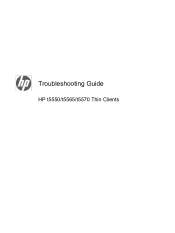
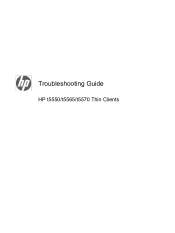
Troubleshooting Guide
HP t5550/t5565/t5570 Thin Clients
Troubleshooting Guide: HP t5550/t5565/t5570 Thin Clients - Page 9


... a/b/g/n) ● VESA mounts - Mic in, Line/Headphone out ● Preinstalled support for Citrix, VMware, and Microsoft client virtualization environments ● HP Easy Tools
Operating systems
The t5570 thin client uses Windows Embedded Standard (WES) 2009. Operating systems
1 The t5565 thin client uses HP Thin Pro. Quick Release support ● 2 Secure USB 2.0 internal ports ●...
Troubleshooting Guide: HP t5550/t5565/t5570 Thin Clients - Page 56


...Each option is described in the list, click Update Drives, then scroll through the list again.) During the next step, ...and all data on it will be erased before the Windows Desktop is displayed.
Only one bootable USB device may take approximately 15...software before the bootable image is copied to it. Restart the thin client. 6. Connect your CD creation software. 3. Select the USB drive from...
Troubleshooting Guide: HP t5550/t5565/t5570 Thin Clients - Page 58


...90%
(max.
Relative Humidity (non-condensing)
** The operating temperature range when the thin client is attached to a flat panel using the HP Quick Release is 50° to 95...176; C/300m (1.8° F/1000ft) to 35° C). A Specifications
Table A-1 HP t5550/t5565/t5570 Thin Client
Dimensions Width Height (without stand) Height (with altitude derating of options installed. rate of change ...
Troubleshooting Guide: HP t5550/t5565/t5570 Thin Clients - Page 59


Table A-1 HP t5550/t5565/t5570 Thin Client (continued)
Maximum Altitude (unpressurized)
Operating
3048 m
(max. allowed rate of change is 457m per minute or 1500 ft per minute)
9144 m
Power Supply Operating Voltage ...
HP ThinPro, version 3.2, Administrator's Guide - Page 6


Peripherals ...29 Client Aggregation 29 Client Aggregation Overview 29 Configuring Client Aggregation 31 Disabling Client Aggregation 35 Display Preferences 35 Adding a ...43 Setting Connections and Control Panel User Permissions 44 Setting User Desktop and System Options 44
Personalization ...44 Boot Logo ...44 Desktop Background 45 Screensaver ...45 Window Manager 46
Management ...46 AD...
HP ThinPro, version 3.2, Administrator's Guide - Page 9


...types with the latest Virtual Desktop Infrastructure (VDI) broker connections with a single console interface for dashboard access to settings. Administrators are present on the thin client. NOTE: Host access ...as Citrix XenDesktop, VMware View, Quest vWorkspace, LeoStream and HP SAM (Session Allocation Manager). Click on ThinPro Control Center in this guide. The desktop includes a taskbar ...
HP ThinPro, version 3.2, Administrator's Guide - Page 46


...The following remote protocols:
● Citrix ● Local ● RDP ● RGS ● VMware View ● vWorkspace 3. Select Enable Touch Screen. 3.
Double-click USB Manager. 2. The touch... Calibrate to log off and restart the desktop with your changes.
Select the Controller Type and Device Port, and elect to operate the thin client by touching the display screen. A message...
HP ThinPro, version 3.2, Administrator's Guide - Page 67


... 16 Telnet 26 VMware View 23 vWorkspace 20 Web Browser 18 Xdmcp 24 XenApp 19 administrator, log in as 2 advanced utilities 54 Agent Configure Manager 48 aggregation client configuration 32 client, disabling 35 client, overview 29 server configuration 32 aggregation, client 29 Altiris configuration 47
B boot logo 44
C CDA mode 54 Citrix Desktop Appliance 54 Citrix...
HP ThinPro, version 3.2, Administrator's Guide - Page 68


...desktop background 45 DHCP Option Manager 55 disconnect 7 display configuration 31 display preferences 35 Dynamic Domain Name System manager 47
E Easy Config 48 Easy Tools Wizard 4 Easy Update... Automatic Update 48 HP ThinPro
installation 4
I ICA
adding connection 11 configuring connection 7 options 11 image, thin client 1 ...SSH 25 TeemTalk 16 Telnet 26 VMware View 23 vWorkspace 20 Web Browser...
HP ThinPro, version 3.2, Administrator's Guide - Page 69


...ThinPro Control Center 5 ThinPro, installation 4 ThinState
capture thin client configuration to USB drive 53
capture ThinPro image to FTP...53 save configuration on FTP
server 52 time and date 39 touch screen 38
U updates
Synaptic Package Manager 49
USB Manager 38 mounting preferences 38
user interface, HP ThinPro... options 19
V VMware View
adding connection 23 options 23 VNC Shadow 53
ENWW
Index 61
Similar Questions
Hp Thin Client T5565 Remote Desktop How To Avtivate The Usb Ports
(Posted by gmcygscomp 10 years ago)
Which Icon Display On Default Hp T5740 Thin Client Desktop After Log On
(Posted by pusmo 10 years ago)
How To Active Rdp Protocol In Thin Client T5565 For Desktop
(Posted by falcTamm 10 years ago)

