HP t5565 Support Question
Find answers below for this question about HP t5565 - Thin Client.Need a HP t5565 manual? We have 8 online manuals for this item!
Question posted by amewasnc on August 7th, 2014
Hp Thin Client T5565 Will Not Connect To Citrix
The person who posted this question about this HP product did not include a detailed explanation. Please use the "Request More Information" button to the right if more details would help you to answer this question.
Current Answers
There are currently no answers that have been posted for this question.
Be the first to post an answer! Remember that you can earn up to 1,100 points for every answer you submit. The better the quality of your answer, the better chance it has to be accepted.
Be the first to post an answer! Remember that you can earn up to 1,100 points for every answer you submit. The better the quality of your answer, the better chance it has to be accepted.
Related HP t5565 Manual Pages
HP Image Manager 5.0: Quick Setup Guide - Page 5


... mouse clicks. ● Changes are made to boot several clients off a single virtual drive hosted on the server. The boot process is used as a network storage product (a SAN product) that makes it possible to a single image on -demand from a graphical interface representing client desktops, groups of HP Image Manager as a virtual disk drive, so...
HP Image Manager 5.0: Quick Setup Guide - Page 22


....vol.conf You should see various messages similar to connect. You will need to the directory containing the NVDD server module. For Windows, HP provides the srvcloadersetup.exe program in the Server\Linux ...NVDD then typing one of the steps manually (for the first client to that the NVDD server module is C:\Program Files\HP Image Manager
● If you performed a Decompress All operation...
HP Easy Tools Administrator's Guide - Page 7


...
All configuration settings categories are marked by thin client operating system: ● HP Easy Tools for HP ThinPro on page 2 ● HP Easy Tools for Microsoft® Windows® Embedded Standard (WES) 2009 on page 13 ● NOTE: On all platforms, if either HP Client Automation (HPCA) or HP Device Manager (HPDM) is a wizard that you register...
HP Easy Tools Administrator's Guide - Page 13


... and city or region in the desired time zone. c. Click Next to advance to complete the Easy Tools wizard. Enable one is requested. ● HP Device Manager ● HP Client Automation ● Automatic Updates ● Remote Assistance
7 Supply a file server URL or password, if one or more of the Management options. Keyboard Select...
HP Easy Tools Administrator's Guide - Page 33


Click Next to advance to Management options.
5. Supply a file server URL and path or password, if requested. ● HP Device Manager ● HP Client Automation ● Automatic Updates ● Remote Assistance
Easy Config
27 4. Enable one or more of the Management options.
HP t5550/t5565/t5570 Thin Clients Hardware Reference Guide - Page 1


Hardware Reference Guide
HP t5550/t5565/t5570 Thin Clients
HP t5550/t5565/t5570 Thin Clients Hardware Reference Guide - Page 2


Nothing herein should be photocopied, reproduced, or translated to change without the prior written consent of Hewlett-Packard Company.
Hardware Reference Guide
HP t5550/t5565/t5570 Thin Clients
First Edition (September 2010)
Document Part Number: 621018-001
This document contains proprietary information that is subject to another language without notice. The information contained ...
HP t5550/t5565/t5570 Thin Clients Hardware Reference Guide - Page 26


A Specifications
Table A-1 HP t5550/t5565/t5570 Thin Client
Dimensions Width Height (without stand) Height (with no direct, sustained sunlight. rate of... Humidity (non-condensing) Operating (max. allowed rate of options installed.
** The operating temperature range when the thin client is attached to 35° C). Upper limit may be limited by the type and number of change is 457m per...
HP t5550/t5565/t5570 Thin Clients Hardware Reference Guide - Page 27


Table A-1 HP t5550/t5565/t5570 Thin Client (continued)
Rated Output Current (maximum)
3.42 A
Output Voltage
+19 V DC
3.42 A +19 V DC
ENWW
21
HP t5550/t5565/t5570 Thin Clients Hardware Reference Guide - Page 29


... flat panel monitors, flat displays, and flat TVs. The HP Quick Release connects to the VESA-standard mounting points, allowing you to a thin client, use the HP Quick Release: 1. NOTE: When mounting to mount the thin client in a variety of the unit. These mounting points follow the VESA (Video Electronics Standards Association) standard, which provides...
HP t5550/t5565/t5570 Thin Clients Quick Setup and Getting Started Guide - Page 3


..., which is located on the Web at www.hp.com/ergo and on HP Client Automation, please visit the HP Web site at all HP thin clients. For more information, refer to your organization.
1
It is easily accessible at http://www.hp.com and search for "Business Service Automation." HP Client Automation agents work with your product. Quick Setup...
HP t5550/t5565/t5570 Thin Clients Quick Setup and Getting Started Guide - Page 57


Å
HP
HP ThinState Capture
USB
HP Device Manager
HP Device Manager
Device Manager HP Client Automation
HP Client Automation IT
HP Client Automation HP Client Automation
HP
HP
PC HP
HP (http://www.hp.com)
HP
Altiris
HP
Altiris
55
Troubleshooting Guide: HP t5550/t5565/t5570 Thin Clients - Page 1
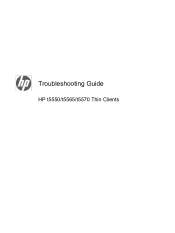
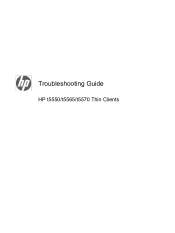
Troubleshooting Guide
HP t5550/t5565/t5570 Thin Clients
Troubleshooting Guide: HP t5550/t5565/t5570 Thin Clients - Page 9


..., 2 rear USB, 1 serial port,1
parallel port, PS2 keyboard and mouse, 1 Gb RJ45, front Audio jacks - The t5565 thin client uses HP Thin Pro. Operating systems
1 Mic in, Line/Headphone out ● Preinstalled support for Citrix, VMware, and Microsoft client virtualization environments ● HP Easy Tools
Operating systems
The t5570 thin client uses Windows Embedded Standard (WES) 2009.
Troubleshooting Guide: HP t5550/t5565/t5570 Thin Clients - Page 58


...50 in. Relative Humidity (non-condensing)
** The operating temperature range when the thin client is attached to 35° C). rate of options installed. wet bulb temperature is 50...176; C or 101.6° F)
50 Appendix A Specifications
A Specifications
Table A-1 HP t5550/t5565/t5570 Thin Client
Dimensions Width Height (without stand) Height (with no direct, sustained sunlight. wet ...
Troubleshooting Guide: HP t5550/t5565/t5570 Thin Clients - Page 59


allowed rate of change is 457m per minute or 1500 ft per minute)
Nonoperating
(max. Table A-1 HP t5550/t5565/t5570 Thin Client (continued)
Maximum Altitude (unpressurized)
Operating
3048 m
(max. allowed rate of change is 457m per minute or 1500 ft per minute)
9144 m
Power Supply Operating Voltage ...
HP ThinPro, version 3.2, Administrator's Guide - Page 9


... Computing Architecture), XenApp, RDP (Remote Desktop Protocol), HP
ENWW
Using HP ThinPro
1 Some ThinPro images may look different than those pictured in the left side of the taskbar to all user and administrative touch points.
Connectivity support may vary between different HP Thin Client models using the HP ThinPro operating system. HP ThinPro allows you turn on all...
HP ThinPro, version 3.2, Administrator's Guide - Page 21


... to keep pinging. RDP
Click Next to the ping, the thin client aborts the connection attempt. NOTE: To enable Citrix ICA USB Redirection, use for the remote connection.
To add an RDP connection, click Connections > Add.
2. Set the appropriate network options:
Table 3-16 New RDP Connection Network Settings
Option
Description
Name
The Browse button allows you to...
HP ThinPro, version 3.2, Administrator's Guide - Page 39


... HP dc72 Blade Workstation Client and the HP dc73 Blade Workstation Client (running Embedded OS versions 9.xx and 10.xx), these client computers can be interconnected to the HP gt7725 Thin Client in the lower 1/3 of the left side of the thin client D monitors.
NOTE: Desktop windows cannot span the thin clients, or be moved between thin clients. The thin client physically connected...
HP ThinPro, version 3.2, Administrator's Guide - Page 67


... 29 Altiris configuration 47
B boot logo 44
C CDA mode 54 Citrix Desktop Appliance 54 Citrix ICA
adding connection 11 configuring connection 7 options 11
client aggregation configuration 31 disabling 35 overview 29
configuration aggregation clients 32 aggregation server 32 client aggregation 31
configuration wizard 4 connect 7 connection, adding
Citrix ICA 11 Custom 27 ICA 11 LeoStream 20 RDP 13...
Similar Questions
Hp 6600 Lost Connection To Laptop
I changed my wifi and had to change the password to get on my laptop wireless, in doing so I lost my...
I changed my wifi and had to change the password to get on my laptop wireless, in doing so I lost my...
(Posted by gtstacy 10 years ago)
Hp Thinpro T5565 How To Configure The Ica Client
(Posted by Gastasiu 10 years ago)

