HP t5325 Support Question
Find answers below for this question about HP t5325 - Thin Client.Need a HP t5325 manual? We have 10 online manuals for this item!
Question posted by souratr on March 31st, 2014
Hp Thinpro T5325 How To You Get Out Of Rdp Session
The person who posted this question about this HP product did not include a detailed explanation. Please use the "Request More Information" button to the right if more details would help you to answer this question.
Current Answers
There are currently no answers that have been posted for this question.
Be the first to post an answer! Remember that you can earn up to 1,100 points for every answer you submit. The better the quality of your answer, the better chance it has to be accepted.
Be the first to post an answer! Remember that you can earn up to 1,100 points for every answer you submit. The better the quality of your answer, the better chance it has to be accepted.
Related HP t5325 Manual Pages
HP Image Manager 5.0: Quick Setup Guide - Page 5


... is done by a simple reboot You can be re-purposed by rebooting ● Software failure gets repaired by the client. HP Image Manager delivers operating systems and applications on-demand from a graphical interface representing client desktops, groups of the device's hardware configuration. A single software image containing the operating system, application and hardware drivers for...
HP ezUpdate Administrator's Guide - Page 1


... flexible tool designed to automatically distribute new images, packages, profiles, and custom updates to a group of HP thin clients running the HP ThinPro Operating System. HP ezUpdate also provides stateless mode support. When the thin client is not needed. HP ezUpdate
Administrator's
Guide
Table of Contents:
Introduction ...1 Setup Overview ...2 Setting Up the FTP Server 2 Uploading a Profile...
HP ezUpdate Administrator's Guide - Page 2
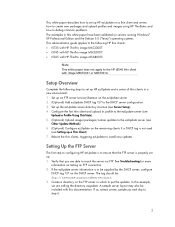
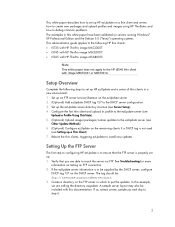
...
Complete the following HP thin clients: • t5735 with HP ThinPro image M6CL0007 • t5745 with HP ThinPro image M6CL0007 • t5325 with HP ThinPro image M5AR0013
Note:
This white paper does not apply to the HP t5545 thin client with this documentation. Reboot the thin clients, triggering ezUpdate to create new packages and upload profiles and images using HP ThinState; Verify that...
HP ezUpdate Administrator's Guide - Page 3
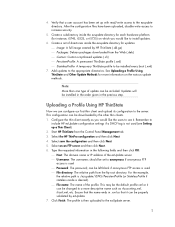
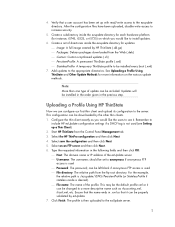
...downloaded by the other thin clients. 1. Uploading a Profile Using HP ThinState
Now we can be properly validated by HP ThinState (.dd.gz) &#...HP ezUpdate configuration settings if a DHCP tag is desired). File name: The name of directories inside the ezupdate directory for each hardware platform (for updates: Image: A full image created by ezUpdate. 7. Select the HP ThinPro...
HP ezUpdate Administrator's Guide - Page 4


... from the Control Panel Management tab. 3.
Note:
An image of the thin client's solid state drive. Select the HP ThinPro image and then click Next. 4. Type the requested information in .dd.gz ...packages and installs them. can be the default .dd.gz or it can also use ThinState to HP ThinPro are not feasible. 1. However, ensure that the name ends in the following fields and then click...
HP ThinPro Administrator's Guide - Page 5


Table of contents
1 Introduction ...1 Using HP ThinPro ...3 Easy Config Wizard ...5
2 Installation ...16 Connections ...17 Connect ...18 Disconnect ...18 General Settings ...18 Citrix ICA ...18 Options 19 Local Resources 20 Window 21 Firewall 22 Server Location 23 Keyboard Shortcuts 24 Iceweasel ...24 RDP ...26 General 26 USB 27 Add ...27 Citrix ICA ...28 Network 29...
HP ThinPro Administrator's Guide - Page 7
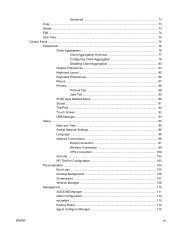
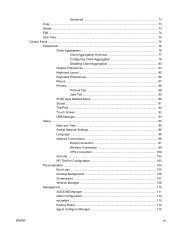
......74 Control Panel ...75 Peripherals ...76
Client Aggregation 76 Client Aggregation Overview 77 Configuring Client Aggregation 78 Disabling Client Aggregation 83
Display Preferences 83 Keyboard Layout 85... Connection 99 VPN Connection 100 Security ...102 HP ThinPro Configuration 103 Personalization ...104 Boot Logo ...105 Desktop Background 106 Screensaver ...107 Window Manager 108 ...
HP ThinPro Administrator's Guide - Page 9


... vWorkspace, LeoStream and HP SAM (Session Allocation Manager). 1 Introduction
This guide provides the network administrator with instructions for dashboard access to open applications, a volume icon, and a clock. Connectivity support may vary between different HP thin client models using the HP ThinPro operating system. Click on the thin client. The HP ThinPro operating system reinvents...
HP ThinPro Administrator's Guide - Page 11


.../User Mode Switch. If you are in Administrative Mode, when you position your cursor over the ThinPro Control Center in with administrator permissions to access all components of the screen, a message describes this as ThinPro Control Center. HP ThinPro opens by creating an ICA, XenApp, RDP, HP TeemTalk, Leostream, vWorkspace, VMware View, X Windows, or Iceweasel connection.
HP ThinPro Administrator's Guide - Page 18


... to advance to set up a Single Purpose Thin Client or Multipurpose Thin Client. ● Single Purpose Thin Client
10 Chapter 1 Introduction
ENWW
Your choices depend upon whether you to permit or limit the availability of certain features to the user. ● Desktop Style ◦ The taskbar and HP ThinPro Center are accessible. ◦ The Control Panel...
HP ThinPro Administrator's Guide - Page 24


... such as an Administrator. For each connection, the display shows the name, type, and status of the connection. The HP ThinPro display, when configured, lists all HP ThinPro functionality, you must log in as ICA, XenApp, RDP, TeemTalk, Leostream, vWorkspace, VMware View, X Windows, Iceweasel, etc. To access all server and/or application connections assigned to...
HP ThinPro Administrator's Guide - Page 42


...you to specify a time period for Smart Ping.
● Smart Ping Timeout: Allows you to enable HP ThinPro to ping the server before attempting a connection. Click Next to advance to keep pinging.
2. Smart ...the server name fails to resolve or the server fails to respond to the ping, the thin client aborts the connection attempt.
● Smart Ping Port: Allows you to specify a port for ...
HP ThinPro Administrator's Guide - Page 49


...; Adding a TeemTalk Connection Manually on page 44 For more information on the HP ThinPro image for the HP t5325 thin client. You can add a new HP TeemTalk connection in the Administrative Mode.
2.
ENWW
Connections 41 HP TeemTalk
NOTE: This feature is neither present nor supported on HP TeemTalk, see HP TeemTalk Terminal Emulator 7.0 User Guide at http://bizsupport.austin...
HP ThinPro Administrator's Guide - Page 72


... 2 Installation
ENWW To add an Xdmcp connection, click Connections > Add. 2.
Set the following options:
● Configuration on page 65 ● Advanced on the HP ThinPro image for the HP t5325 thin client. 1. Advanced
1. Click Finish save your settings and close the dialog box. Select Xdmcp and set the following options: ● Auto start priority ●...
HP ThinPro Administrator's Guide - Page 79


... user to edit this connection NOTE: 'Allow the user' options are available only in the Administrative Mode.
2. Set the following option:
● Configuration on the HP ThinPro image for the HP t5325 thin client. 1.
HP ThinPro Administrator's Guide - Page 84


...HP t5325 thin client. Because each thin client supports up to four monitors, Client Aggregation allows up to four monitors. The thin client supports up to four computers and 16 monitors to be controlled by a single keyboard and mouse, without the need additional screen real estate, Client... page 93
Client Aggregation
NOTE: This feature is neither present nor supported on the HP ThinPro image for...
HP ThinPro Administrator's Guide - Page 102


The following utilities are available on the Setup tab: ● Date and Time on page 95 ● Global Network Settings on page 95 ● Language on page 96 ● Network Connections on page 96 ● Security on page 102 ● HP ThinPro Configuration on page 103
94 Chapter 2 Installation
ENWW Setup
These utilities enable you to set up the thin client to your requirements.
HP ThinPro Administrator's Guide - Page 120
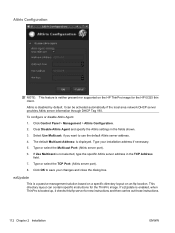
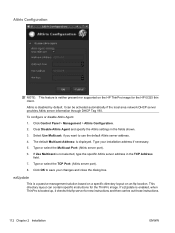
... this ftp server for the HP t5325 thin client. Altiris is displayed.
To configure or disable Altiris Agent:
1. Type your changes and close the dialog box. Type or select the TCP Port: (Altiris server port).
8. If Use Multicast is a passive management solution based on a specific directory layout on the HP ThinPro image for new instructions...
HP ThinPro Administrator's Guide - Page 129


... the unit, and follow the onscreen instructions. When the image capture begins, all data currently on different thin clients. The desktop reappears after capture is complete. To install an HP ThinPro image from a USB flash drive, simply attach the USB flash drive to create a bootable USB flash drive.
Click create a bootable USB flash drive...
HP ThinPro Administrator's Guide - Page 144


...desktop background 104 disconnect 17 display
configuration 78 display preferences 7
E edit, connections 17 ezUpdate 110
F factory reset 110
G general settings 17 general system information 131 global network 94
H HP ThinPro 1 HP...configuring connection 18 options 27 image thin client 1 image, thin client 1 installation 16
J jobs, printer 90...27 RDP 27 RGS 27 SAM 27 SSH 28 TeemTalk 27 Telnet 28
R RDP
...
Similar Questions
I Have Tried On Two Hp Thinpro And Administrator Password Will Not Work
(Posted by sajrut 10 years ago)
Hp Thinpro T5565 How To Configure The Ica Client
(Posted by Gastasiu 10 years ago)

