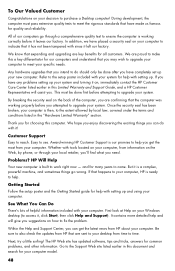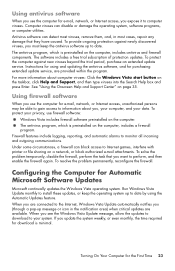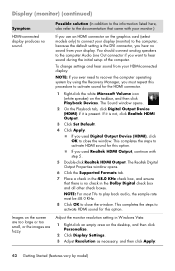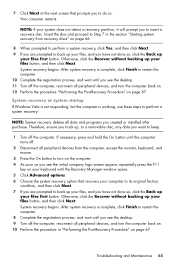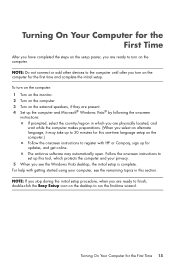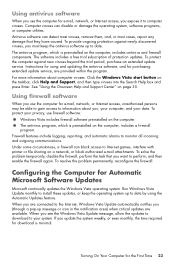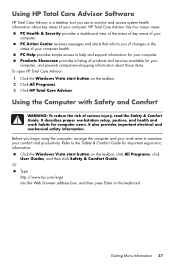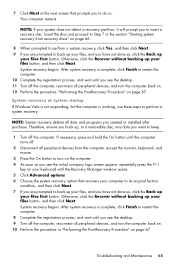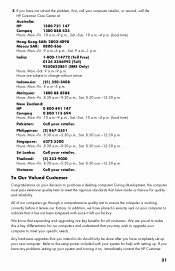HP s5120y Support Question
Find answers below for this question about HP s5120y - Pavilion - Slimline.Need a HP s5120y manual? We have 29 online manuals for this item!
Question posted by danny6831 on June 16th, 2013
Monitor Problems
My monitor to my pc wont turn on what should I do
Current Answers
Related HP s5120y Manual Pages
Similar Questions
Hp Pavilion A1210n Media Center Pc Desktop Windows Xp
I am able to power on but the next screen is where it freeze on startng windows screen. What do I do...
I am able to power on but the next screen is where it freeze on startng windows screen. What do I do...
(Posted by bbgdiesel007 9 years ago)
How To Reset The Motherboard For Hp Slimline S5120y
(Posted by cajpc 9 years ago)
Can I Add A Firewire Card To A Hp Pavilion Slimline S5120y
(Posted by nowaMe 9 years ago)
Pci Card Hp Pavilion Slimline S5120f Desktop
I would like to put a PCI card HP pavilion slimline S5120F desktop. Suggestion? Thank you
I would like to put a PCI card HP pavilion slimline S5120F desktop. Suggestion? Thank you
(Posted by djdjmwalker84 11 years ago)
My Hp Pavilion Slimline 7700n Pc Wont Turn On The Power Lights Are On
(Posted by danmoo 11 years ago)