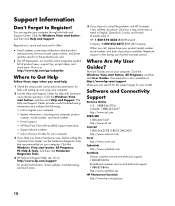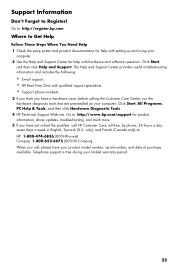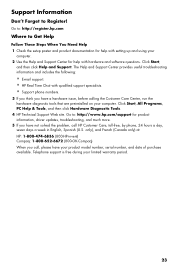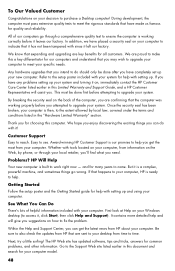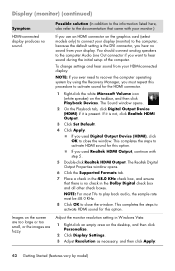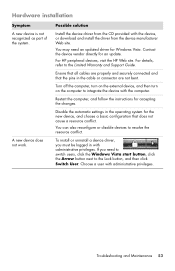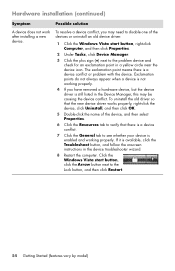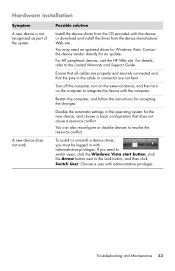HP s5120f Support Question
Find answers below for this question about HP s5120f - Pavilion - Slimline.Need a HP s5120f manual? We have 29 online manuals for this item!
Question posted by michaelmcmickens on August 27th, 2015
I Need An Xp Ethernet Driver For A S5120f Slimline Desktop Tower.
Current Answers
Answer #1: Posted by BusterDoogen on August 27th, 2015 1:06 PM
I hope this is helpful to you!
Please respond to my effort to provide you with the best possible solution by using the "Acceptable Solution" and/or the "Helpful" buttons when the answer has proven to be helpful. Please feel free to submit further info for your question, if a solution was not provided. I appreciate the opportunity to serve you!
Related HP s5120f Manual Pages
Similar Questions
Where do I find ethernet driver for RT978UT desktop?
What add on video cards are available for the HP Pavilion Slimline s5120f computer?