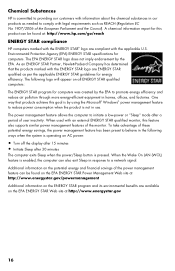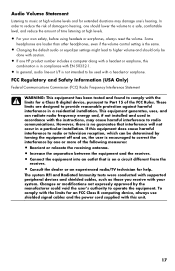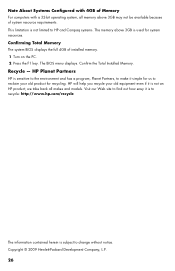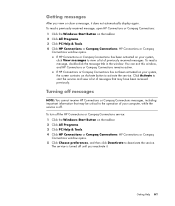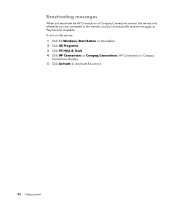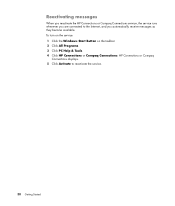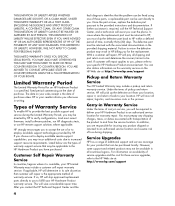HP s3020n Support Question
Find answers below for this question about HP s3020n - Pavilion - Slimline.Need a HP s3020n manual? We have 20 online manuals for this item!
Question posted by web3000 on September 29th, 2010
Hp Pavilion S3020 Slimline Won't Turn On
Suddenly will not turn on. The power supply has a green health lamp (led) lit, but when I push the button....nothing. What is the most common failure? I'm thinking power supply or mother board...is there a fuse or common component to check on the mother board?
Current Answers
Related HP s3020n Manual Pages
Similar Questions
What Is The Maximum Memory For The Hp Pavilion Slimline S3000 Specs
What is the maximum memory for the hp pavilion slimline s3000 specs
What is the maximum memory for the hp pavilion slimline s3000 specs
(Posted by mikeybmikes 1 year ago)
Hp Pavilion Slimline S3020n Will Not Turn On
(Posted by wootoadsc 9 years ago)
Hp Pavilion A6000 How To Bypass Power Switch
(Posted by scor2t 9 years ago)
How To Access The Bios On Hp Pavilion Slimline S3020n
(Posted by jose1775mi 10 years ago)
Problems Hp Pavilion S3500f Slimline Won't Power On
(Posted by Boydneni 10 years ago)