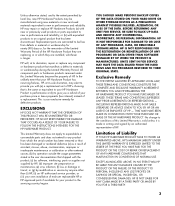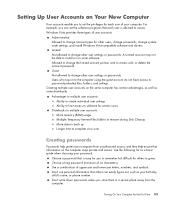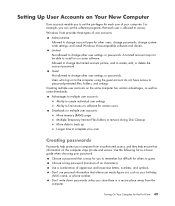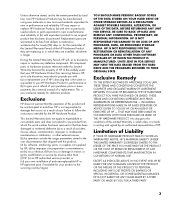HP s3020n Support Question
Find answers below for this question about HP s3020n - Pavilion - Slimline.Need a HP s3020n manual? We have 20 online manuals for this item!
Question posted by ar078shad424 on June 5th, 2014
Software Compatibility
Is this computer hard drive compatible with the Microsoft Word 2010?
Current Answers
Related HP s3020n Manual Pages
Similar Questions
Hp Pavilion Slimline S3020n Will Not Turn On
(Posted by wootoadsc 9 years ago)
How To Remove Hp Pavilion P6000 Series Hard Drive
(Posted by manloi 10 years ago)
How To Replace A Motherboard In A Hp Pavilion Slimline S3020n Pc
(Posted by caponth 10 years ago)
How To Access The Bios On Hp Pavilion Slimline S3020n
(Posted by jose1775mi 10 years ago)
Compatible Hard Drives For Hp Pavilion 8700/xl700 Desktop Computer
What are compatible hard drives for HP Pavilion 8700/XL700 desktop computer (purchased back in 2000)...
What are compatible hard drives for HP Pavilion 8700/XL700 desktop computer (purchased back in 2000)...
(Posted by ccisv1 11 years ago)