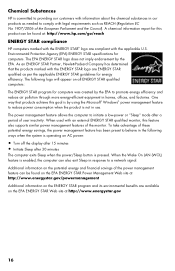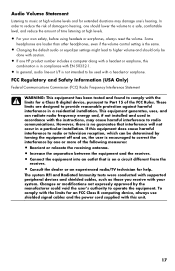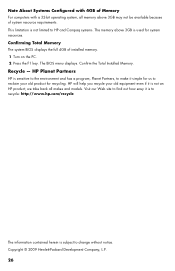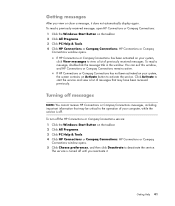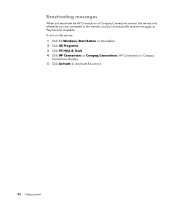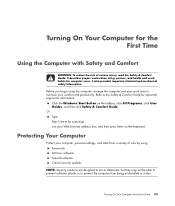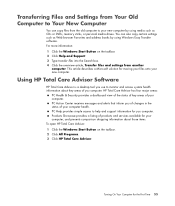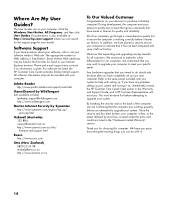HP s3020n Support Question
Find answers below for this question about HP s3020n - Pavilion - Slimline.Need a HP s3020n manual? We have 20 online manuals for this item!
Question posted by dullalacu on September 30th, 2013
Hp Slimline Won't Turn On
The person who posted this question about this HP product did not include a detailed explanation. Please use the "Request More Information" button to the right if more details would help you to answer this question.
Current Answers
Related HP s3020n Manual Pages
Similar Questions
Hp Slimline Pavillion S3020n Wont Power Up After Upgrading Psu
(Posted by Vuhjh 9 years ago)
Looking For A Cabling Diagram For A New Power Supply On My Hp Slimline S3521p
(Posted by workercp 9 years ago)
Hp Slimline S5220fpc Won't Power On. Only Gives Me A Blank Screen. Please Help.
HP Slimline s5220fPC won't power on. only gives me a blank screen. Please help.
HP Slimline s5220fPC won't power on. only gives me a blank screen. Please help.
(Posted by fategirl34 11 years ago)
Hp Pavilion S3020 Slimline Won't Turn On
Suddenly will not turn on. The power supply has a green health lamp (led) lit, but when I push the b...
Suddenly will not turn on. The power supply has a green health lamp (led) lit, but when I push the b...
(Posted by web3000 13 years ago)